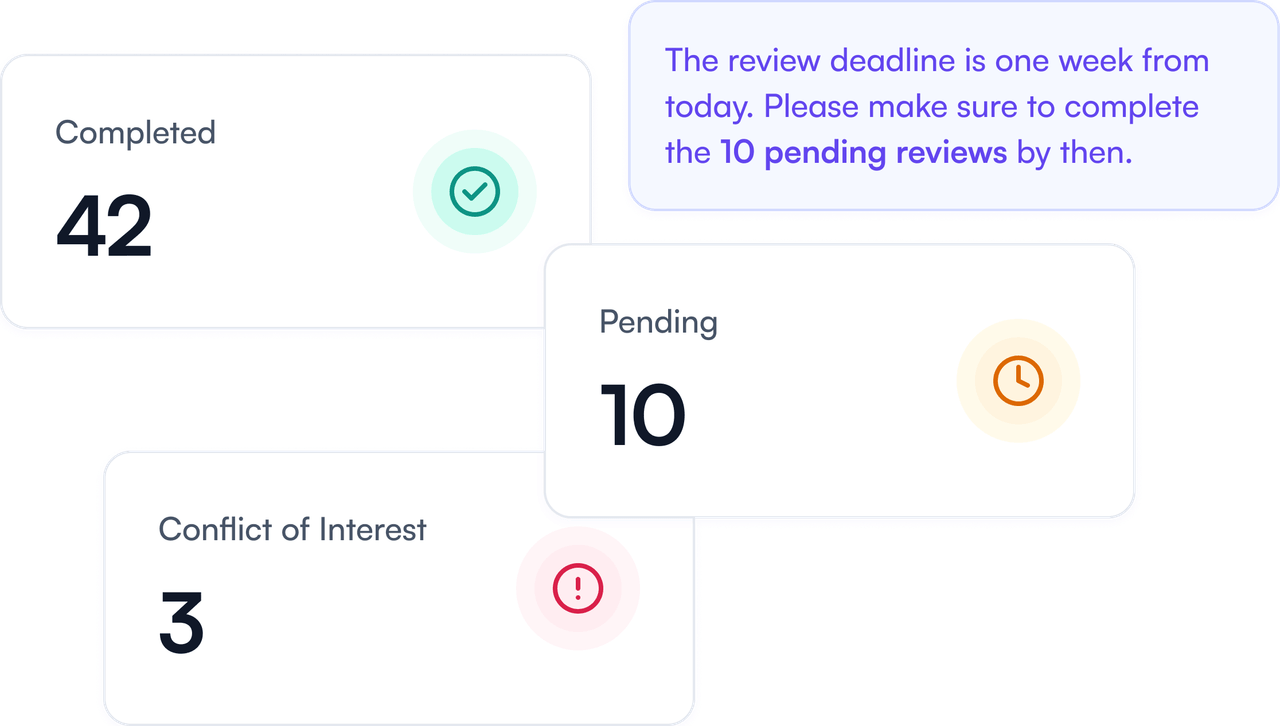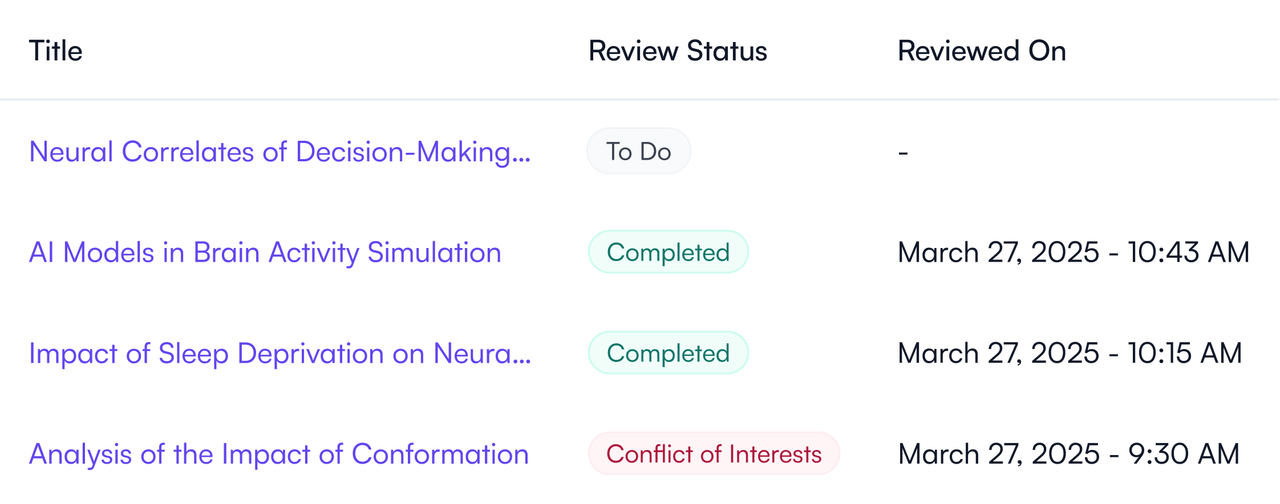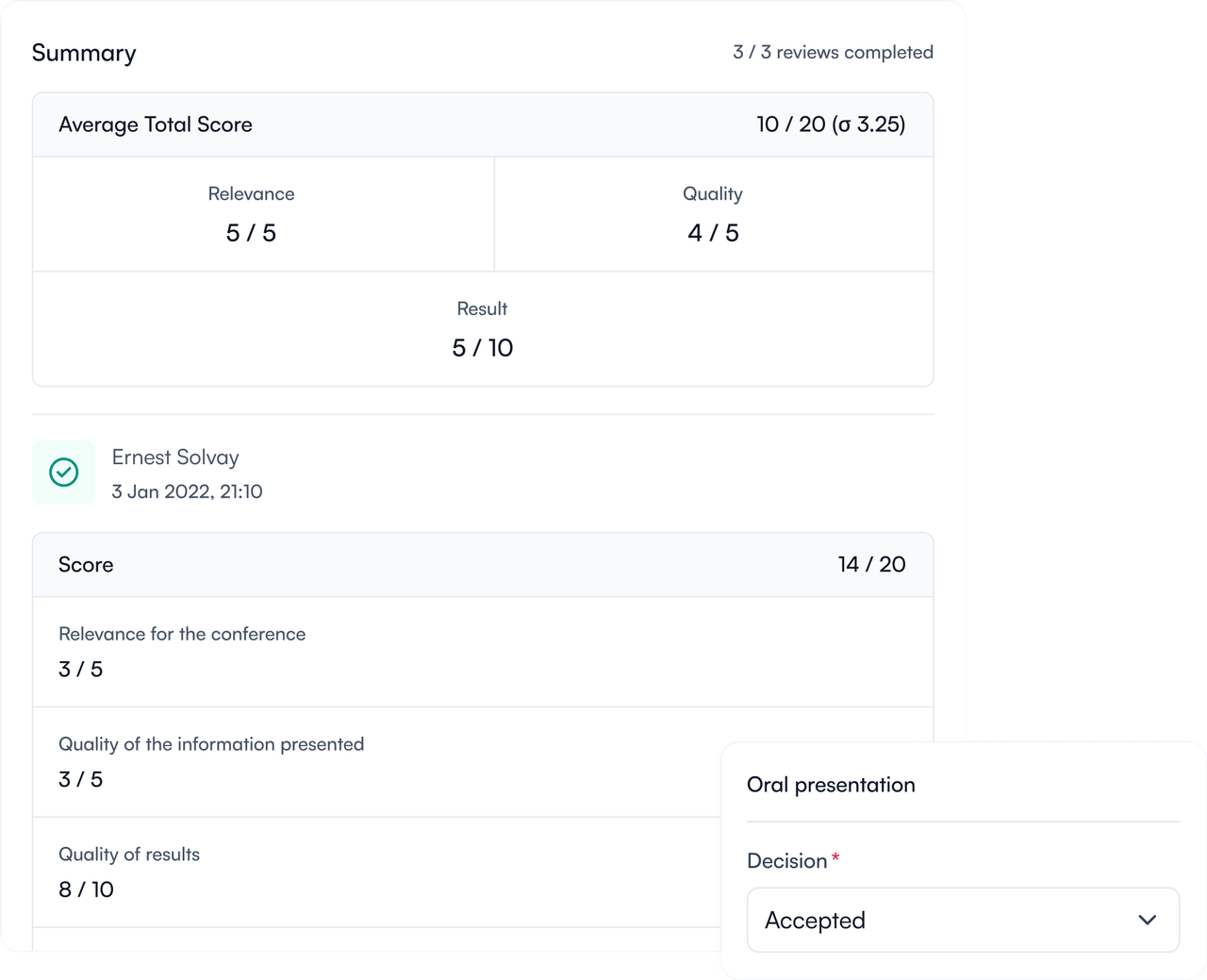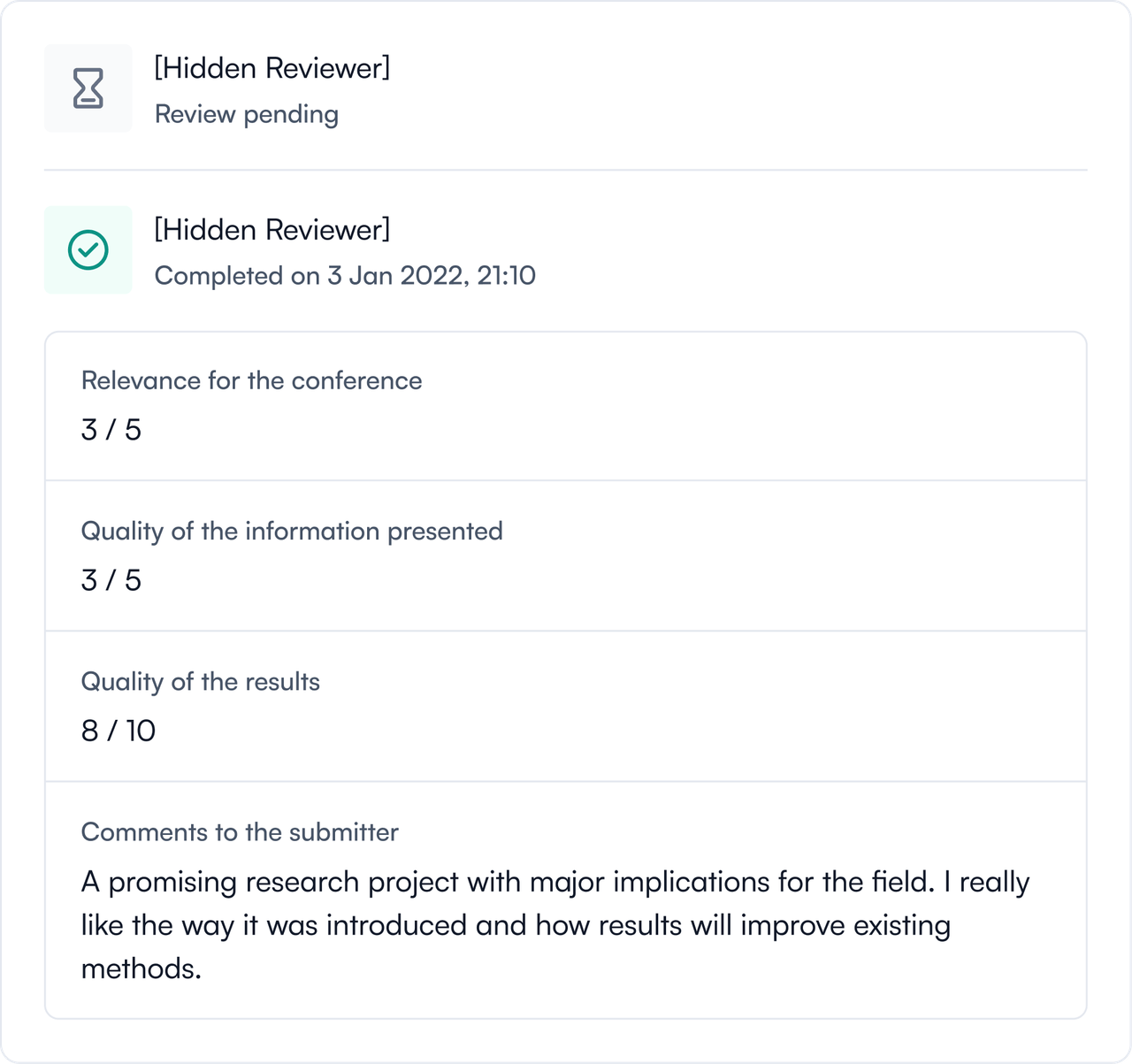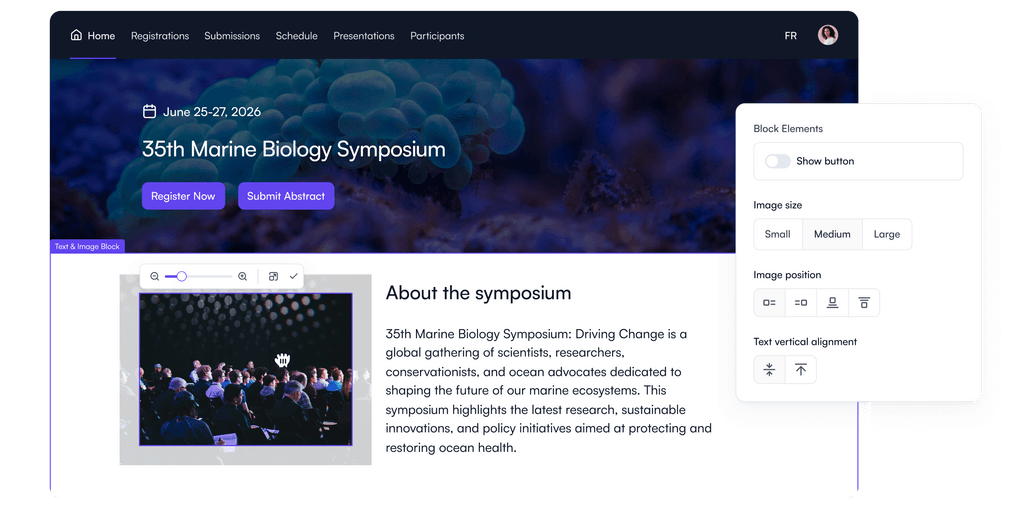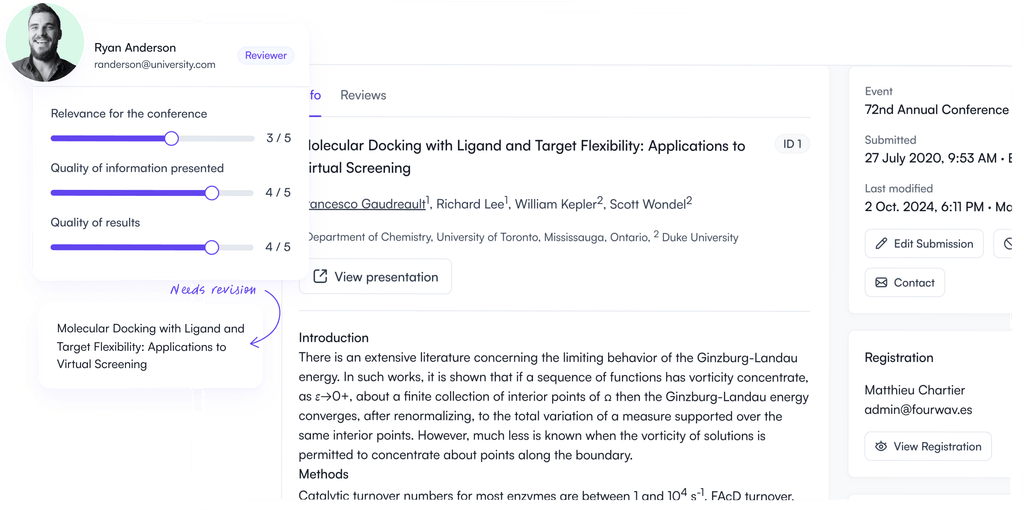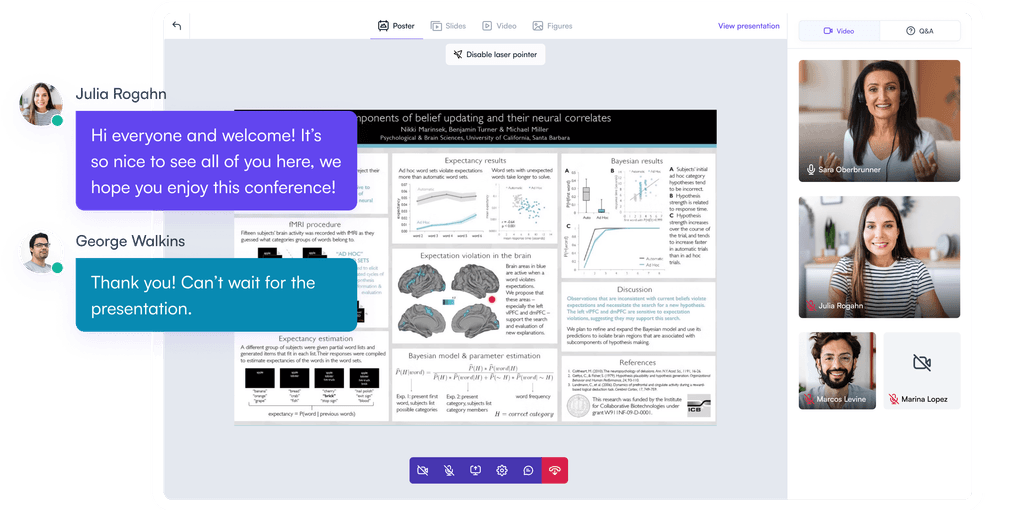Peer-Review Software Built for Academic Conferences
Save time and streamline your peer review process with intelligent, intuitive software that your reviewers will enjoy, fully integrated with your conference workflow.
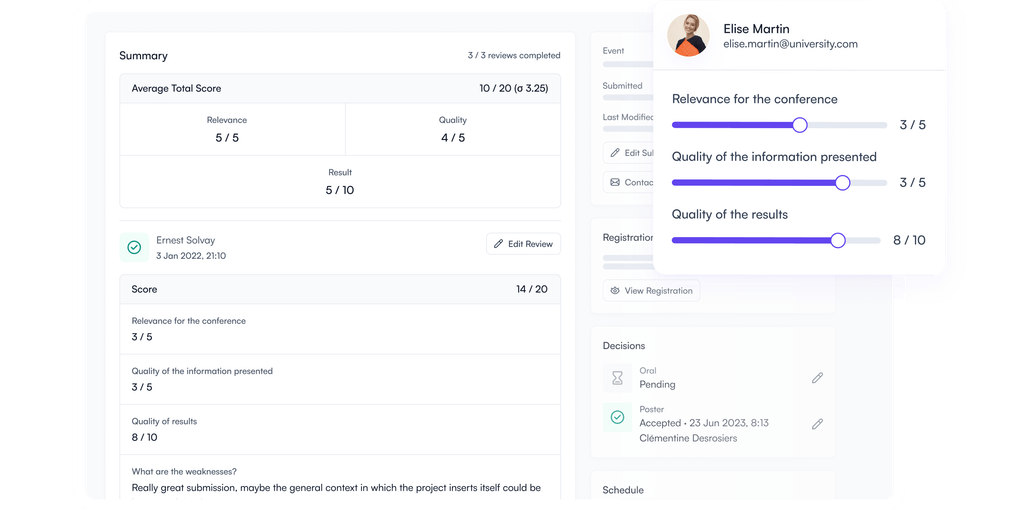

























































Take the Complexity Out of Peer Review Management
Adapt It to Your Context
Make no compromise with highly customizable forms, single/double-blind options, data visibility settings and revision flows.
Automate Your Workflow
Avoid tedious manipulations with intelligent reviewer assignments, streamlined feedback sharing and built-in program builder.
Meet Your Deadlines
Stay on schedule with real-time tracking of the review progress, the ability to make adjustments along the way and email reminders.
Flexible Evaluation Workflows
Use customizable scoring forms with qualitative and quantitative questions, ensuring data driven decisions.
See it in action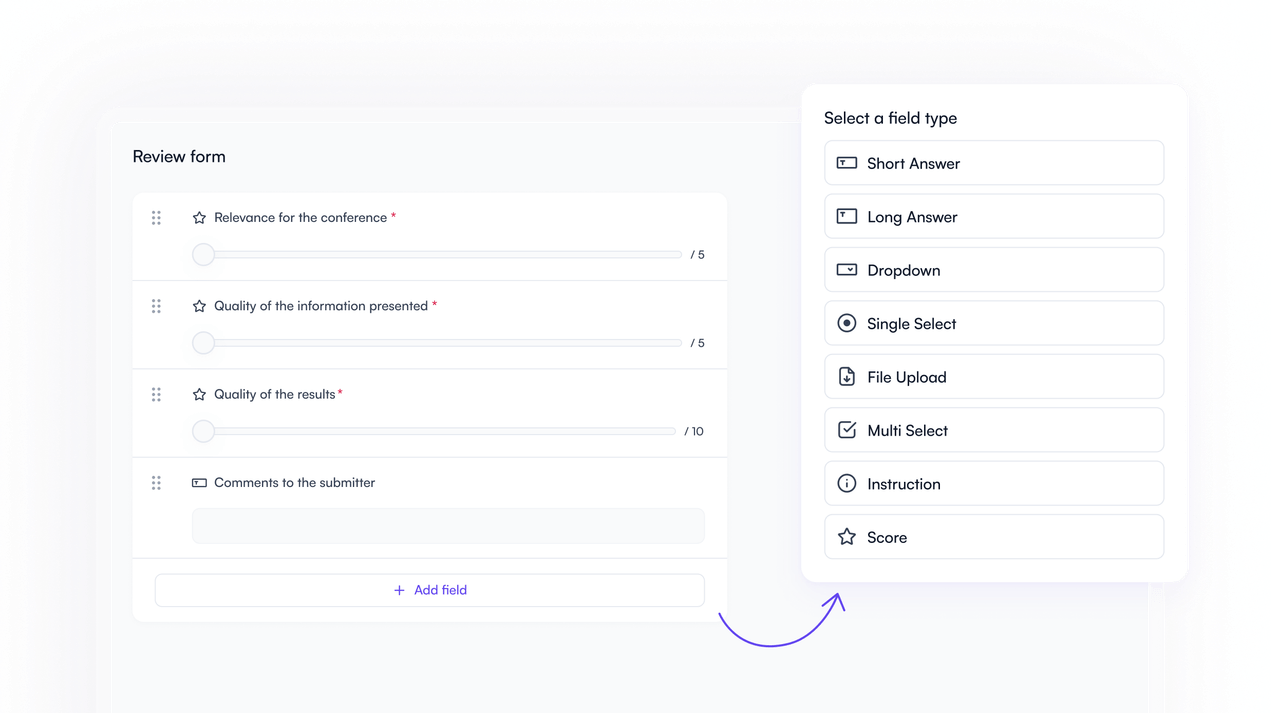
Smart Reviewer Assignment
Automatically or manually distribute submissions based on custom criteria and ensure fair distribution.
See it in action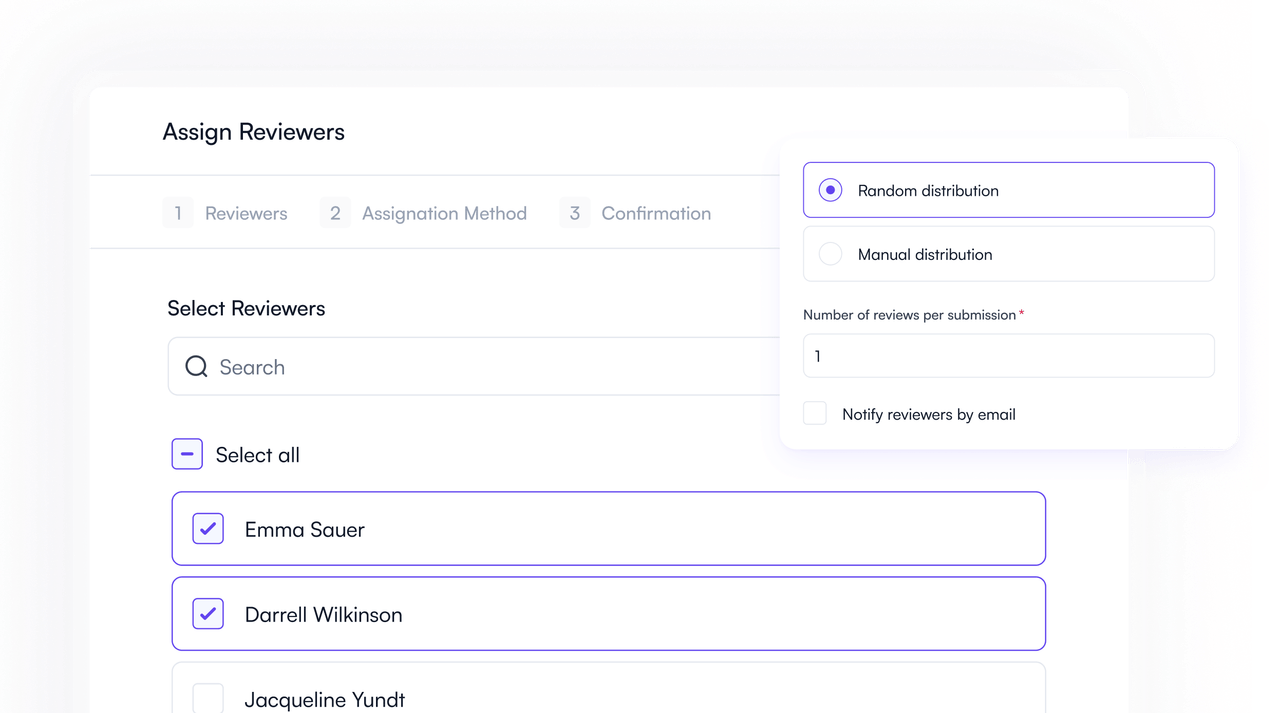
Structured Feedback & Decision Management
Aggregate scores, filter by presentation type, and easily finalize decisions while maintaining transparency for authors.
See it in action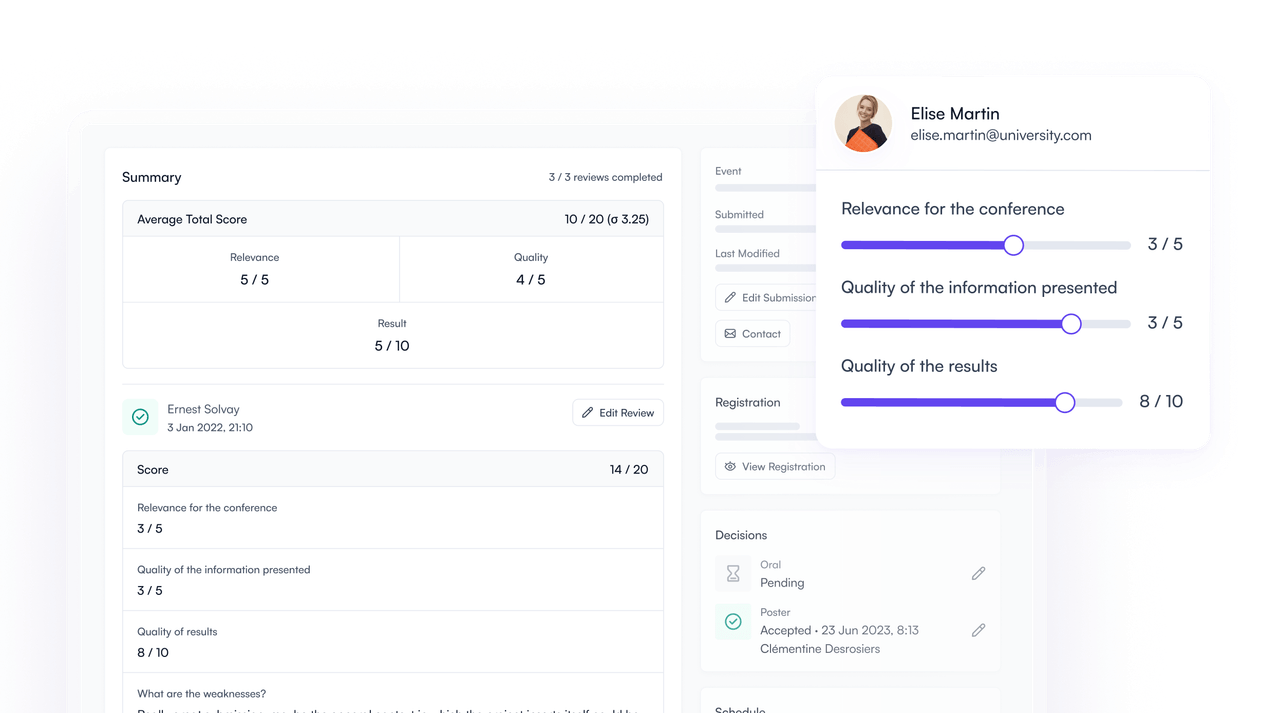
Something for Everyone
Transform Your Peer Review Process
Without Fourwaves
- Workdays lost due to manual assignements
- Inconsistent feedback due to unstructured reviews
- Frustrated reviewers
- Wasted time running after spreadsheets
- Missed deadlines that delay your planning
- Non-registered speakers impossible to find
With Fourwaves
- A smart and automated reviewer assignment engine
- Standardized, structured feedback for clarity
- Happy reviewers
- Centralized data, always up to date
- Deadlines met, stress reduced
- Every speaker is registered and easy to track
Powerful Features, Simple Execution
Discover key features that enhance your peer review workflows, ensuring a structured and seamless process for everyone.
Customizable Forms
Tailor your reviewing forms to your needs with qualitative and quantitative fields.
Blind Review Options
Reduce bias and ensure anonymity with single- or double-blind settings.
Automated Assignments
Batch assign reviewers to submissions based on custom constraints.
Communicate Decisions
Contact authors to ask for revisions or notify them of acceptance and next steps.
Collaborative Feedback
Decide which reviewer feedback authors can see, if any.
Easy Revisions
Share files with tracked changes from reviewers to authors automatically.
Unlimited Reviewers
Scale seamlessly with no reviewer limits, making it easy to accommodate more team members.
Track-specific Committee
Allocate specific tracks to committee members so they focus on content within their area of expertise.
Easy Data Export & Insights
Download reviews, scores, and decisions in multiple formats.
Build Your Program
Create sessions and build your program with the top scored submissions.
Export your Proceedings
Export accepted abstracts in a Word document including images and submission information.
Generic Platforms Don't Get it. We do.
Unlike generic event software, we know what academic events need and we've built-it to save you the extra work.
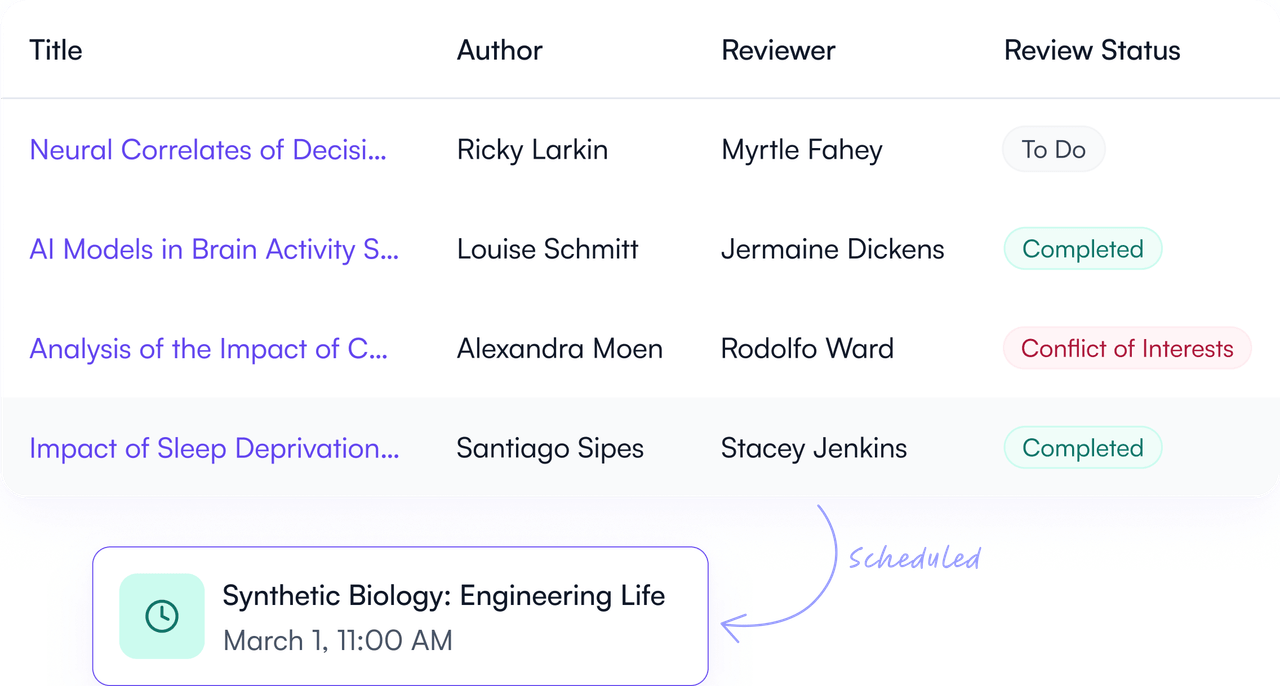
Smarter Assignments
Prevent conflicts and manual work with automated reviewer assignments and specialized committees by track.
Specialized to Academics
Built specifically for research-focused events, you won't need to make dreadful compromises.
All-in-one Conference Software
Streamline your whole conference management with integrated registration, conference program and website.
Frequently Asked Questions
You can add any required questions and specify exactly what reviewers should consider for each one.
You can include scoring questions (out of 5, 10, or any scale you prefer) to establish a grade, file uploads (e.g., a Word document annotated by the reviewer), free-text comments for the program chair, multiple-choice options, and much more.
You can hide submitters’ and authors’ identifying details from reviewers, and also hide reviewers’ names from authors if you choose to share the results with them.
Our intelligent algorithm assigns reviewers based on the target number of reviews and the topics covered, while preventing conflicts of interest to ensure a balanced process.
You can manually adjust assignments when needed.
Yes! Your submissions are grouped by the committee’s decision, and you can easily contact authors to inform them of the status and provide details on the next steps.
You decide! Choose which parts of the review form are visible to authors and when they are shared. Authors can access them directly from their dashboard.
Yes, you can export all files into clearly labeled folders and generate a uniform Word document containing all information from accepted submissions, allowing you to create a structured abstract booklet by session, presentation type, or other criteria, for the conference or for publication purposes.



One Platform. Endless Possibilities.
Empowering you to create academic and scientific events that inspire collaboration, foster connections, and drive research forward.
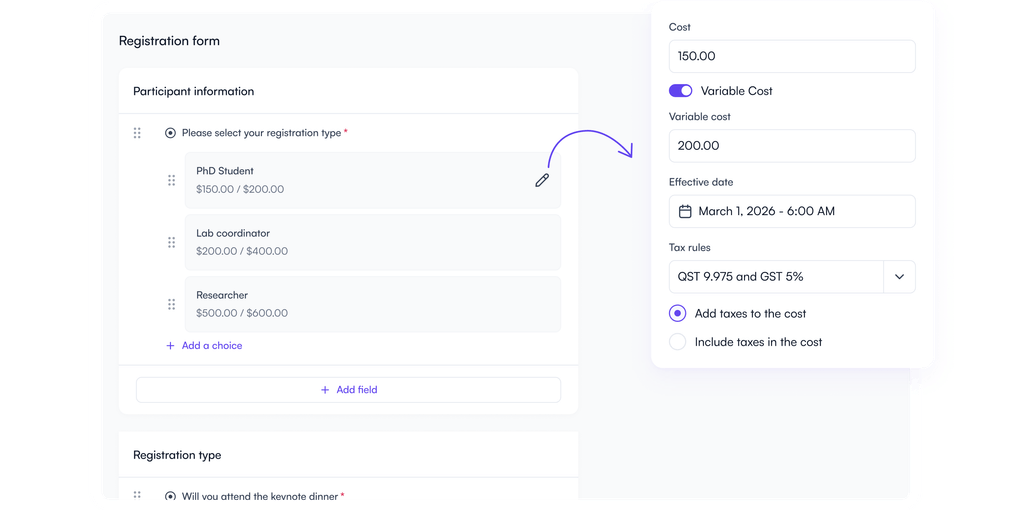
Registrations and Payments
Collect registrations and payments and manage attendees efficiently.
Learn more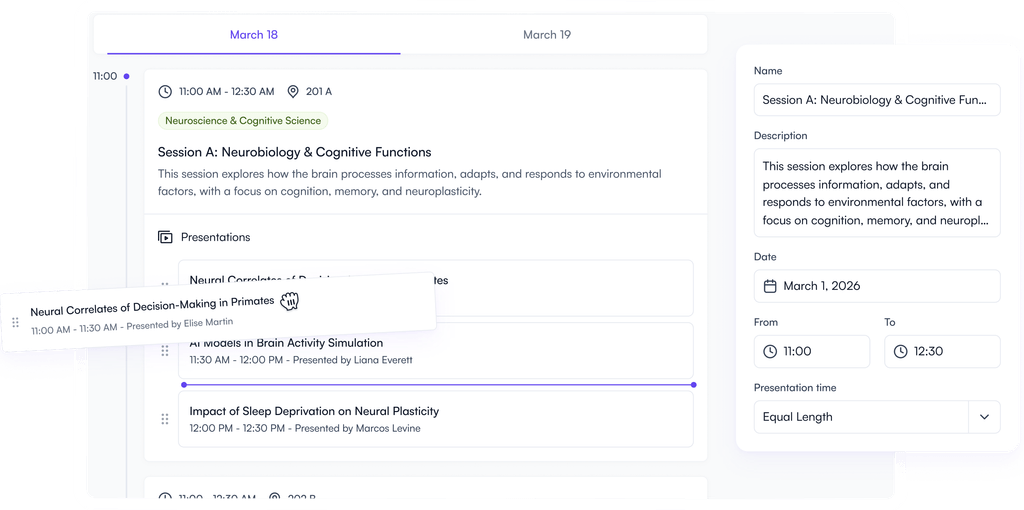
Conference Program
Generate and automatically publish a structured schedule on your event website.
Learn more