How to Host a Virtual Poster Session: Everything You Need to Know
As a conference organizer, you want to run an event that’s both engaging and accessible, whether it’s fully online or part of a hybrid format. A well-planned virtual poster session lets participants connect, share research, and network—without the limits of time and travel associated with in-person conferences.
Below, we’ll walk through the essentials of organizing a standout online poster session, from platform selection to attendee engagement.
Step-by-Step Guide to Hosting a Virtual Poster Session
1. Clarify Your Goals and Audience
Start by defining the purpose of your virtual poster session. Are you aiming to showcase cutting-edge discoveries, foster networking opportunities, or collect feedback through peer review? Identify your event goals and the type of attendees you’re expecting—be they academics, industry professionals, or students. This clarity will inform how you schedule presentations, set up poster submissions, and structure Q&A segments.
2. Choose the Right Platform
Selecting a robust virtual platform is crucial. While general tools like Zoom can host interactive sessions, they don’t always include the specialized features needed for a first-rate poster session experience—such as dedicated breakout rooms with integrated video conversations, space for digital posters, and easy recorded presentations playback.
- Tailored Solutions: For a seamless experience, consider a platform designed specifically for virtual poster sessions, like Fourwaves. You can also explore different software options if you’d like to compare capabilities.
- How It Works: If you’re curious about the mechanics of running an online poster event, check out our detailed guide on how virtual poster sessions work.
Pro Tip: Before committing to any solution, schedule a demo to test core functions like real-time chat, video breakout rooms, and poster presenter support. This ensures that the platform can handle your expected number of posters and attendees.
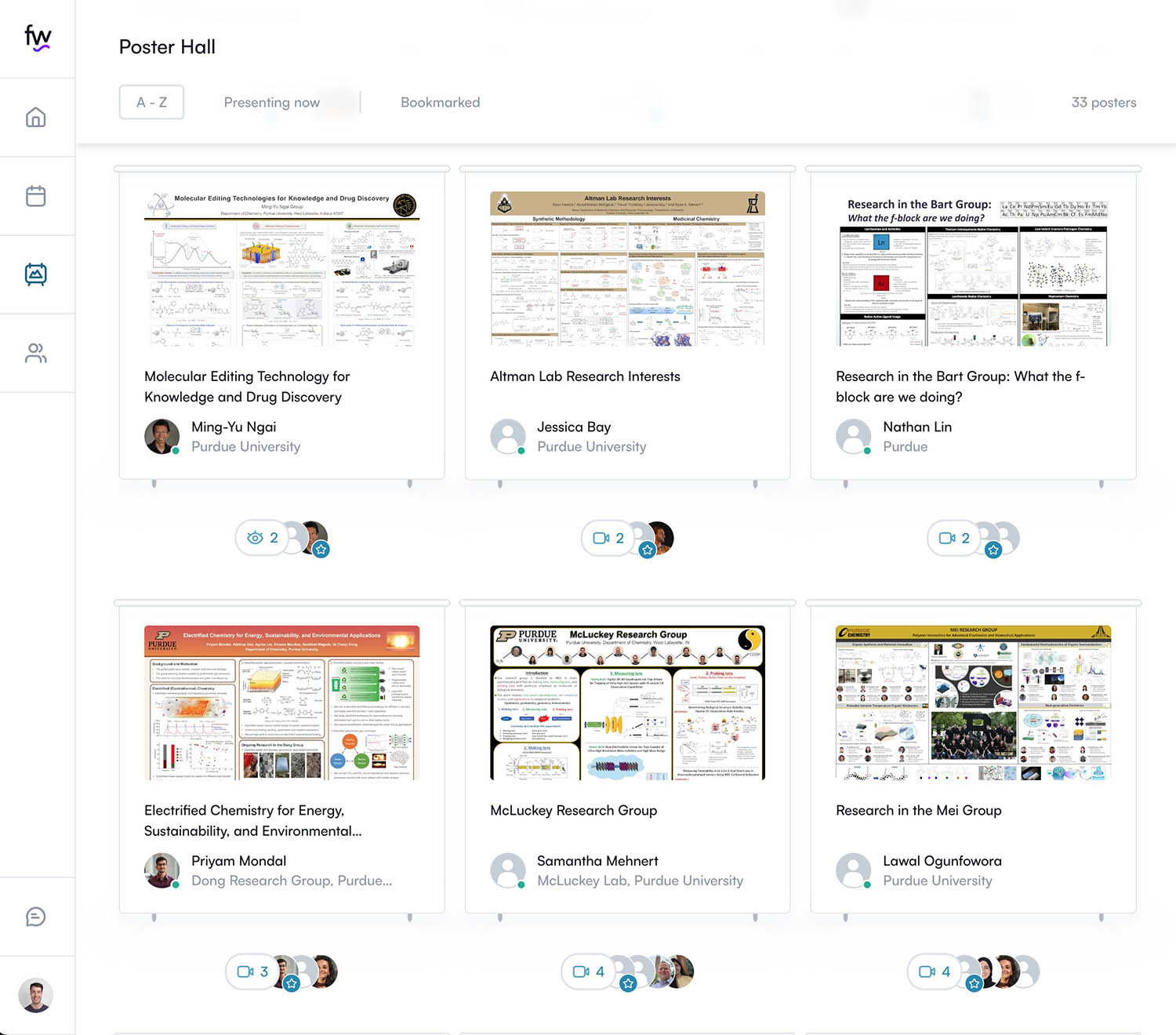
A virtual poster hall on Fourwaves showing all the posters. You can see the participants in real-time that are viewing each poster and if there's a video conversation in them.
3. Provide Clear Guidelines for Poster Submissions
Well-structured digital posters are key to a successful session. As the organizer, outline clear poster design requirements—especially for readability on screens—and share best practices for scientific posters with presenters. If you need a resource to pass along, we have a guide on how to make a scientific poster that covers layout, fonts, and visual hierarchy.
- Encourage Multimedia: Videos, embedded graphs, and short video clips can make each poster presentation more dynamic.
- File Formats: Decide whether you’ll accept PDF files, PowerPoint decks, or interactive designs.
- Contact Information: Recommend that presenters include clear contact information on each poster file so interested attendees can follow up.
If you’re looking for additional tips on poster creation, consider this academic reference on effective presentations.
4. Schedule Engaging Sessions and Networking Opportunities
A virtual poster session should replicate (as much as possible) the spontaneity of in-person poster sessions. To foster meaningful conversations:
- Gather first on a shared livestream: Integrate a live stream for one or more oral presentations or keynote segments to create a sense of shared experience among virtual attendees before and/or after the virtual poster session.
- Allocate time for different topics: A single session can feel overwhelming if there’s a high number of posters. In that case, organize concurrent tracks or staggered sessions, giving presenters time to navigate through each digital poster at their own pace.
5. Keep Attendees Engaged Before, During, and After
Engagement starts well before the session date. Encourage early registration through social media and targeted emails. Share teaser content from presenters to build excitement. With Fourwaves, you can publish the posters online ahead of the event.
Before and during the session:
- Enable real-time chat so attendees can ask questions on the spot.
- Encourage participants to vote for their favorite research or highlight key findings in polls.
- Provide quick links to resources, such as pre-recorded videos that presenters may have prepared.
After the session:
- Upload recorded presentations and video files so anyone who missed the live portion can catch up.
- Continue asynchronous discussions in a forum or Slack channel (or through Fourwaves). This post-session environment can open doors for ongoing peer review and collaboration.
The advantages of Virtual Poster Sessions
- Widespread accessibility: Virtual poster sessions enable participation from people worldwide, removing geographical barriers and allowing researchers and attendees from different time zones to connect easily.
- Cost-effective: Virtual poster presentations reduce the need for travel, venue rental, and printing costs associated with physical posters, making the events affordable for both organizers and participants.
- Sustainability: Online poster sessions contribute to sustainability by eliminating the need for physical materials and travel, reducing the overall carbon footprint of the event.
- Flexibility: Participants can discover digital posters at their convenience, allowing for a more in-depth exploration of the content.
- Scalability: Virtual events can host a higher number of participants and posters without the limitations of physical space, allowing for more diverse research to be showcased without added costs or logistical headaches.
- Data analytics: Organizers can track interactions with digital posters, providing valuable insights into attendee interest and engagement, which is challenging to capture in traditional in-person events.
Hosting A Virtual Poster Session: Your Questions Answered
How to host a virtual poster session?
Hosting a virtual poster session involves selecting the right platform, collecting posters, planning the event program, and ensuring effective interaction during the session.
How should my virtual poster session be structured?
If you have a lot of posters, separate them into separate sessions by topic or theme. Organize a livestream session before and after the poster session where all participants are gathered.
What are the technical requirements for hosting a virtual poster session?
Ensure the platform you choose supports multi-format: real-time video exchanges and also a repository or poster files and recordings which can be made available before and after the virtual poster session.
What platform can I use to host a virtual poster session?
A platform like Fourwaves that integrates poster submission, scheduling and video conversation rooms can be quite useful to save time. You will want a partner that really understands the ins and outs of academic conferences and events.

