5 Steps to Build a Conference Website
Your conference website is the first place visited by potential attendees, presenters, keynotes and sponsors, so it’s important that it’s built thoughtfully.
Whether you’re planning your first conference or your twelfth, it’s best to take a step back and evaluate your website plan to ensure you end up with a website that supports your goals.
A great conference website presents a professional image, validates your event as a legitimate conference (differentiating it from all of the predatory conferences out there), and provides an information-hub for everyone involved in your event, regardless of their role.
The value of a conference website does not end after the event. Many organizers use their website for years to come as a place where people can access the information from past conferences.
How to create a conference website
There are many tools available to help you create a conference website. You can use a specialized event management solution like Fourwaves that includes an event website builder and other conference-related tools, one of the popular platforms like Wix, Squarespace, Wordpress or Webflow, or a custom-made website.
Your conference website is something you will probably update frequently so it’s best to use a platform that makes it easy to do so. Most of the popular platforms have been designed to make it easy for non-web developers to add and edit content to a website.
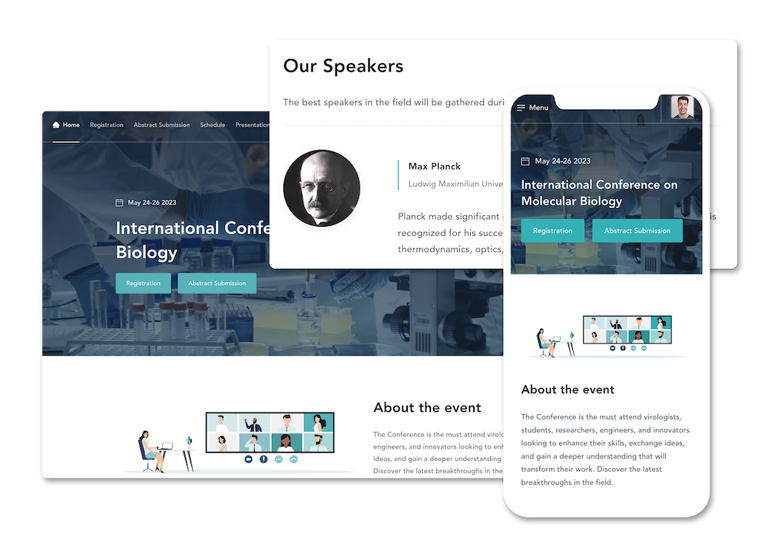
Drag-and-drop website builders like Wix or Squarespace are great to create ecommerce websites or landing pages quickly, they use different widgets and website templates that make it quite user-friendly to create web pages. However, for event planners, not everything will be included. They usually don’t make event website templates specifically, so you’ll have to add an integration or plugin from another event management software so that you can add a registration form, ticket sales, schedule, or webinar access.
Dedicated solutions specifically designed for event websites , like Fourwaves, provide a similar level of simplicity and functionality but are especially useful because they also integrate tools that can manage your event registrations, abstract submissions, research review process, attendee communications and more. This prevents you from needing to purchase and learn how to use multiple tools from multiple vendors. This is also beneficial from a financial perspective and, since all of the tools were usually built specifically to work together, it provides a unified, seamless experience for everyone.
Event website builder, abstract management, peer-review tool, registrations...
What should a conference website include?
A conference website should include all the information a potential attendee, presenter or sponsor would want to know about your event. This includes all the event details; dates, location, a detailed program, the objectives and history of the conference, lists of sponsors, participants, organizing committee members, as well as registration and abstract submission forms.
A good conference website should create a simple, logical path that takes a new visitor through the process of learning about the conference, presenting them information that makes them want to get involved, walking them through the steps needed to transform them from a prospect to an attendee, presenter or sponsor.
7 steps to create your conference website
Here are the steps we recommend taking to build an informative, concise, well-organized website that’s designed to turn visitors into attendees, presentation-applicants, or sponsors.
Step 1: Define your goals
What do you want your website to do? This may seem like a simple question, but the answer will change as you progress down the path of planning your academic conference. You may think your goals are obvious, but it’s important to be specific about what you want to happen when, so you can plan your website to encourage that action.
At first, the primary goal of your website may be to act as a landing point for people looking for information to let them know whether your event is one they want to participate in.
Later, a goal of the website may be to simplify the process of collecting and managing research submissions from academics wanting to present at your conference.
After the event, the goal of the website may be to provide information for past-participants and act as a historical record of the event that will hopefully generate interest in next year’s conference.
To achieve each of these goals, you will need different content and functionalities.
Another important step to do early on is buying your domain name, you can do so before you start anything else so you can ensure you have the URL you need.
Step 2: Choose your platform(s)
Take some time to do your research, and look at multiple website designs for inspiration. Make notes on what you like and what you don’t like. What do these sites you like have in common? Do they share the same platform?
There are many website platforms to choose from, and each has its pros and cons. Here are some things to think about when evaluating potential options.
- Ease of updates: You don’t want to be reliant on a professional web developer every time you want to update text on your website, so choose a platform that lets you edit easily.
- Platform functionalities: Different platforms will provide different functions, so it’s important to assess all of the functions needed in order to pick the right one(s).
-
Can it maintain a database of participant information?
-
Can it facilitate participant communication? Can it manage your emails and track your analytics?
-
Can it manage your call-for-papers process and research reviews?
-
Can you easily add the virtual event’s conferences to the event page?
-
Does it have a mobile app?
-
Is there a way you can be selling tickets or managing registrations on the event site?
-
Can you do virtual poster sessions?
-
Whenever possible, choose a platform that can support all of your goals without the need to partner with multiple vendors. Selecting an all-in-one option will make your life easier with fewer vendors to manage, plus it will create a more streamlined experience for your website visitors.
Step 3: Map it out
Once you’ve defined the goals of the website, mapping out the structure becomes easier. You’ll want to determine what will require a dedicated page and what will be a section of a page. To decide, think about the steps your visitor should take and what they need to see to complete your desired action.
Whatever your goal, structure your website in a way that makes it easy for any visitor to end up taking the action you intend. For example, if your main goal is to attract attendees, create messaging on your homepage that speaks to the benefits of attending your conference.
When creating this structure, it’s important to learn about how people read websites. Most read in an F pattern, so the copy on your website should reflect this. An F pattern means that most people scan the top of an article, then we move downward and read across again, then we scan the left side of the page.
There are many freelance copywriters and designers out there who are skilled and experienced at providing strategic, carefully-chosen wording and design for a website that follows these patterns, and trusting a professional can often have significantly better results than trying to do it on your own. You could also opt to use a proven template instead.
Step 4: Choose a writer and a designer
No one person can do it all, so to save yourself a lot of time and effort, hire a copywriter and website designer if needed early in the process.
Ideally, you want someone that’s experienced building high-converting websites. Many conference organizers choose to write the content themselves to save money. But hiring a professional copywriter will help take a reader along the path from visitor to customer/conference participant.
Copywriters will work with you to refine the goals of your website and the messaging you want to convey, and write content that will meet these goals. They can also uncover the main keywords or subjects you want to cover, and optimize your website so it comes up in the search results when your prospective conference participants type these terms into an online search engine. This is called Search Engine Optimization (SEO) and it helps make sure you’re found in search engines.
Speaking of search engine optimization, make sure your title tags and meta descriptions contain the specific information summary about each page.
Ideally, choose a web designer that not only has experience building websites, but also has specific experience building event websites. They will be well accustomed to the type of content and structure needed to help you meet your goals. They can also help ensure consistent branding across your event site and all of the additional marketing collateral like your conference programme, signage, and social media graphics.
Make sure you provide them with all the branding tools they need such as your fonts, colours, logos, and style.
Step 5: Include social proof
Academics have a lot of conferences to choose from, and there’s no better way to highlight all the things that make your upcoming event valuable than to share the experience of their peers who have participated in your event in the past. If this is an annual event, reach out to participants and speakers from last year and ask them for a testimonial. These can be shared in a designed, written format on your website or social media, and on a video with past attendees sharing what they gained from the event last year. If it’s an in-person event, you can even do video testimonials every year during the event, and use them for the next one. It’s also a fun and interactive way to gather feedback on your event.
Step 6: Publish a minimal version early (MVP)
You may know the term MVP from the sports world, but when it comes to web and product development, MVP stands for Minimum Viable Product, and it’s a good idea to have one. Many web developers will tell you that ‘perfect is the enemy of done,’ meaning that sometimes you have to launch a product or website even though it’s not quite perfect…
Create a version of your conference website that looks good, is optimized for conversions, and provides all the information that’s available at the time. Focus this version on your first goal, which is probably generating interest in your event and encouraging visitors to submit an application to present.
Since you’ve chosen a web platform that makes it easy for you to update your site, you can always log back in and update the information on your website when more participants, speakers, and sponsors sign on and your goals begin to change.
Once the MVP has been launched, you’re ready to advertise your site to the academic community through your choice of calls-for-papers process and communication strategy. It will be ready to post on your choice of conference announcement sites and be sent to prospective participants in your email marketing efforts.
Step 7. Don't forget the image previews
It’s likely that part of your marketing strategy involves posting links to your website on social media platforms like LinkedIn and Facebook. Make this easier and more effective by having your web designer include preview images for every page on your site. These are the images that show up on a social media platform when you include a link to that page in your post. Images generate far greater engagement than an image-free link, and this is an easy step that does not take much time or effort for a web developer to include.
Common mistakes when creating a conference website
Not thinking long term
Your conference website is not something that dies when the conference is over. Choose a solution that allows you to keep the conference website online for a long period of time with minimal maintenance.
Not optimizing for mobile
Approximately half of all the world’s web traffic is browsing from a mobile device, so it’s very important that your website is thoughtfully designed to create an optimal experience for mobile visitors. This impacts the structure of your copy, the size and shape of any graphic elements, the setup of your lead generation forms, and more.
Giving too much detail
Even though you are targeting an educated, well-read audience with your website, your prospective visitors are still human beings, and human beings are naturally lazy. Focus on providing simple, scannable copy on your website that only includes the details that are necessary. Keep the information concise and well organized so it’s easy to scan and digest.
Doing it yourself
This website can make or break the success of your event, so don’t place it in the hands of amateurs, even if that amateur is yourself. If you go with a custom website, hire trained, experienced writing and design professionals to create a website that’s optimized for searchability and conversions.
Not integrating the right tools
Planning an academic conference involves many steps, and if you plan it right, your website platform can organize and manage many of these steps for you. Save yourself the time and potential for error by integrating tools into your website that manage your registration, submission and review processes so you can focus on working with your organizing committee to make sure the event runs according to plan.
Conclusion
Your conference website is the face of your event. It’s the first thing people see when they start to research whether they want to participate as an attendee, presenter, or sponsor. By hiring the right professionals and building your website on an intuitive, easy-to-manage platform, you can save yourself both time and money by dealing with one vendor that helps with all of the steps you need to achieve your goals. We hope the information in this article has helped you plan the website for your next event.

