5 Best Event Registration Platforms for Your Next Conference
By having one software to organize registrations and submissions, a pediatric health center runs around 80 events successfully every year.
That’s roughly six events a month.
With up to 700 participants in each event.
Picture it.
Dozens of students, doctors, and sponsors attending on different days. You segment them according to profession, field of specialty, dates of participation, meal preference, and payment status.
This can get dangerously overwhelming fast.
And that’s only the registration part.
Showing you how to streamline event management will require another post, but today, let’s focus on managing attendee data for your conference.
This guide recommends some of the most popular event registration platforms, along with their standout features and best use cases.
What is an Event Registration Platform?
An event registration platform is a digital solution that manages registrations for in-person, virtual, and hybrid events. Common features include drag-and-drop form builder, credit card payments, mass emails, and sales tax management.
Advantages of Using an Event Registration Platform
Event registration platforms boast multiple advantages, including:
- Payment: Automatically receive payment from attendees. Most event registration platforms partner with major credit card players. You can easily send these online invoices, receipts, and refunds without feeling overwhelmed.
- Efficiency: Manage high volumes of tickets, send emails, review attendee information, and more in one place. With everything on a centralized platform, nothing gets lost under your watch.
- Analytics and reporting: Online event registration solutions also provide valuable data. You can easily identify what matters to you the most. Dig into metrics and use them to inform and improve future events.
5 Top Event Registration Platforms to Use
This section recommends the most robust event registration platforms in the market. To narrow down your list, we list their standout features and what each platform is best used for.
1. Fourwaves
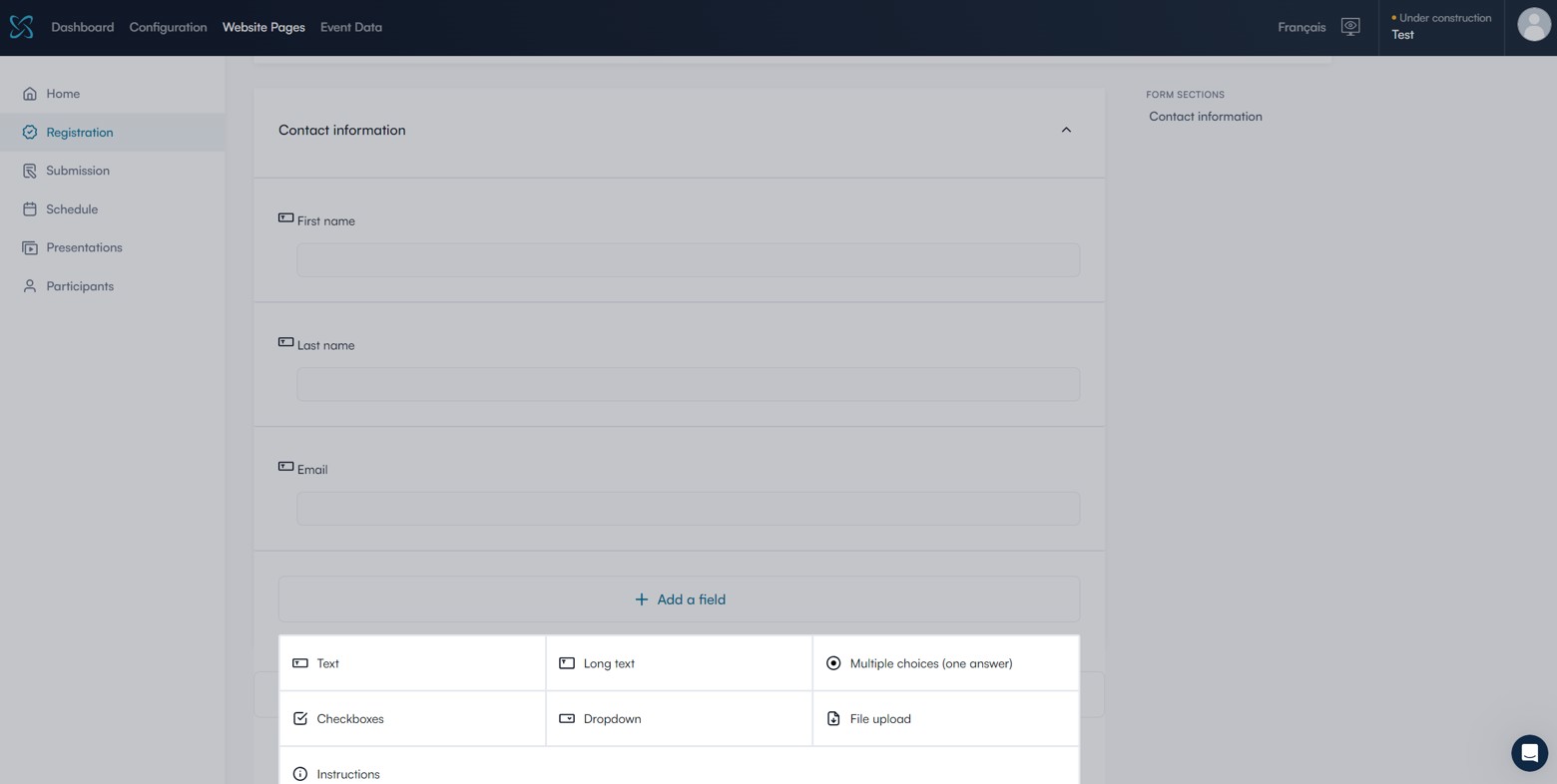
Best for: Scientific events
Fourwaves (that’s us!) is an all-in-one event management platform for academic conferences.
While we’re known for our interactive virtual poster sessions and abstract management software, we also offer robust registration with a deferred payment option.
Standout features:
(i) Multiple payment options
Academic conferences are expensive. A typical math conference can cost up to $300, while computing events start from $500 per ticket.
If your department lacks funding for conferences, offer cash-strapped students the option to pay later. To enable deferred payments on Fourwaves, go to Configuration > Payments and toggle on the option.
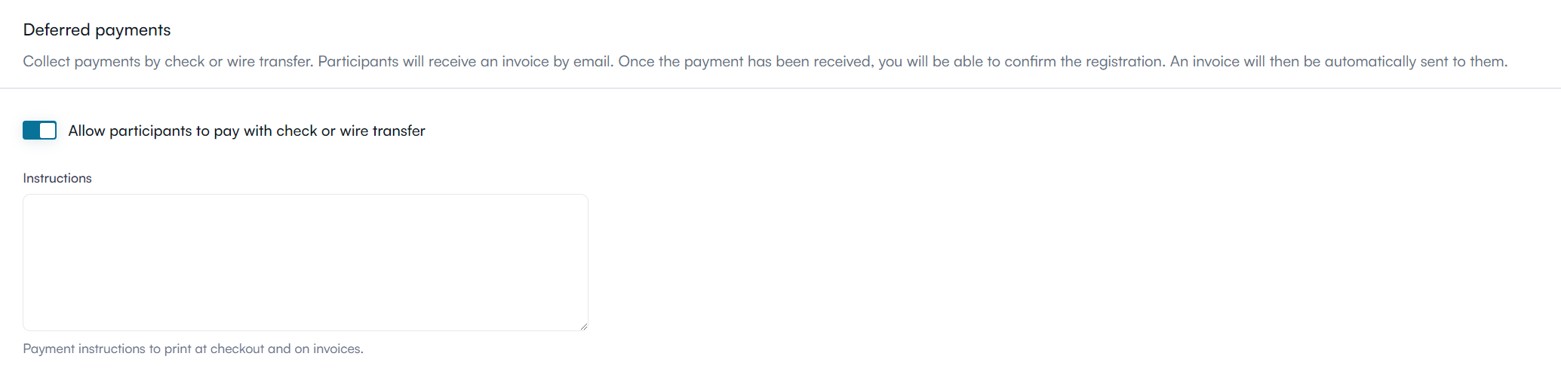
Fourwaves connects with Stripe. Once payment is made, participants will automatically receive a receipt, saving you the hassle to send them manually one at a time.
You can also connect your university bank account with Fourwaves. Contact sales@fourwaves.com for more information.
(ii) Registration form builder
Create customizable forms with an intuitive form builder.
Here you can define maximum quotas for tickets, set the registration period, and display certain questions under conditions. Note how it looks when you want to show a specific question only to professors and postdocs.
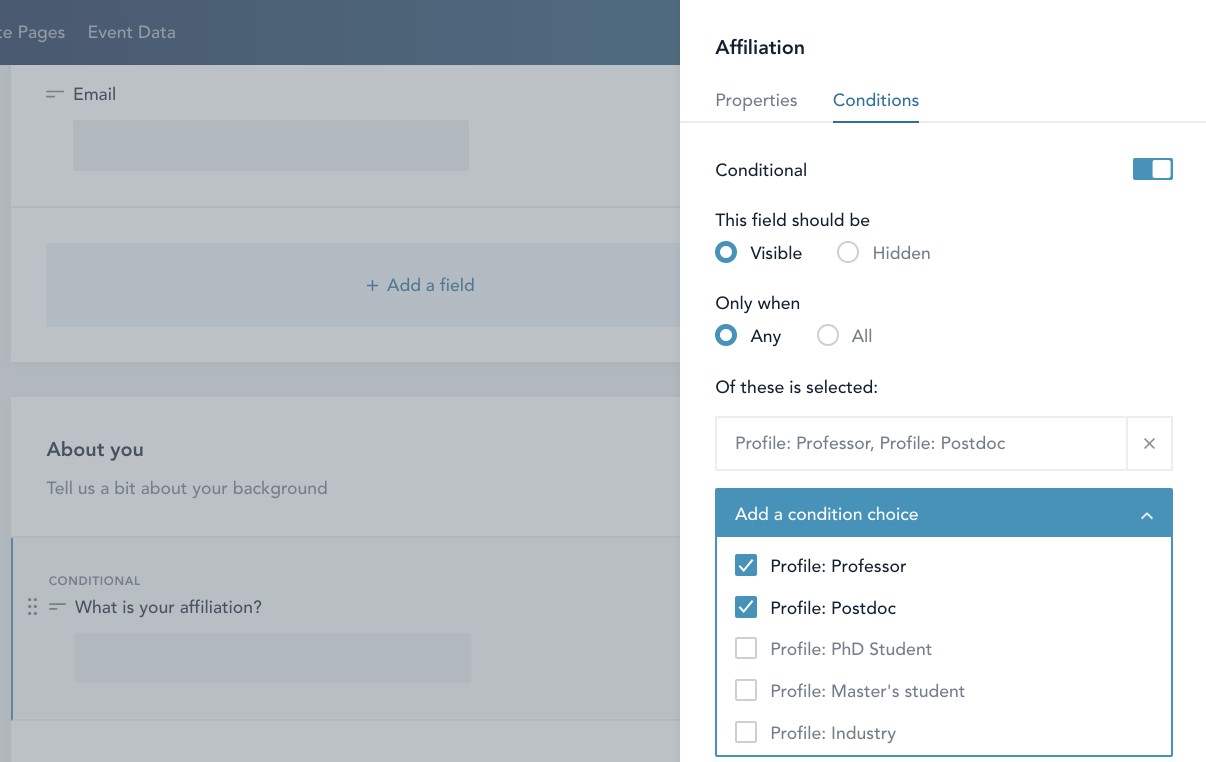
This function also works for tax.
When participants make payment, the tax will adjust automatically (more about this below).
(iii) Sales tax management
Got a tax rule that depends on the billing address, but want everyone to pay the same final amount?
Fourwaves can dynamically modulate the sub-total. That way, you can ensure all participants pay the same total amount while accommodating different tax rules.
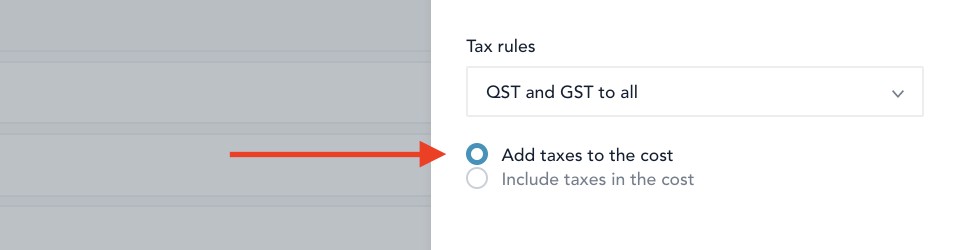
(iv) Multiple ticketing options
Easily create early-bird, standard, and late tickets on Fourwaves. Here’s how it looks when you add a late fee. Do this if you want to create urgency and generate more sales before the event date!
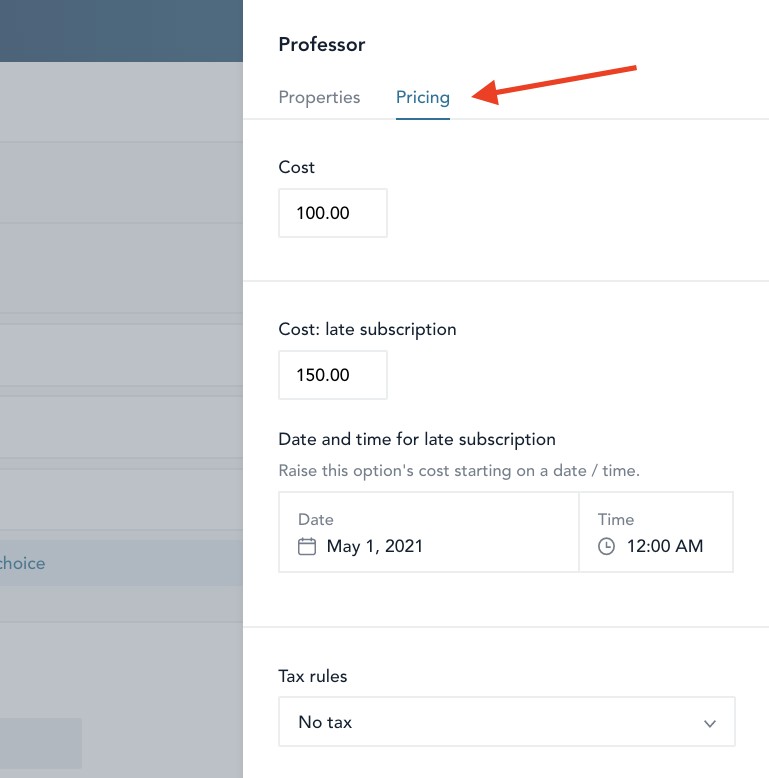
(v) Mass email
Email participants, submitters, and reviewers in one place.
Whether you want to notify participants of a recent change in the event or announce a judging session is open, you can do it all on Fourwaves.
Here’s how it might look when you email students who have been accepted for a poster session. Note how the form values customize the email for every individual.
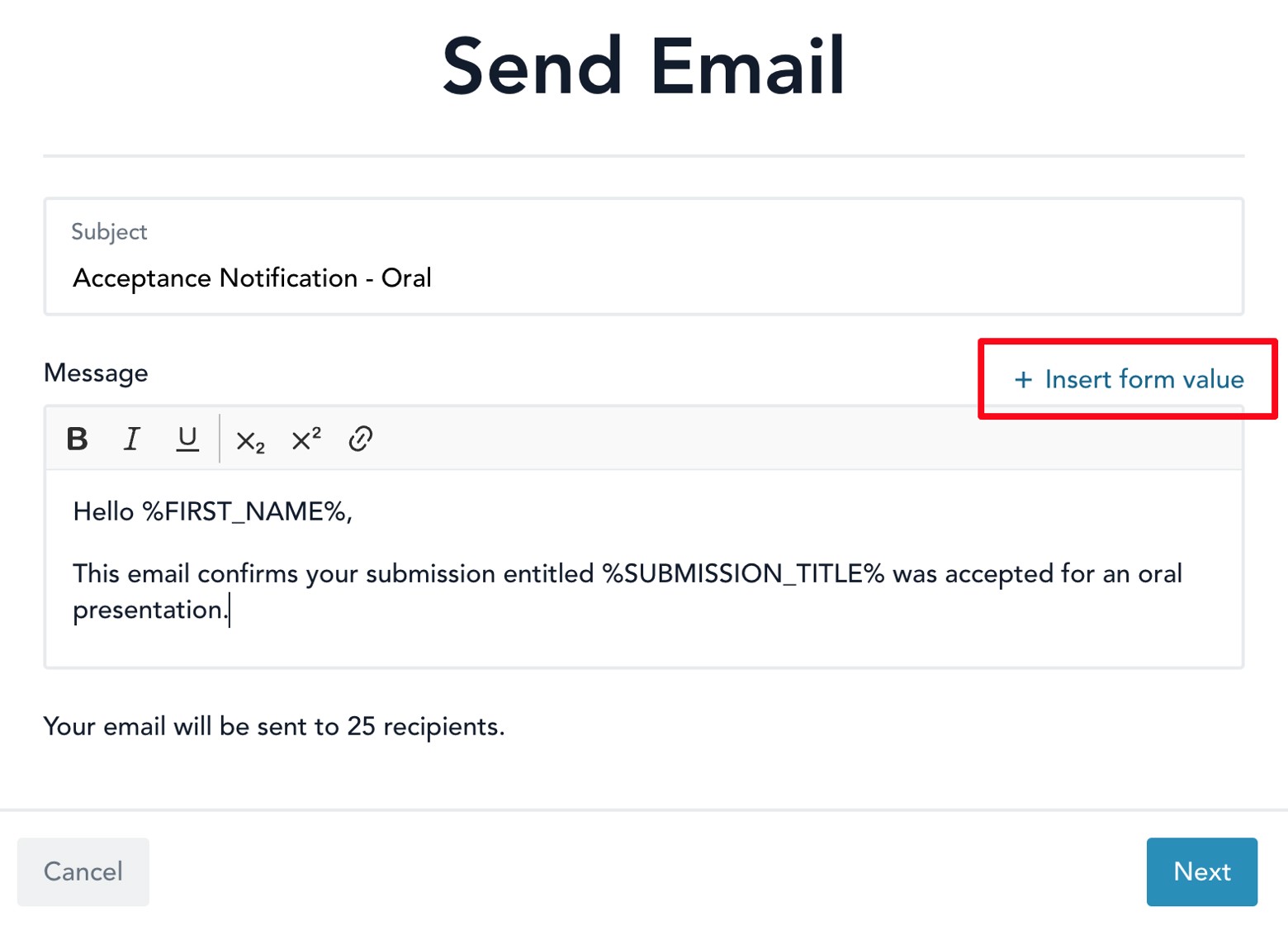
(vi) Dashboard
Track the impact of your academic event on Fourwaves.
You can analyze all registrations, submissions, reviews, transactions, refunds, and emails sent on the same platform.
A click of Export usage data generates an Excel file with three sheets: participants, presentation, and website.
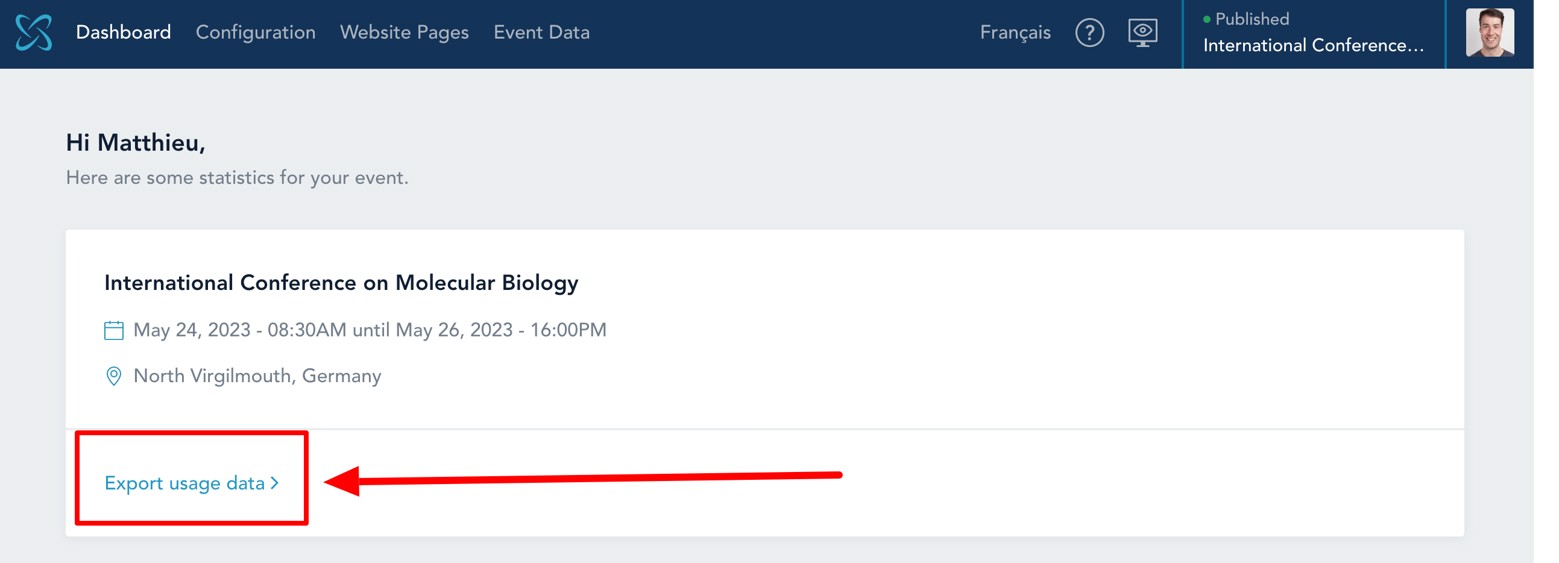
Pricing:
Note: All plans exclude ticketing fees
- Discovery: Free for unlimited registrations, 25 abstract submissions, basic event website, and more
- Essentials: $799 for everything in Discovery plus 100 abstract submissions, names tags and booklets, email communication, and more
- Advanced: $1,699 for everything in Essentials plus 200 abstract submissions, full event website, private content, and more
- Pro: $4,999 for everything in Advanced plus unlimited data, white-label website, API access, and more
2. Cvent
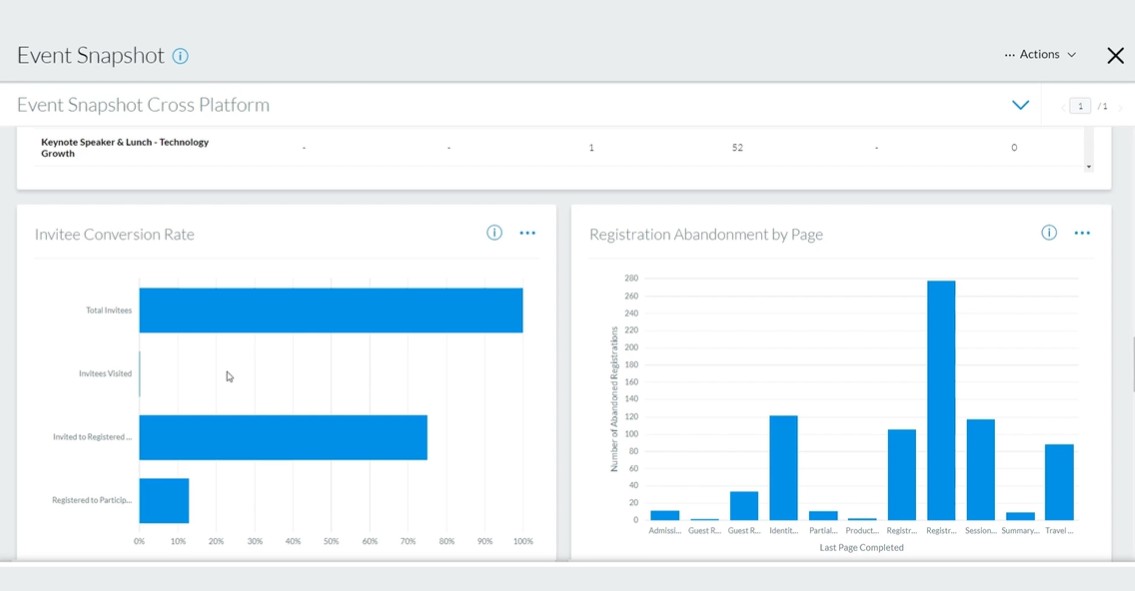
Source: Cvent
Best for: Reporting
Cvent is a top contender for proving event ROI to stakeholders, especially if they struggle to understand data.
Users like how "organized and customized" it is, but warn it might take a while to overcome the learning curve. Packed with comprehensive analytics in digestible graphs and charts, it takes minutes to identify what works and what doesn’t.
Standout features:
- Event snapshots: Cvent provides data for pre-, during, and post-events. Analyze trends by registration type and agenda to identify your biggest audience segment and top-performing topics. From monitoring trade show performance to reviewing session information, Cvent’s got them all.
- Comparison reports: Stack up different metrics against each other to see how your event fares (e.g., check-ins vs. registrants by attendee group). Cvent makes it easy to benchmark metrics across dates, locations, etc.
Pricing: Contact sales for quote
3. Eventbrite
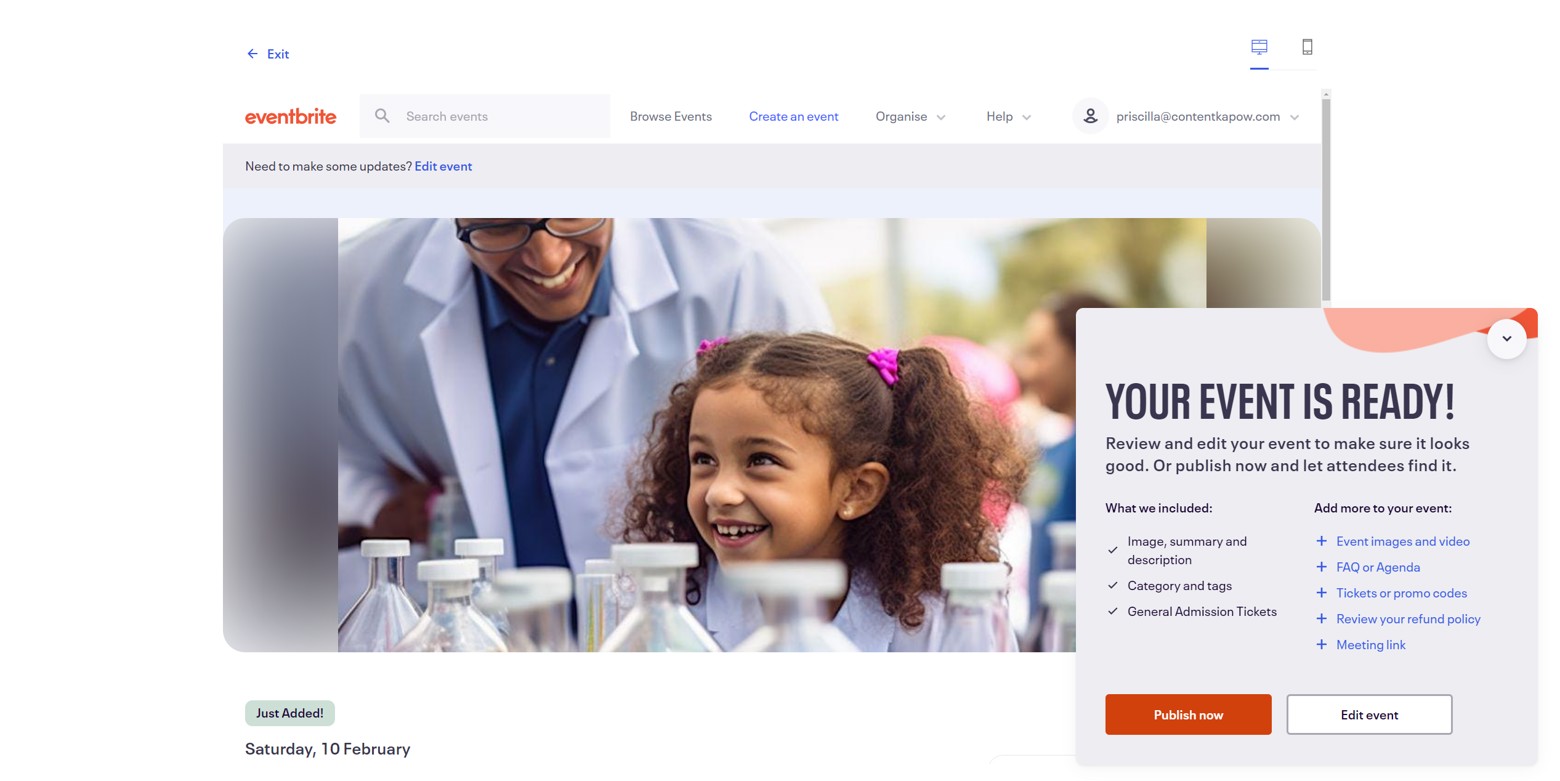
Best for: Small one-time workshops
Eventbrite is an event management and ticketing platform.
Users like using it “for RSVPs, calendar invites, and a simple registration list”, but with the recent inflexible pricing change (recurring events with over 25 tickets now require a monthly subscription), many are searching for alternatives.
Standout features:
- AI-powered: It takes seconds to set up an event page. Right after you input your event title, Eventbrite’s AI creation tool auto-generates the summary, description, category, tags, and images. From then on, you can choose to use the copy as it is or edit to fit your needs.
- Email builder: Eventbrite boasts a clean, intuitive email campaign builder. Build out your email on the left and visualize how it looks on the right.
- Ticketing: It’s straightforward to create tickets. Take your pick from free, paid, or donation tickets. You can also set a minimum and maximum number of tickets per order and even hide the ticket sales period at the checkout page.
Pricing:
Note: All plans exclude ad spend and ticketing fees. For Flex and Pro plans, visit Eventbrite’s website for more pricing options if you want to unlock 250 or unlimited tickets.
- Free: $0 per event for up to 25 tickets, send up to 250 marketing emails a day, and all-in-one event ticketing and marketing tools
- Flex: starts at $9.99 per event for up to 100 tickets for everything in Free plus option to pay from ticket sales, and more.
- Pro: starts at $29 per month for up to 100 tickets for everything in Flex plus unlimited events, send up to 10,000 marketing emails a day, and more. A free 14-day trial is available.
- Premium: Contact sales for quote. Features include everything in Pro plus unlimited tickets, custom ticketing fees, 1:1 consultations with event experts, and more
4. Whova
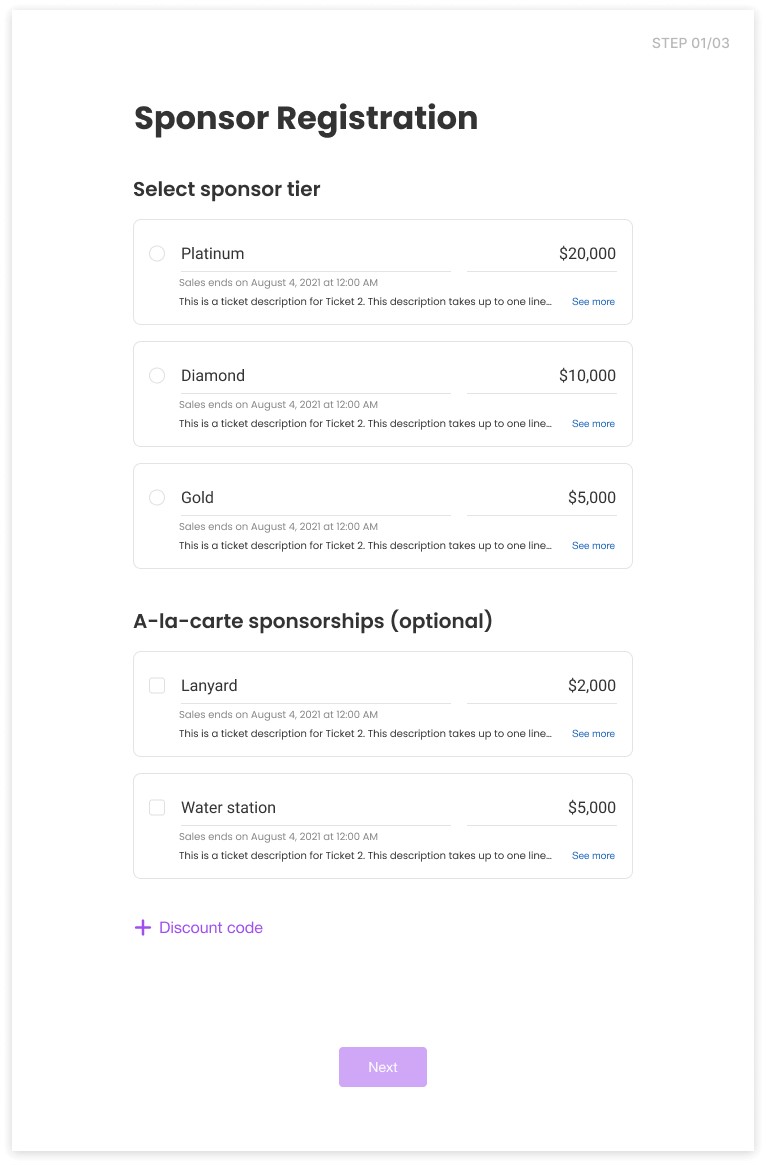
Source: Whova
Best for: Large-scale sponsorship-backed events
Whova is an all-in-one event management platform.
It recently released a sponsor registration system which creates a specialized registration page for all sponsors and streamlines payment collection. Now you can finally manage registrations for attendees, exhibitors, and sponsors in one place.
Standout features:
- Payout: Whova supports early payout to cover your event costs and last-minute event expenses. To enable this feature, connect your Stripe account with the event registration platform.
- Fees: Whova’s ticket fees are significantly cheaper than competitors. For example, Eventbrite charges 3.7% + $1.79 per ticket in the US, but Whova sets you back at only 2.5% + $0.99.
- Sponsor registration: Customize your sponsors page down to the nitty gritty. Designate the maximum number of complimentary tickets you want to give, lay out terms and conditions, and display benefits for each sponsorship tier. Whova automatically inputs sponsor information into the sponsor center, eliminating the need to copy them manually into your event app.
Pricing: Contact sales for quote
5. Google Forms
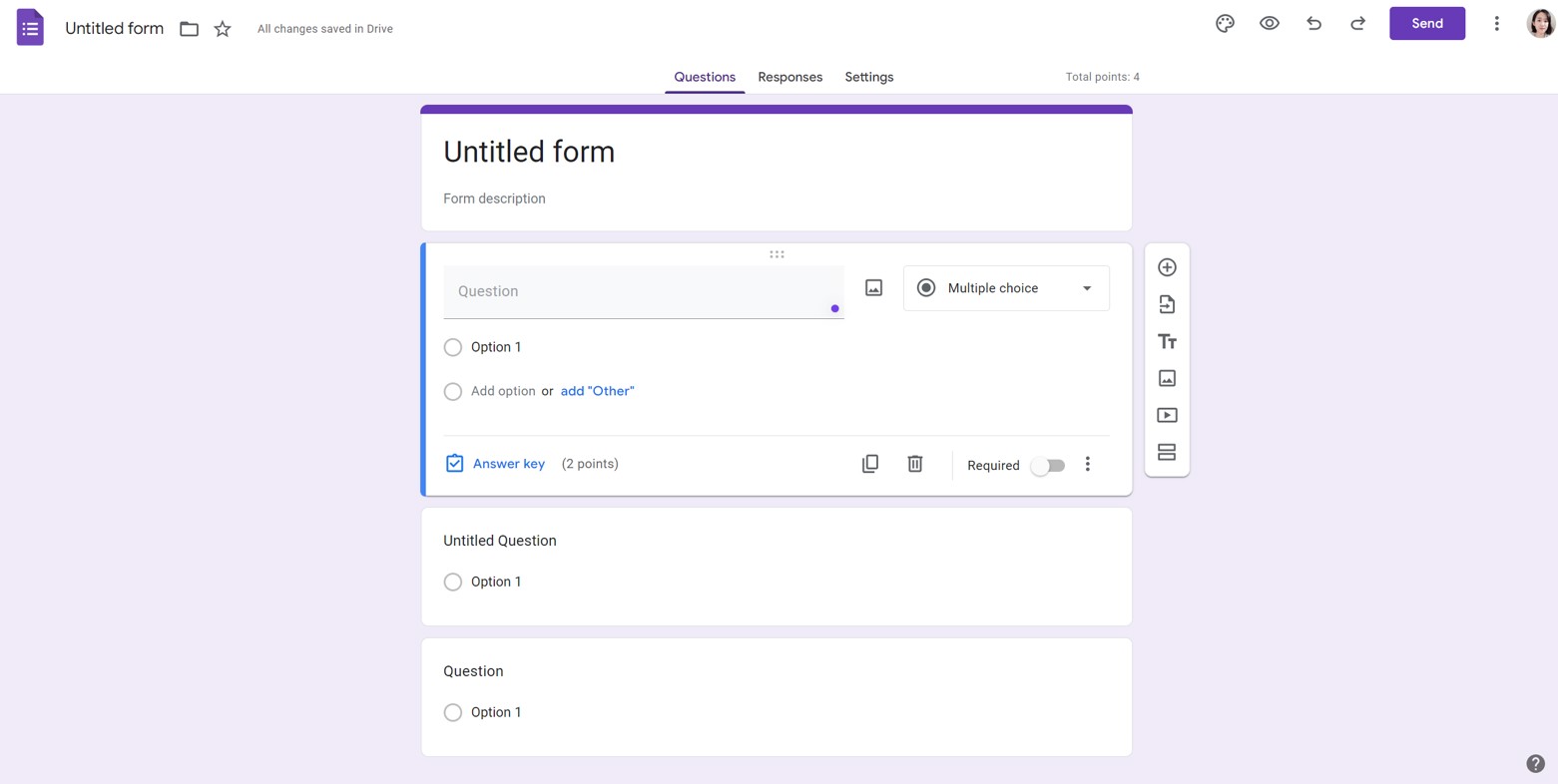
Best for: Small, simple events
Google Forms is a no-frills tool for forms, surveys, and quizzes with multiple question types. Since it boasts limited features, it's best for small-scale events with a straightforward registration process.
Standout features:
- Form builder: Google Forms boast the most user-friendly interface out of the virtual conference tools in this list. Whether you want to add custom logic, customize a font, or change a multiple choice question to dropdown, you know just where to click.
- Google ecosystem: Google Forms offers tight integration with Sheets. Automatically send responses to a spreadsheet of your choosing—new or existing.
- Add-ons: Google Forms is the most basic tool in this list. Fortunately, it is possible to unlock advanced features thanks to the add-on library. Running exclusive workshops with limited spots? Install Choice Eliminator to limit responses counts. Need to receive payment? Install Payable to create a seamless checkout experience.
Pricing:
Starts free. To unlock all Google products, upgrade to the following plans (note: All plans require a one-year commitment).
- Business Starter: $6 per user/month annually with custom business email, 100 participant video meetings, 30GB pooled storage per user, and more
- Business Standard: $12 per user/month annually with everything in Starter plus 150 participant video meetings and recording, 2TB pooled storage per user, and more
- Business Plus: $18 per user/month annually with everything in Standard plus 500 participant video meetings, attendance tracking, 5TB pooled storage per user, and more
- Enterprise: Contact sales for quote. Features include everything in Plus with the addition of 1000 participants video meetings, noise cancellation, advanced security, and more
The Verdict
To recap:
- Fourwaves, known for its virtual poster sessions, abstract management, and robust registration, is best for scientific conferences
- Cvent, with its easy-to-understand analytics, is superb for reporting
- Because of its recent pricing change, Eventbrite is most suitable for small one-time workshops
- Whova is excellent for large-scale sponsorship-backed events—use it to manage registrations for attendees, exhibitors, and sponsors in one place
- Due to its limited nature, Google Forms is ideal for small-scale events with a straightforward registration process
The winner in this list will depend on your needs.
If you want to prove event ROI to leadership, go with Cvent.
Run a small workshop every three months? Take advantage of Eventbrite’s free plan.
Need to organize registration, manage submissions, and host scientific discussions in one place? Well…you’re in the right place.
Fourwaves is an all-in-one platform for scientific conferences and virtual poster sessions. Start your free plan or book a 1-on-1 demo to streamline registration, spark discussions, and foster collaboration today.

