How to Create a Conference Program in 5 Easy Steps
A good conference program should be visually pleasing and easy to browse while remaining coherent to the focus of the event. If you’re new to conference organizing, preparing a program can be stressful, but it doesn’t have to be. With proper planning, a bit of research, and the help of readily available tools, building a great conference program becomes easier.
There are three main options to build your event program. You can start from scratch using a program like Word, Google Sheets or Canva, you can use an online tool designed for building programs, or you can use a template like the one you’ll find in this article and simply fill in the blanks with information about your event.
Whether your event is virtual or in-person, this guide provides everything you need to create a great program in a short amount of time that you’ll be able to reuse for annual conferences or seminars.

Why Your Conference Program is Essential
A clear and organized program achieves several goals:
- Guides attendees: Ensures participants don’t miss important sessions.
- Sets expectations: Establishes the flow of the event.
- Promotes engagement: Highlights keynotes, workshops, and networking opportunities.
For tips on planning your entire scientific conference, check out our comprehensive guide: How to Plan Your Scientific Conference.
Step 1: Define the Objectives of Your Event
Consider your audience: academics, researchers, students, or association members. Ask yourself:
- What do you want attendees to gain?
- How can the program highlight the most valuable aspects of your event?
Discover how understanding your audience can shape the program by exploring How Much to Charge for an Academic Conference.
Step 2: Include Key Components
A successful program typically includes:
- A welcome address or opening remarks. Craft the perfect welcome speech.
- Session times, speaker names, and session types.
- Breaks for networking or poster sessions.
- Closing remarks and acknowledgments.
If you’re looking for inspiration, learn how to format your sessions in our Conference Paper Format Guide.
Step 3: Design Your Program with Technology
Make your program accessible and interactive with:
- Digital schedules: Ensure attendees have instant access.
- Custom event websites: Offer a central hub for all conference details. Check out how to build a professional event website.
- Poster session integration: Learn about virtual poster sessions for hybrid or online conferences.
Fourwaves offers tools to help you create a seamless program and an event website in one platform: Explore Event Websites.
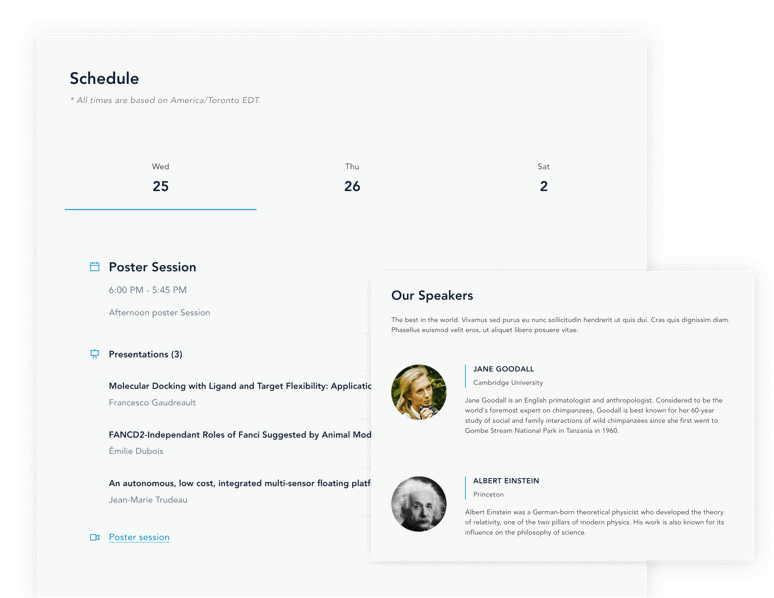 Step 4: Highlight Networking Opportunities
Step 4: Highlight Networking Opportunities
Networking is a critical element of any academic conference. Ensure your program includes:
- Coffee breaks or meals for informal discussions.
- Dedicated networking sessions or receptions.
Encourage attendees to connect before the event starts by including digital tools. Learn more about how to network at a conference.
Step 5: Use Peer Feedback to Improve
After the event, gather feedback on your program’s organization, session value, and attendee experience. This feedback will help you refine your next conference.
For insights on how to improve your process, explore peer-reviewed conference practices.
Simplify Your Conference Program Creation with Fourwaves
Fourwaves is designed to make academic and scientific event planning easier. From abstract submissions to event websites and virtual poster sessions, we help you streamline every step.
Here’s how we can help:
- Build a custom event website for your conference.
- Manage abstract submissions with ease: Abstract Management Software.
- Provide tools for interactive virtual poster sessions.
Discover how Fourwaves can transform your next academic event: Book a Demo

