Product Updates Spring 2023
Here are some product updates!
Color-Coded Session Tracks
You can now create color-coded tracks and tag your sessions. Participants will be able to easily find session that match their topics of interest.
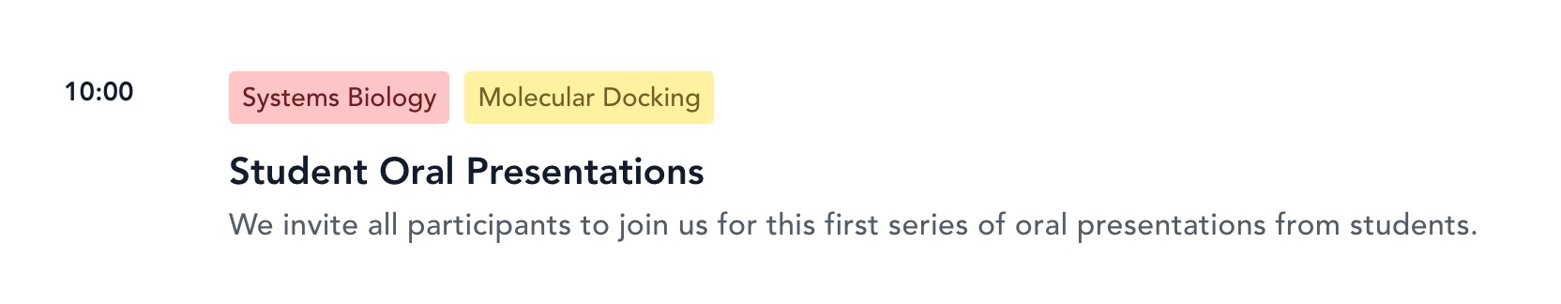
Color-Coded Session tracks in your event schedule.
Private Messaging Between Participants
This new feature will make communications easier during events and increase networking.
The Fourwaves Live app now features private messaging, so participants can contact each other to discuss their work, answer questions in private, or book a meeting together to spark collaborations.
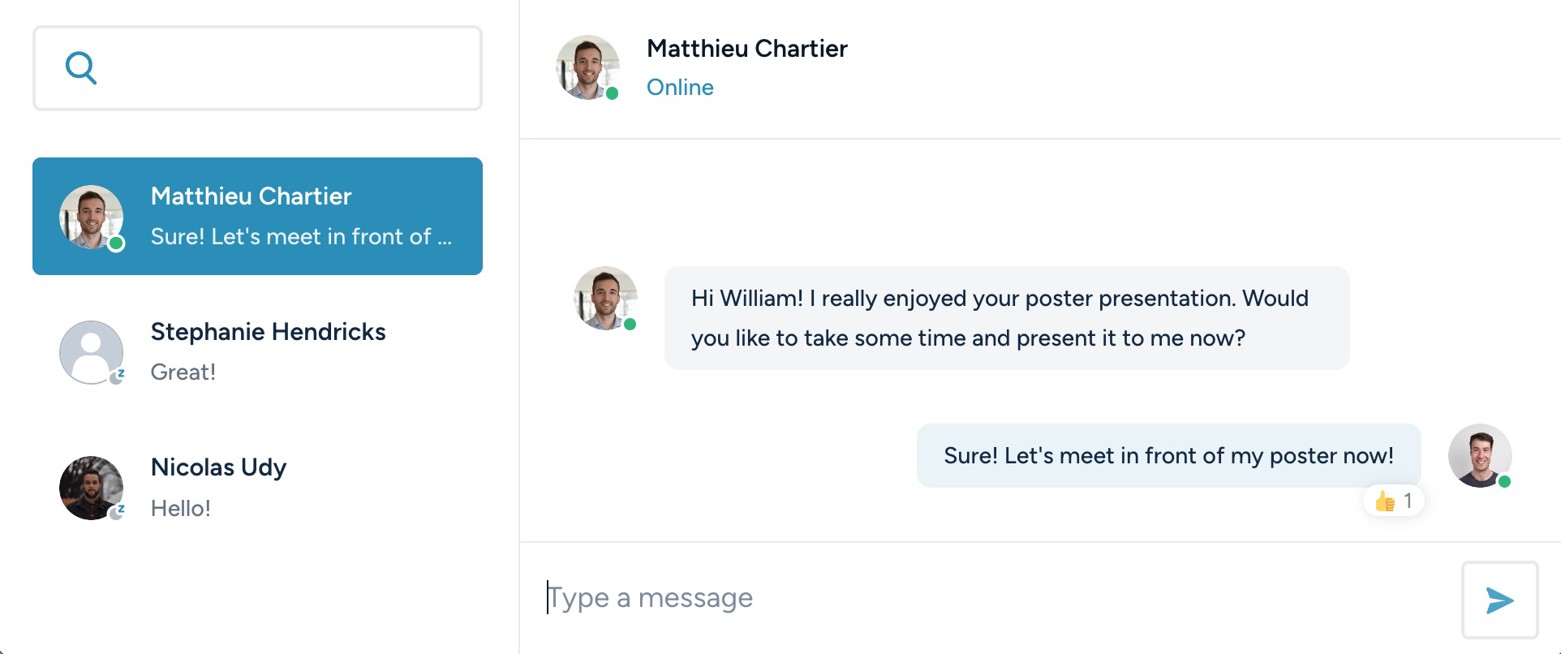
Event Website Sub-Menus
A well designed event website help attendees find the information they need at the right time and provides a professional impression which will help you get sponsors!
Event websites on Fourwaves, including events on the free plan, have 6 website pages (home, registration, submission, schedule, participant, presentations).
The full website add-on use to allow 5 additional custom website pages. Now you can add unlimited pages and sub-menus!
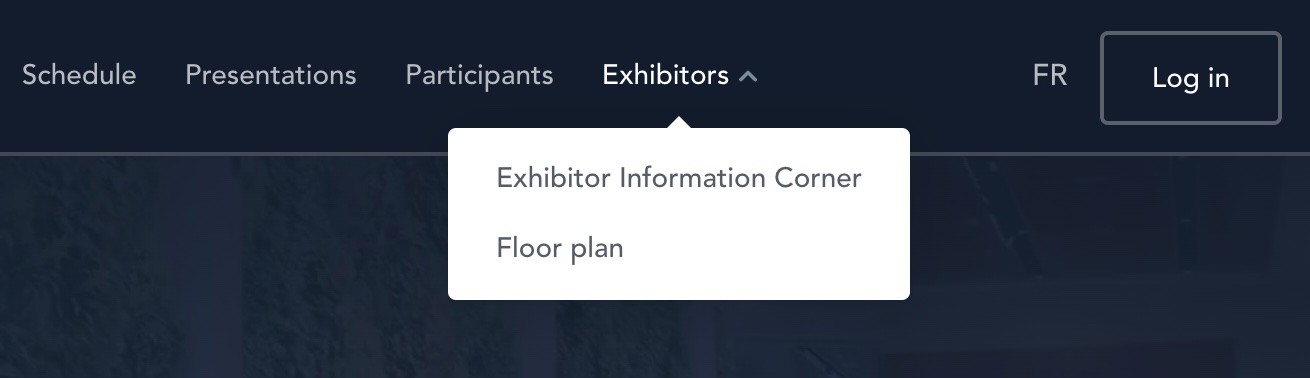
Create a sub-menu to better organize your website pages.
To add a sub-menu, go to Website pages -> Edit menu and click on Create a sub-menu.
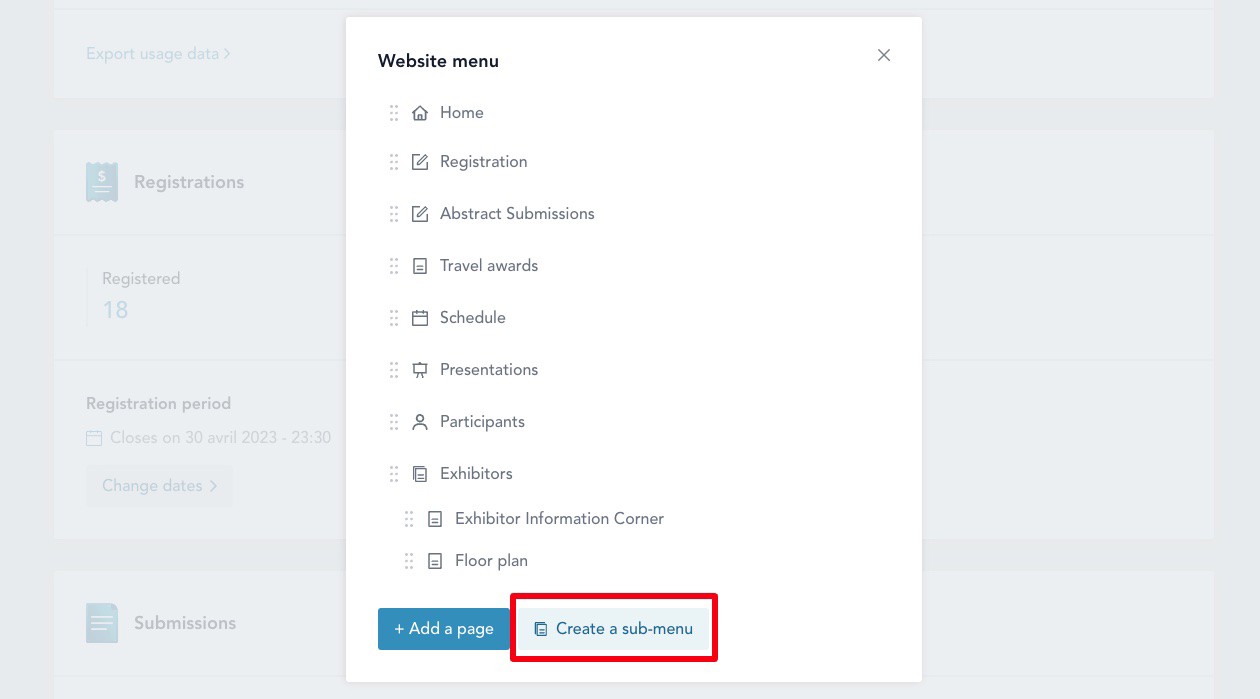
Accordion Content Block
The Accordion content block allows you to add clickable items that expand with a paragraph text. You can use this for anything you like for example a FAQ section!
Keep your website packed with relevant information while keeping it nicely organized.
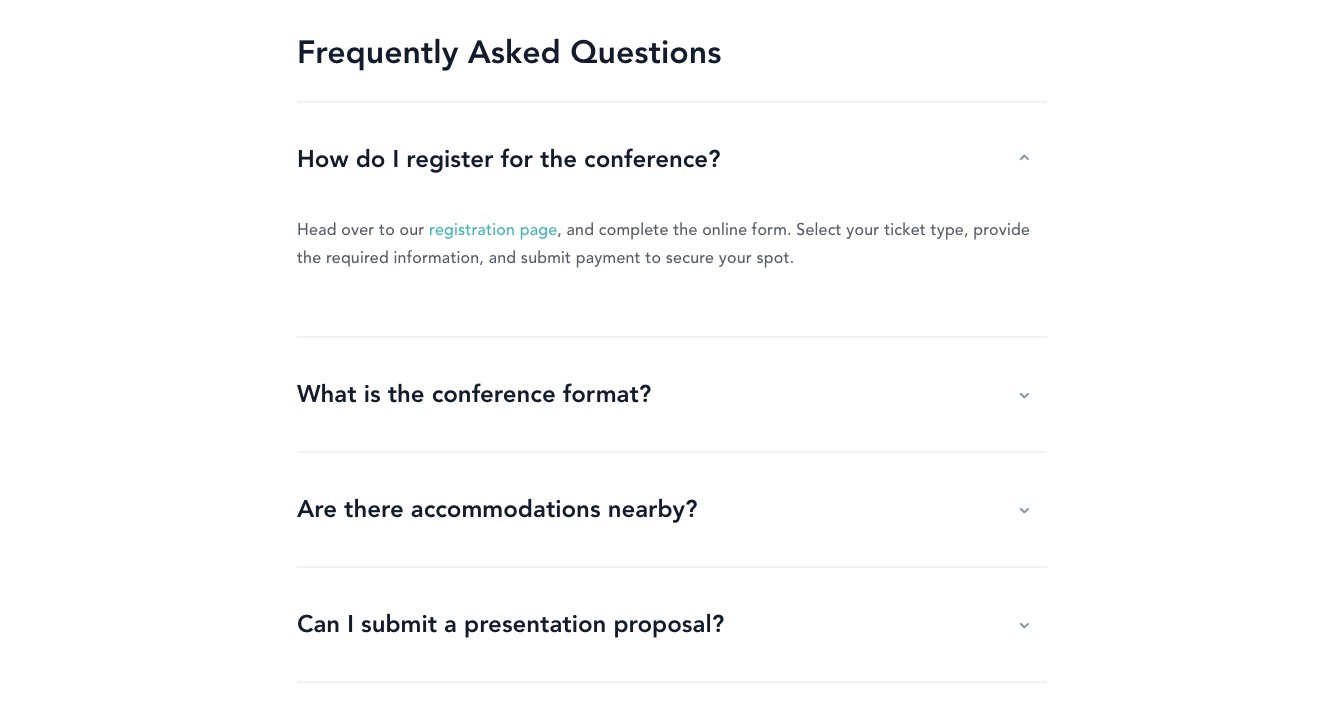
Use the accordion content block to create sections like a FAQ on your event website.
Logos Content Block
Getting sponsors is super important for conferences. We released a new Logo content block to make it more simple to highlight your sponsors contribution!
You can choose from small, medium or large sizes.
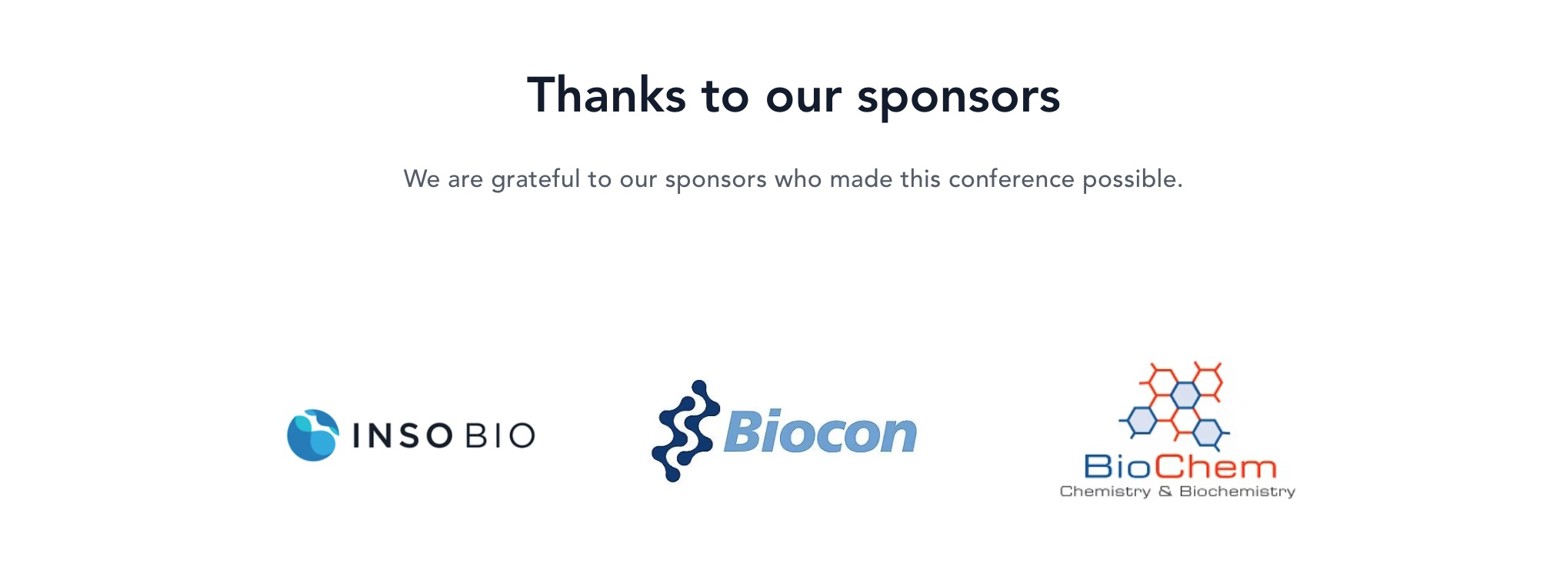
The sponsors section (Configuration -> Sponsors) was removed and all original sponsor logos were migrated to the new content block automatically!
We also added a thumbnail to identify them as you build your website pages.
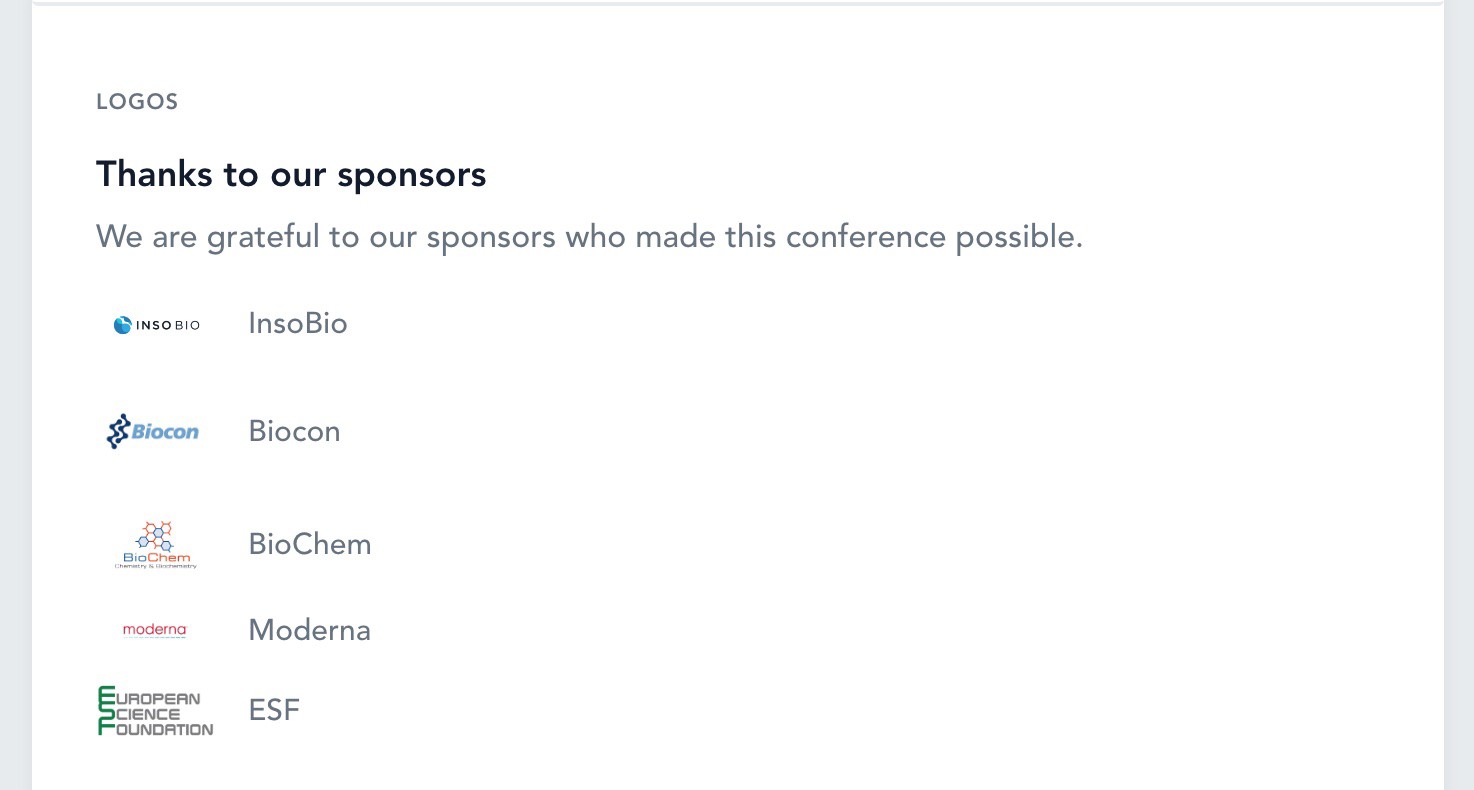
The logo thumbnails help you see which logos you're editing.
Conflict checker
The conflict checker is very useful if you want to quickly spot presentations from the same presenter schedule in overlapping times!
In your dashboard, you'll see this new statistic. Click on it to see which presentations are in a schedule conflict and reschedule them.
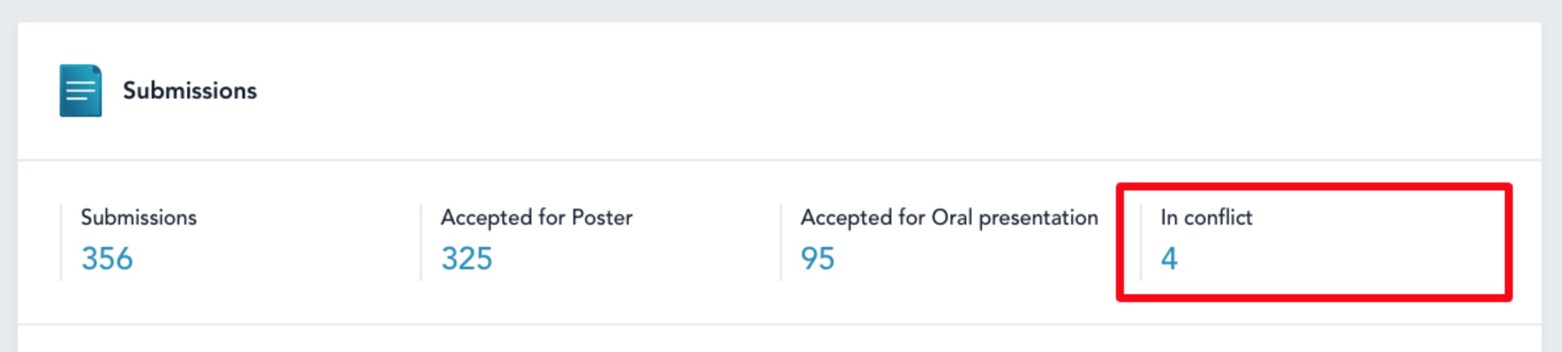
See the presentations in a schedule conflict directly in your event dashboard.
New email variables
If you need a participant or an author to edit their registration or submission form, you can now insert a link to the form directly in the emails sent from Fourwaves.
Upon clicking the link, the participant or author will need to login and will be redirected directly to the form.
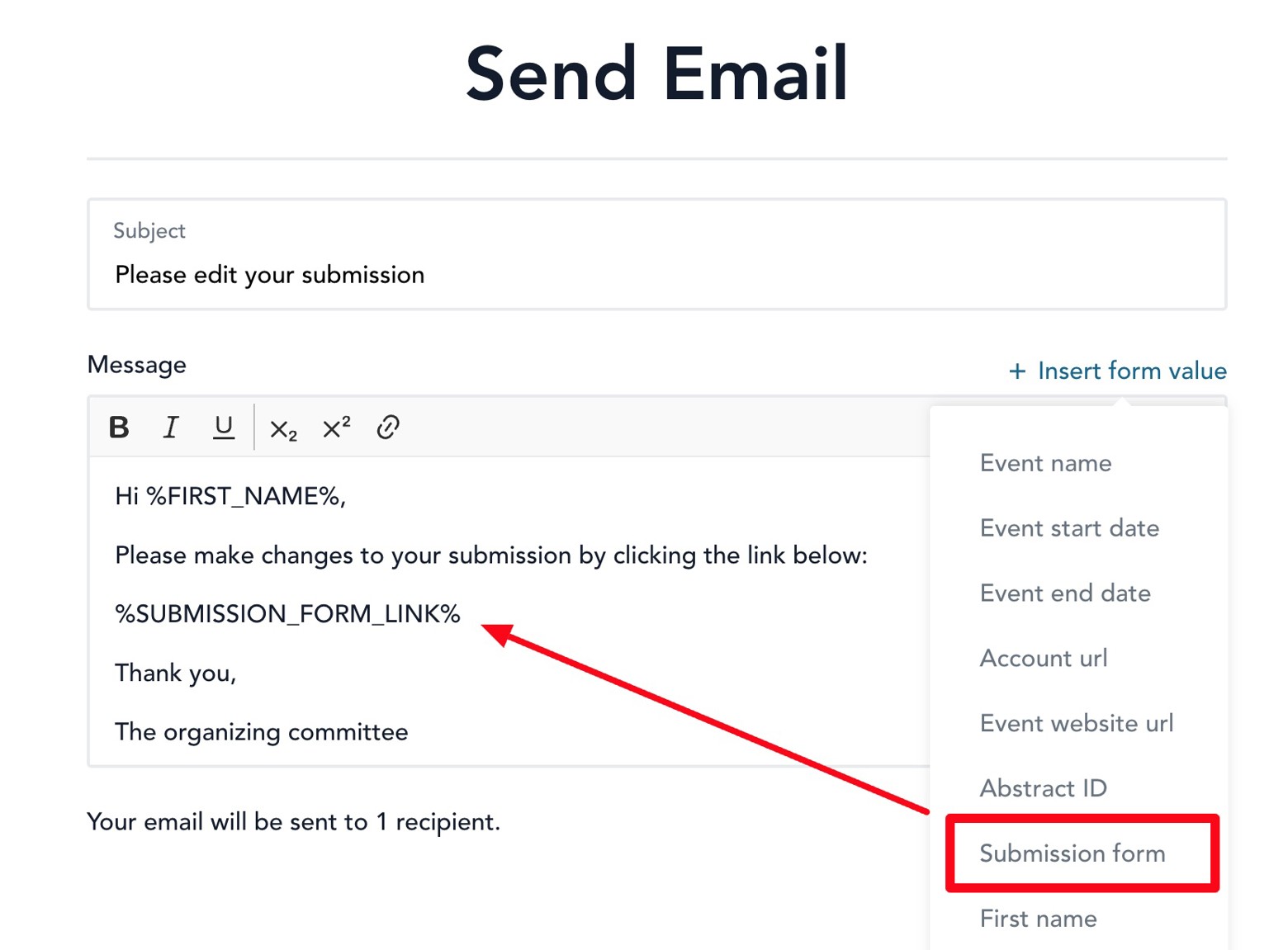
Autonomous use of the free plan
You can now unlock your own events with the free plan in a 100% autonomous way without speaking to a member of our team!
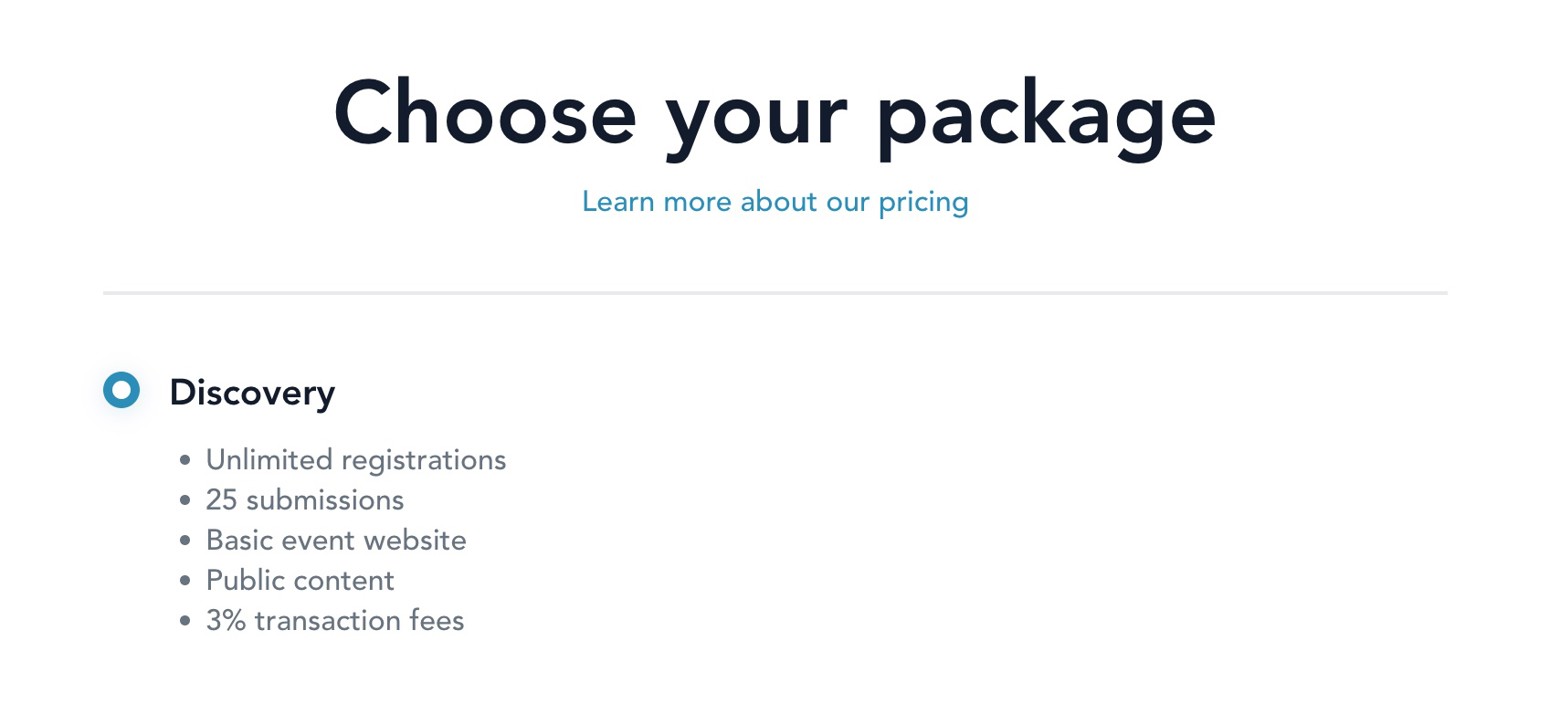
Choose the free plan at the checkout page.
Learn more

