Top 11 Apps for Researchers in 2025
The evolution of new technologies and especially AI, has caused a digital transformation in almost every industry, including academia. Technology has changed the way that academics conduct research, document findings, and collaborate with peers.
Academics can now rely on new avenues of collaboration that didn’t even exist when they launched their careers. Networks like SSRN and Mendeley provide opportunities for researchers to share their work for increased collaboration, and abstract management tools streamline the peer review process required by legitimate academic conferences and journals.
As this digital transformation accelerates, researchers can now access a vast array of apps aimed at simplifying their workflows and facilitating information sharing. While these apps have the potential to improve the way scientists conduct and share their research, the selection can be overwhelming.
Based on our experience and extensive research, here are the 11 best apps available for researchers (updated on September 2025).
1. Fourwaves (Conference management software for researchers)
Fourwaves is a free web platform that allows researchers to easily organize conferences, symposiums and other academic events. Top features include:
- Ready-to-go event website; all you have to do is enter your event’s content and you’re ready to publish.
- Abstract management & Peer review tool; you can easily collect submissions, review them according to your criterias, email authors and publish your material and the full conference schedule online.
- Registration and payment management; attendees can easily register to your event and pay online on your Fourwaves event website.
You can also easily organize virtual poster sessions. It’s the easiest way to organize scientific events as the tool was crafted with researchers in mind every step of the way. It can be used for in-person, hybrid and virtual conferences.
You can go as far as mass email your attendees, automatically generate your event schedule or even print out your name tags; everything you need for your event is in one place.
Interactive App Demo
Setup abstract submissions
Interact with the demo below to see how easy it is to setup abstract submissions on Fourwaves for a resarch conference.
2. R Discovery (AI tool for literature search)
R Discovery is a free app that empowers researchers to save time wading through a sea of academic research papers by finding the articles that are most relevant to your work and delivering them to you each day. It curates over 96 million research articles which includes over 24 million open access articles.
The app is mobile-only, available for download on the Google Play App Store and the Apple App store for mobile use on your Android device, iPhone or iPad. The app scans papers from all major disciplines in the arts and sciences.
Most interesting features:
- As soon as you sign up and submit your areas of interest, R Discovery will serve you the top three related articles in a news feed each day.
- R Discovery uses AI to learn your reading interests over time and populate your news feed with content increasingly tailored to your specific interests.
- The app provides export functions for easy integration with reference managers to organize your citations.
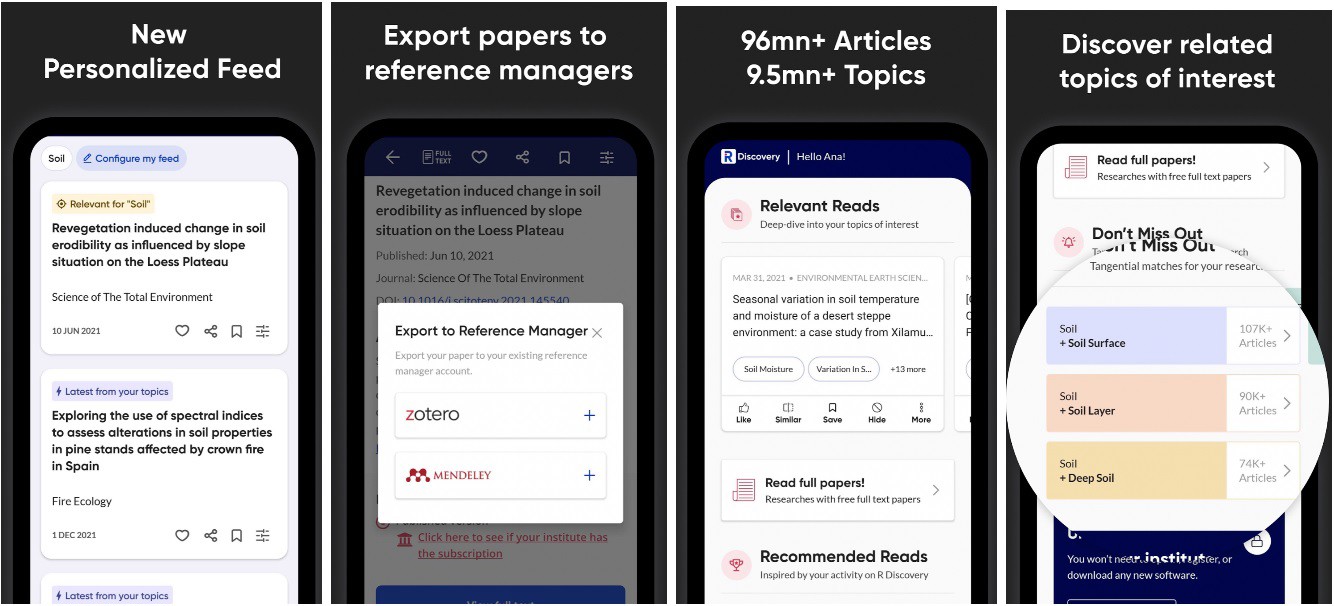
3. LabArchives (electronic lab notebook)
LabArchives is a web-based application that acts as a digital lab notebook, helping researchers keep their work and notes organized to improve productivity in their labs. Users can access LabArchives to make notes, store images and data, and use the search feature for simple access to all of their material.
There are also Android and iOS versions of this app available in the Apple App Store and Google Play App Store that allow users to access their digital notebooks from their Android devices, iPhones and iPads and have instant access to all of their data, from anywhere. While there are Premium and Enterprise versions of the platform for more advanced use and collaboration, individuals and small teams can access a free version that still includes unlimited notebooks and 1GB of storage.
Most interesting features:
- Makes it easy to store and share data between your team members, with user-friendly search functions. You can even share DNA sequence files in over 30 formats!
- Access information from your desktop or your phone, thanks to the free iOS app for your iPhone or iPad. There is also an Android app available in the Google Play store, but based on reviews it appears that functionality is limited.
- Data security that lets you determine file access and sharing limitations, so you know exactly who is viewing your files and when.
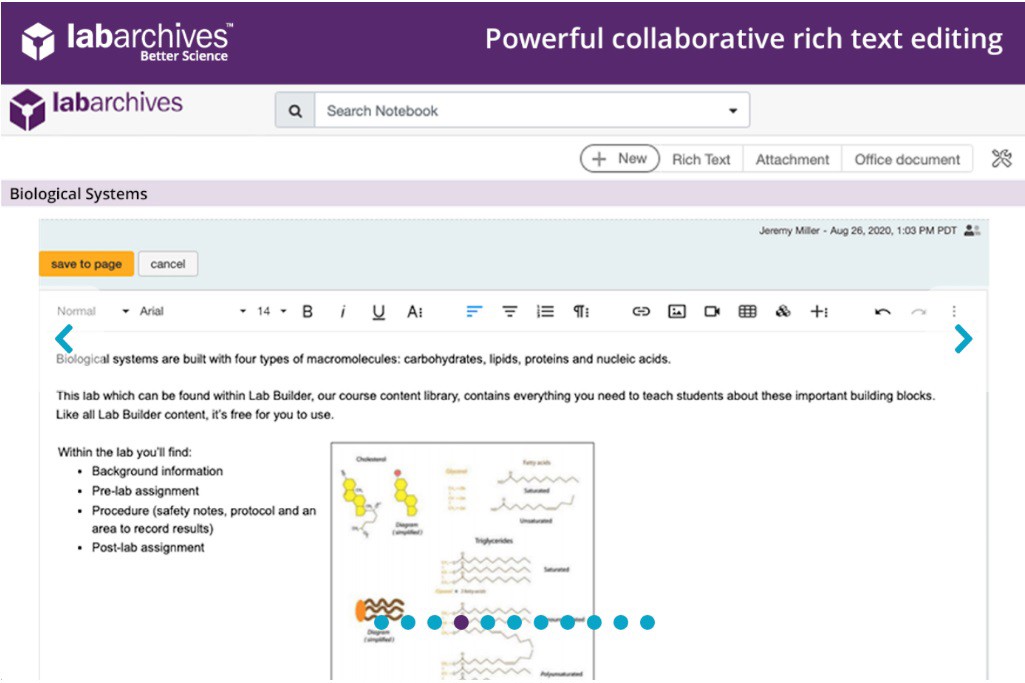
4. SciSpace (AI powered research assistant)
SciSpace (formerly Typeset) is a research assistant powered by AI. It helps with formatting papers in thousands of journal styles. It also helps researchers discover, understand, and write about scientific literature.
It can summarize dense papers, explain complex concepts in plain language and highlight key insights. This makes it especially valuable for students, early-career researchers, or anyone exploring a new field. SciSpace also integrates seamlessly with reference managers and supports collaboration features for example if you have lab members across the world.
Most interesting features:
- 100,000+ journal and conference formatting templates
- AI Copilot that explains, summarizes, and answers questions about papers
- Integrated PDF reader with highlights, notes, and concept explanations
- Easy import from Zotero, Mendeley, and EndNote
- Real-time collaboration with colleagues
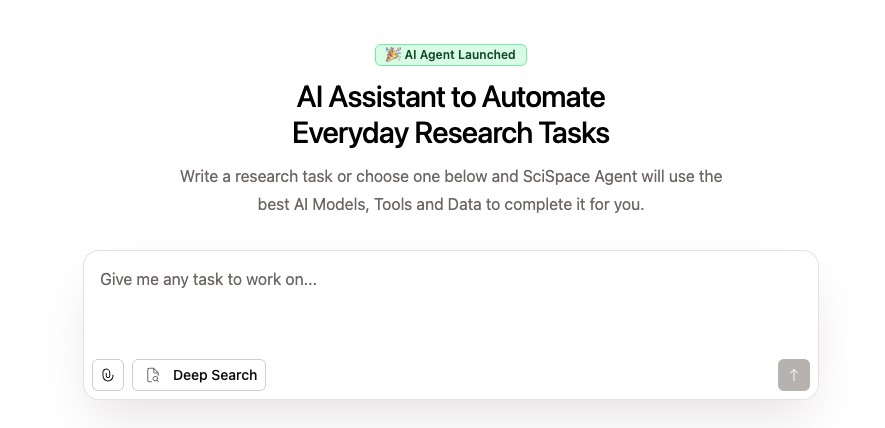
5. BenchSci (Find antibodies and reagents)
The BenchSci platform was built to use advanced biomedical AI to help source the materials that scientific researchers need to move forward with their work.
Once the app user enters their protein target into the BenchSci platform, the app will sift through thousands of reliable information sources like websites and scientific publications, delivering options that will help determine the antibody or reagent needed.
BenchSci is a web-based application that is not available for Android or iOS. It is used by more than 48,000 individual scientists and over 4,000 institutions. BenchSci boasts that their tools can accelerate projects through their AI-powered reagent and antibody selection process, cutting the selection time from 12 weeks to 30 seconds. By empowering researchers to find the antibodies and reagents they need easier and faster, BenchSci reduces the number of materials they need to purchase and experiment with, therefore reducing costs.
Most interesting features:
- AI-Assisted Reagent Selection, which uses AI and automation to reduce the errors and inefficiencies in the reagent and model system selection for scientists.
- AI-Assisted Antibody Selection, which follows the same principle as the reagent selection but focuses on antibodies. This feature is free for you to use if you are a student or researcher at an academic, government, or nonprofit institution.
- Things change quickly, so the platform is constantly updated to add new antibody and reagent products to ensure that users can access everything available.
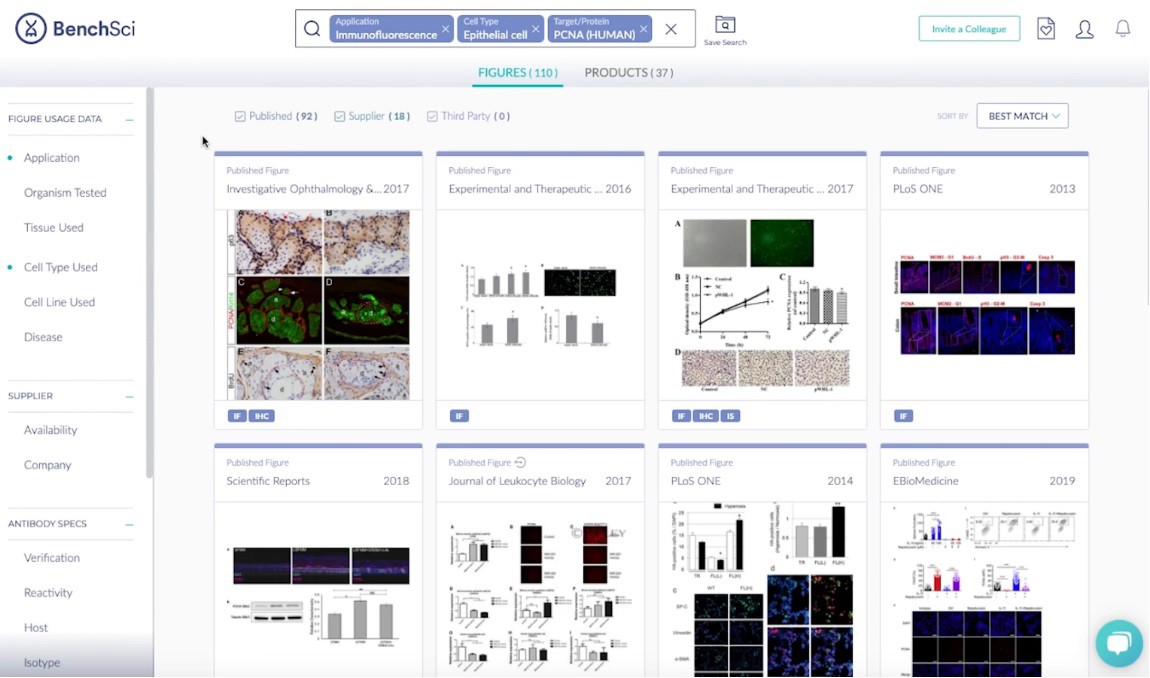
6. SciSure (Electronic lab notebook)
SciSure (formerly eLabJournal), offers a modern and integrated Electronic Lab Notebook (ELN) platform. It helps research teams centralize their experimental data, protocols, and sample tracking, to ensure everything is organized, searchable, and compliant with industry standards.
It is designed for both academic and industrial labs. It provides end-to-end research data management and researchers can log experiments, attach files, capture images, and track progress. Lab managers can see at a glance how each project is progressing and generate compliance reporting.
By combining ELN capabilities with inventory management and workflow automation, SciSure reduces administrative overhead so scientists can spend more time focusing on experiments.
Most interesting features:
- Intuitive Electronic Lab Notebook for protocols, data, and results
- Sample and inventory management with barcode support
- Compliance with GLP, GMP, and FDA 21 CFR Part 11
- Team collaboration and role-based permissions
- Workflow automation and integrations with lab instruments
- Cloud or on-premise deployment options
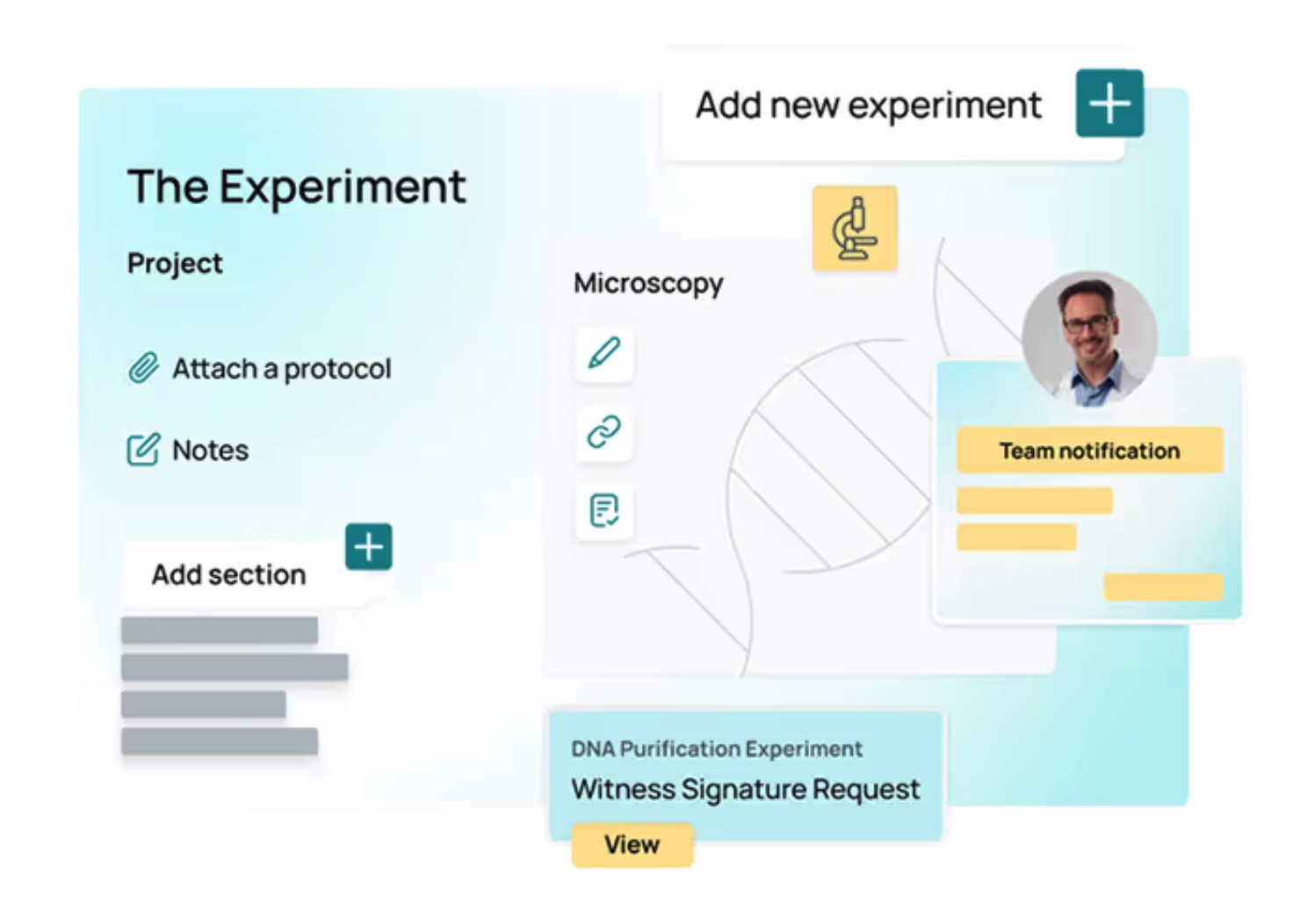
Fourwaves streamlines abstract submissions, peer-review, conference registrations and more.
7. Connected Papers (Explore academic papers)
Connected Papers is a web-based application that provides a uniquely visual representation of the published research available in a certain field.
It helps researchers and scientists browse the information available related to their field of study and ensure that nothing is being missed as they prepare their work for submission.
The app works when a scientist enters their research topic into the search bar. Within seconds, Connected Papers reviews tens of thousands of papers related to that topic, and creates a visual map showcasing all of the work available for the scientist to review and consider in their research. Connected Papers is completely free to use.
Most interesting features:
- The visual maps create an easy-to-follow pathway that showcases how closely related particular sources are to the work you’re conducting.
- The app creates clusters that groups papers based on their level of similarities, and pushes less relevant papers away.
- Connected works scans the citations used by various sources and classified papers to be closely related based on how many citations overlap.
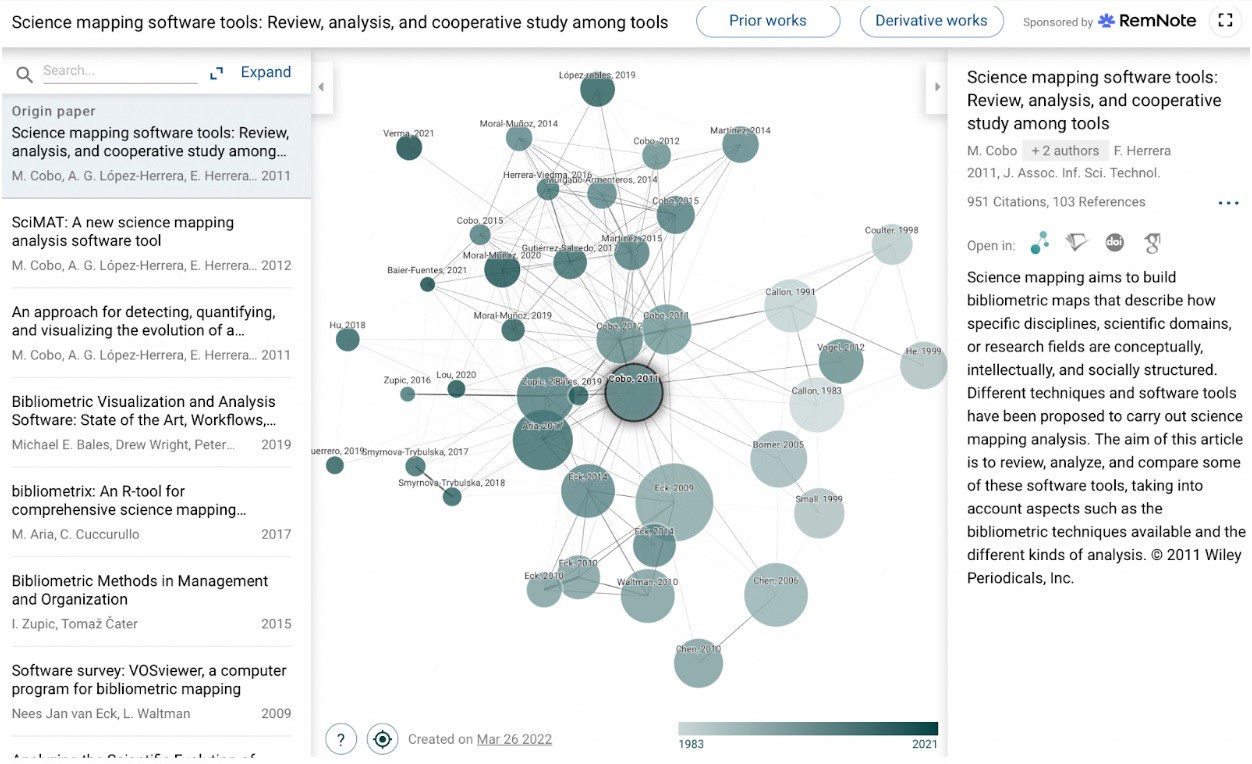
8. Papership (Reference manager)
The Papership app allows you to store, annotate, manage and share research papers from anywhere. Available on your Mac, iPhone, and iPad, Papership syncs with popular web-based platforms Zotero and Mendeley to allow app users to access their curated research libraries stored in their Zotero and Mendeley accounts conveniently and remotely.
Most interesting features:
- You can choose a free version of the app which can integrate with annotation apps like Evernote, or purchase the annotation function of Papership for $9.99 per month.
- Documents annotated through Papership can be shared via email, SMS, iMessage, Facebook and Twitter.
- Papership provides quantitative measurements of the significance of a publication to alert the reader as to the legitimacy of the research. It measures both peer-reviewed and non-peer reviewed sources.
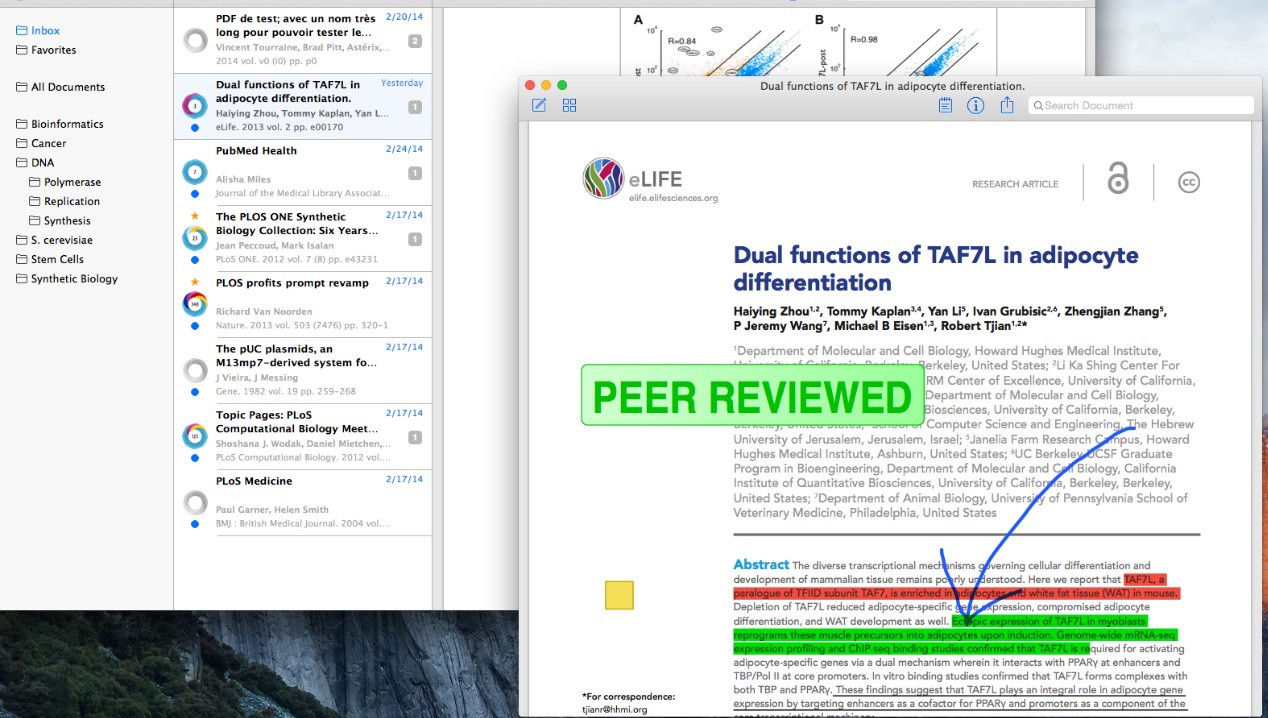
9. GanttPRO (Gantt chart software to organize projects)
Ganttpro is a web-based project management application that helps research teams plan and organize projects through the use of collaborative Gantt charts.
By providing the ability to create interactive Gantt charts online, GanttPRO makes it possible to plan and control many projects at the same time. It empowers researchers to organize and schedule tasks, set deadlines, identify dependencies and manage resources, all while making this information readily available to all collaborators. GanttPRO is available in a mobile version that can be downloaded for your Android and Apple mobile devices. The company offers a free trial and once that is complete different app packages are available that range from $7.99 to $19.99 per month.
Most interesting features:
- Drag and drop capabilities to make it simple to organize and reorganize as inputs, outputs and priorities change
- Allows for the creation of multiple workspaces to separate personal tasks from overall team projects
- Collaborative functions make it easy to track the progress of each team member and step in to help whenever needed.
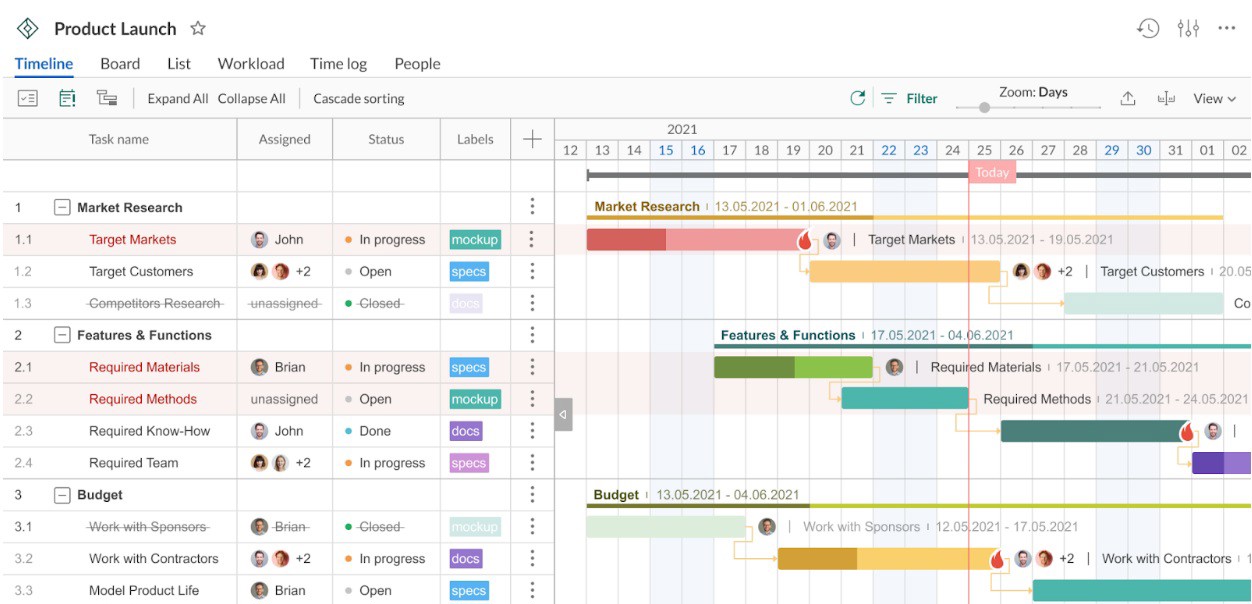
10. Trello (project management)
Trello is an app that can be used by academics, researchers, marketers, computer scientists and basically any other student, professor orperson interested in collaborating and managing projects on-the-go.
Trello is organized in boards, lists and cards that are customizable and expandable as the project and team grows. Trello easily integrates with other popular apps like Dropbox, Slack, Chrome, Teams and more. It is available for Android and Apple mobile devices on the App Store and Google Play App Store.
Most interesting features:
- Timelines that allow all team members to stay on track and be held accountable to deadlines
- Table views that connect work across a variety of related Trello boards
- A handy Dashboard that highlights usage and engagement stats for all of your boards.
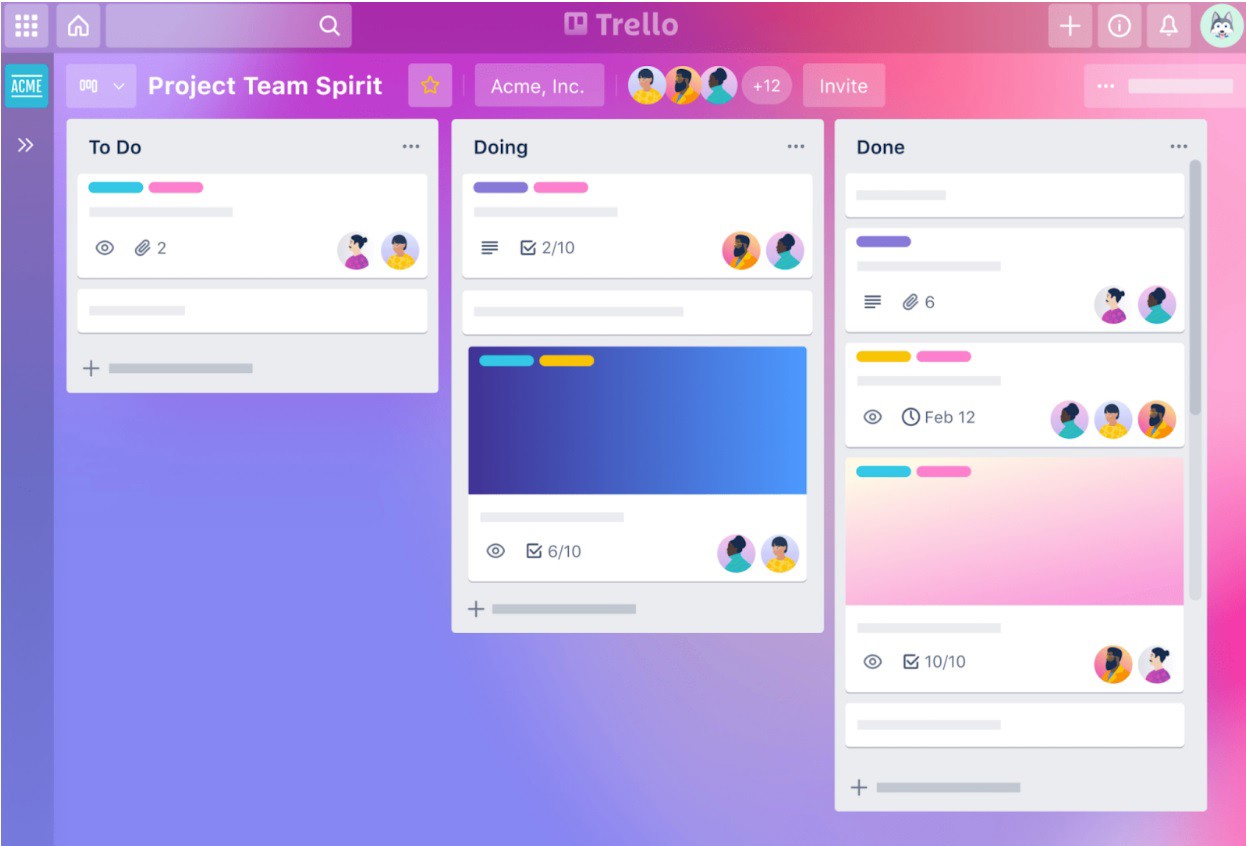
11. Notion (Workspace to organize research projects and more)
Notion is a popular workspace management tool. With its new AI features, it can be a powerful research companion. Researchers can use it to organize notes, manage projects, and collaborate across teams, while AI adds capabilities like summarization, translation, brainstorming, and task automation.
Its flexibility makes it suitable for everything from drafting manuscripts to managing multi-lab projects. It contains a ton of free templates you can start with to organize your lab or research project.
Most Interesting Features
- AI-powered summarization of notes and articles
- Integrated database system for references, tasks, and experiments
- Customizable templates for research projects and lab logs
- Real-time collaboration across teams and devices
- Cross-platform support (desktop, web, mobile)
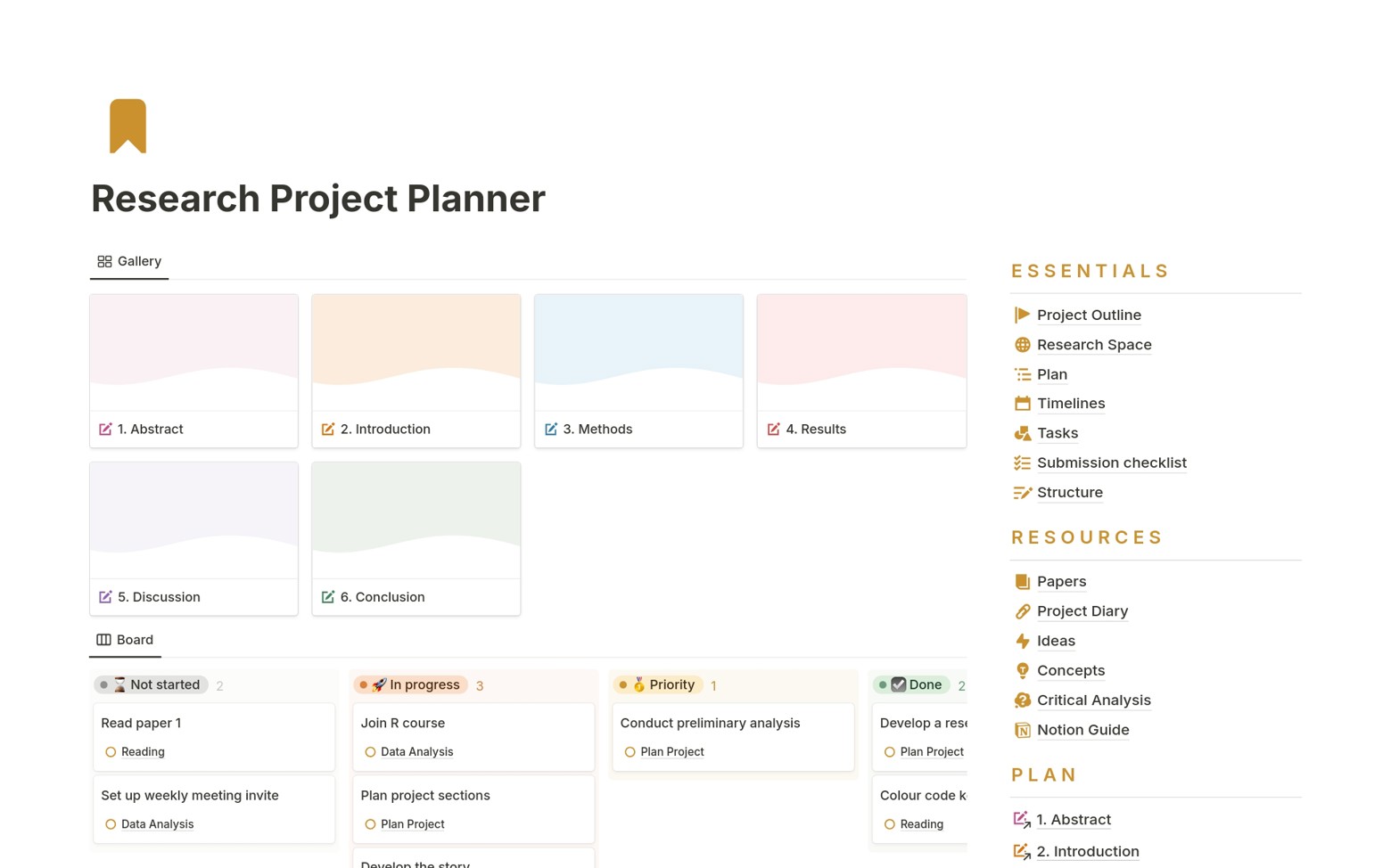
Conclusion
The apps listed above can help you be more efficient, collaborate better with your colleagues, and get more organized.


