The Best Conference Budget Template & Planning Tips
While there are many definitions of a successful event, adhering to a predetermined budget is part of every successful conference. A detailed, well-organized conference budget is a vital element of conference planning.
Without this centralized location for tracking all of your income and expenses, it’s easy for the financials to get out of control.
Ensuring the conference planning committee follows that budget and communicates any situations where the budget is not followed is a primary responsibility of both the Conference Chair and Finance Chair.
In this article, you’ll find the following resources to help you prepare your budget:
- A free downloadable budget template
- How much should you budget for a conference?
- Our complete conference budget Template explained
- How to plan a conference budget in 9 Steps?
Download Your Free Budget Template Now
Simply click the link below to access the free Google Sheets conference template that you can customize. No email required. It includes:
- Event settings
- Expense tracker (estimates + actuals)
- Income tracker (estimates + actuals)
- Real-time profit / loss
The article below explains how it works.
Ensure the financial success of your conference with our free Google Sheet budget template.
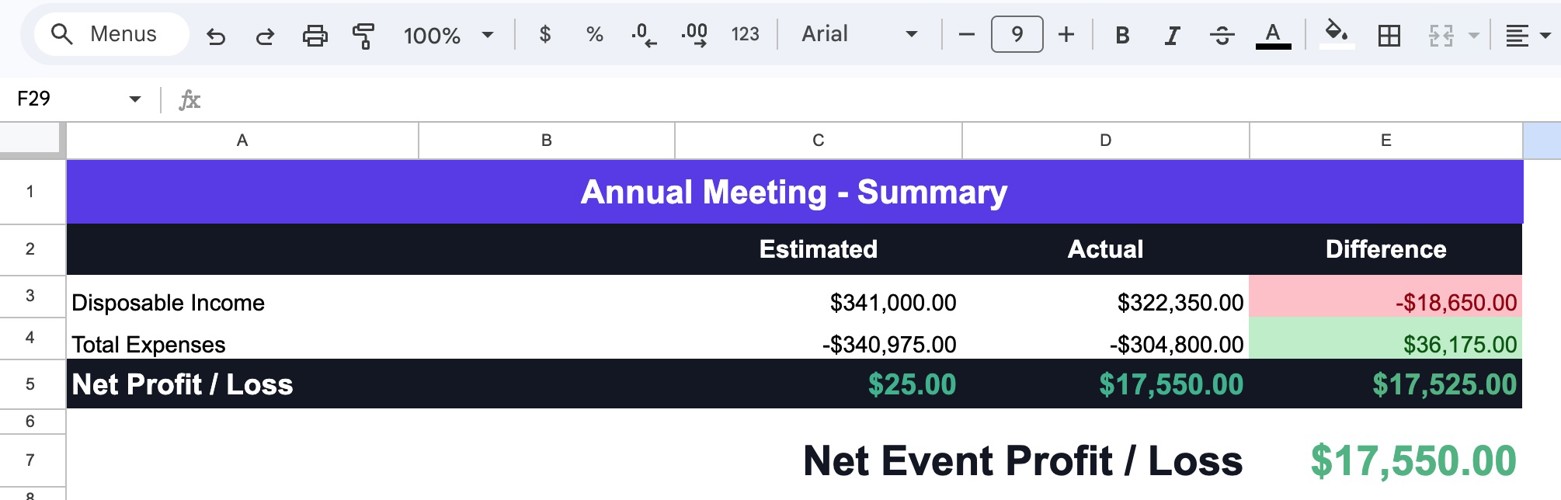
Knowing in real-time if you’re making a profit or incurring a loss is crucial for event planners.
How Much Should You Budget for a Conference?
There are many factors that will influence the budget needed for a conference.
In-person Events
For in-person conferences, the cost will typically be:
- Small event: $15,000 - $50,000 (single track, local speakers, 50-200 participants)
- Medium event: $100,000 - $500,000 (multi-track, keynote speakers, sponsor and exhibitors)
- Large event: $500,000 - $1M (major AV production, international speakers, complex logistics, exhibition floor)
The main costs to consider when setting the budget for an in-person conference will be related to the venue. These include the venue rental and setting it up. It also includes audio/visual equipment, food and beverages, swag or conference giveaways, tables, chairs, linens, cleaning staff, serving staff, and more.
Other expenses include the software used to manage and run the conference, for instance to provide the website, registrations as well as to manage abstract submissions, peer-review, and the conference program.
Virtual Events
For virtual conferences, you can budget around:
- Small to mid-size event: $2,500 - $15,000 (basic virtual platform, single-day program, minimal production support)
- Multi-day event managed by a production company: $15,000 - $40,000 (full production team, high-quality streaming, multiple sessions/tracks)
For a virtual conference, organizers don’t have to worry about venue costs, but will need to consider the costs associated with the software. The functions of the software for a virtual event goes beyond just registration. It also helps manage live streaming, breakout rooms, networking and virtual poster sessions.
Another important expense includes the event production company which can take care of preparing speakers, managing the virtual rooms and coordinating the program and communications to ensure everything runs smoothly.
How The Right Conference Software Will Save You Money
Choosing the right software will make you save money by reducing the number of wasted hours, days and staff members needed to manage the event.
Instead of relying on 3 or 4 different and disconnected tools, you can opt for an all-in-one platform like Fourwaves to help streamline:
- Registrations and payments
- Abstract Submissions and Peer-reviews
- Event website
- Networking and communication
- Virtual Poster Sessions
- Conference Program
- Event app and certificates
- Mass emailing and more
Other Factors to Consider When Determining Your Conference Budget
- The final budget from last year’s conference (if this exists)
- If this is the first year for this conference, seek out historical information on the budget of a similar conference that has passed
- The percentage of your expenses that are fixed vs variable
- Whether you qualify for government grants, rebates, or tax exemptions
The Conference Budget Template Explained
We’re providing you with a conference budget template to help make things easier for your event planning. There are many budget templates available out there. Here’s what sets this one apart:
- Pre-populated: the most common expenses and revenue sources specific for conferences.
- Variable factors: define the number of participants, speakers, staff members, room or create your own variables easily. Variable costs are based on volume, these will change depending on the number of people registering to attend or present at the conference.
- Estimates and actuals: compare your estimate with the reality to quickly spot items for which you're over budget.
You can create a copy of the template via Google Sheet here. If you prefer to have in Microsoft Excel, simply create a copy, then in the Google Sheet, go to File > Download > Microsoft Excel (.xlsx).
Below is an explanation of the different sections of the template.
1. Event Settings
Indicate your event name, contingency fund percentage and set variable factors like number of participants, speakers, rooms and more.
Add up to 10 custom variable factors that you can use in the expense section.
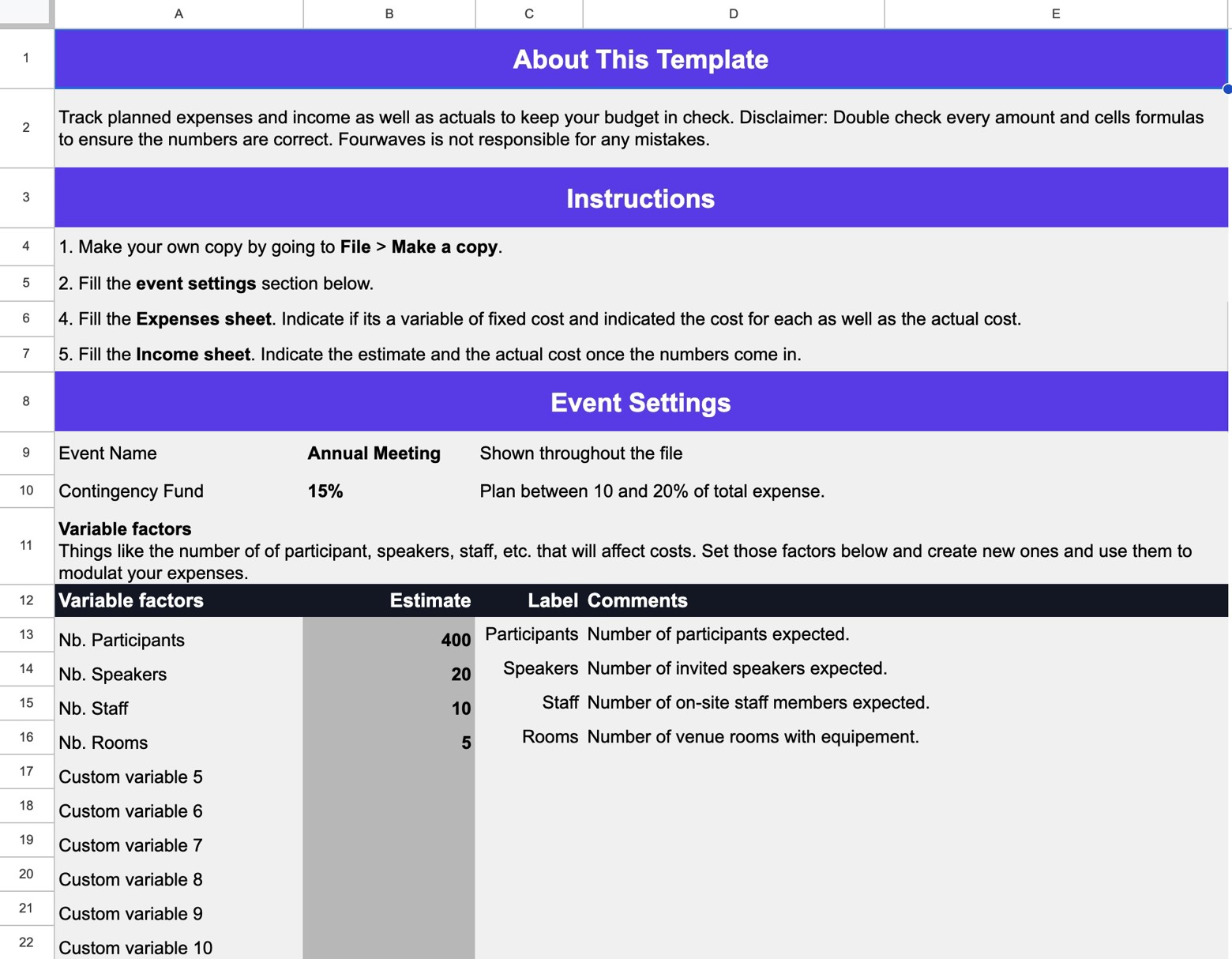
Indicate variable factors like number of participants, speakers, staff or add your own custom ones.
Expenses
Indicate for each line item if it's a fixed or variable cost. If it's variable, indicate which variable factor influences it. Enter the estimated cost and the actual cost once it is paid.
You will quickly be able to see the difference to spot items that you overspent for in red.
The Net Event Profit / Loss is always shown on top so you can keep track of it as you update the file.
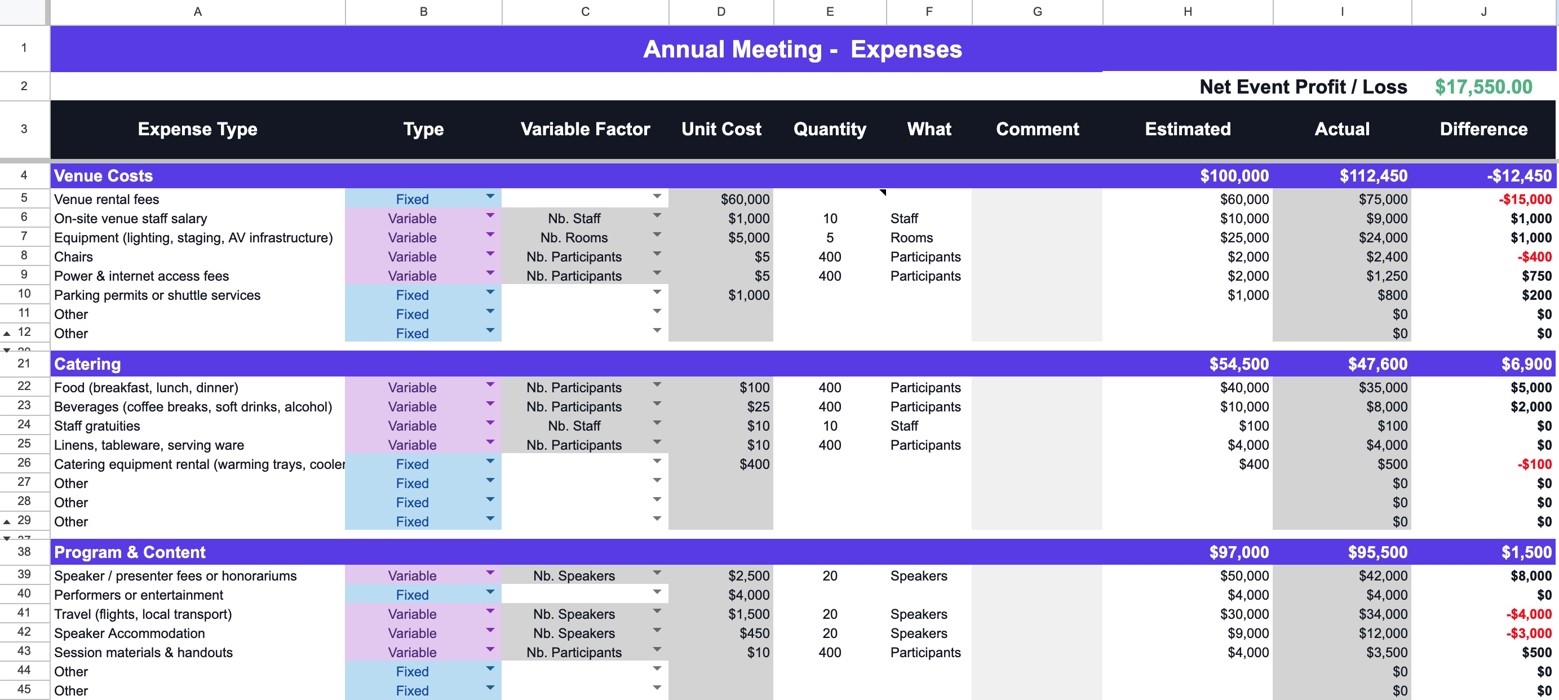
The expenses section outlines all the different items with estimated and actuals. The Net Event Profit / Loss is always visible on top.
Income
Define income line items with estimates and actuals. Again, you will see the difference between the two.
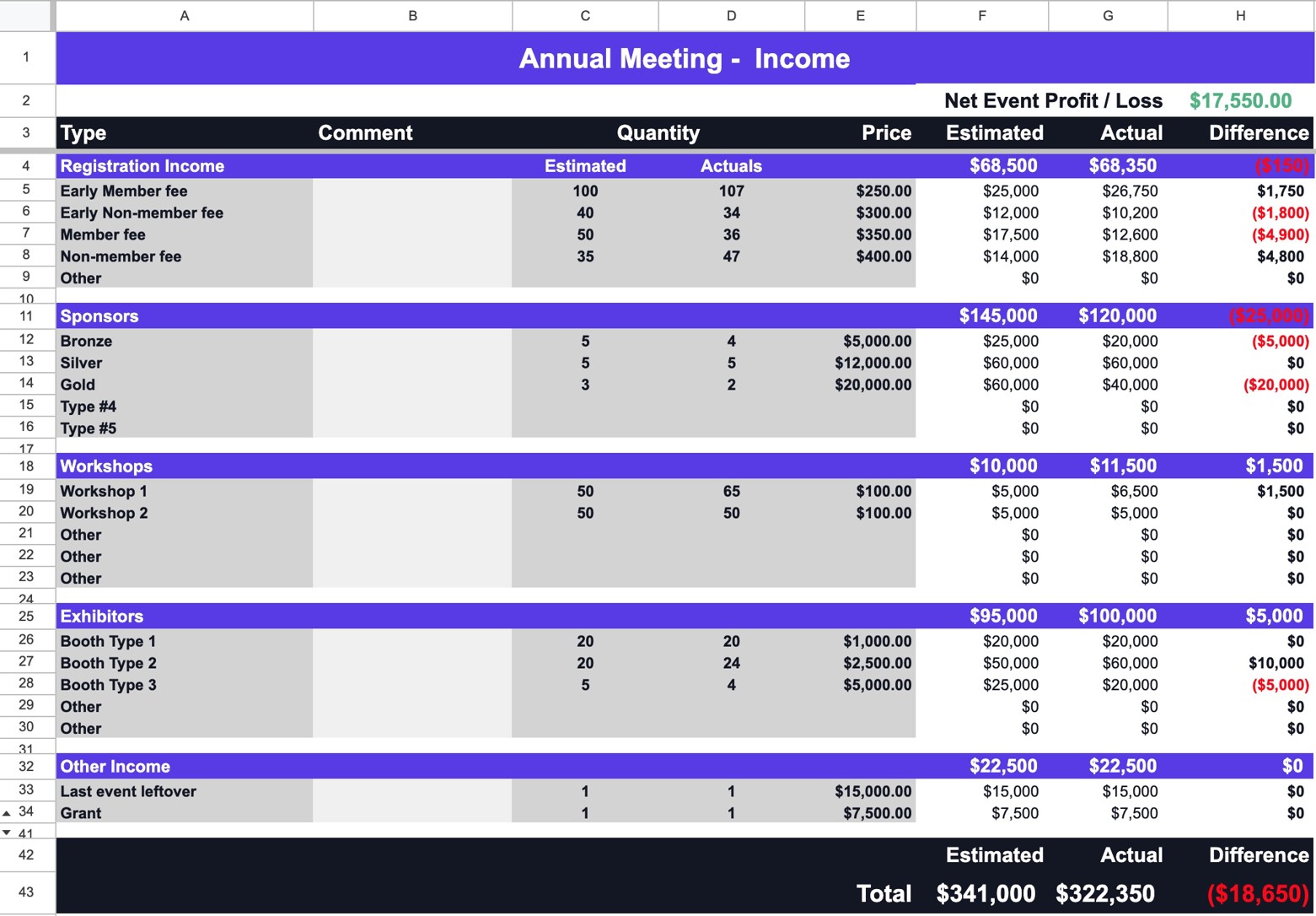
Profit and Loss Summary
See your final numbers. Cell D5 is your actual net profit or loss. A graph shows the income, expense and net Profit and Loss as well as the estimated, actual and difference for each.
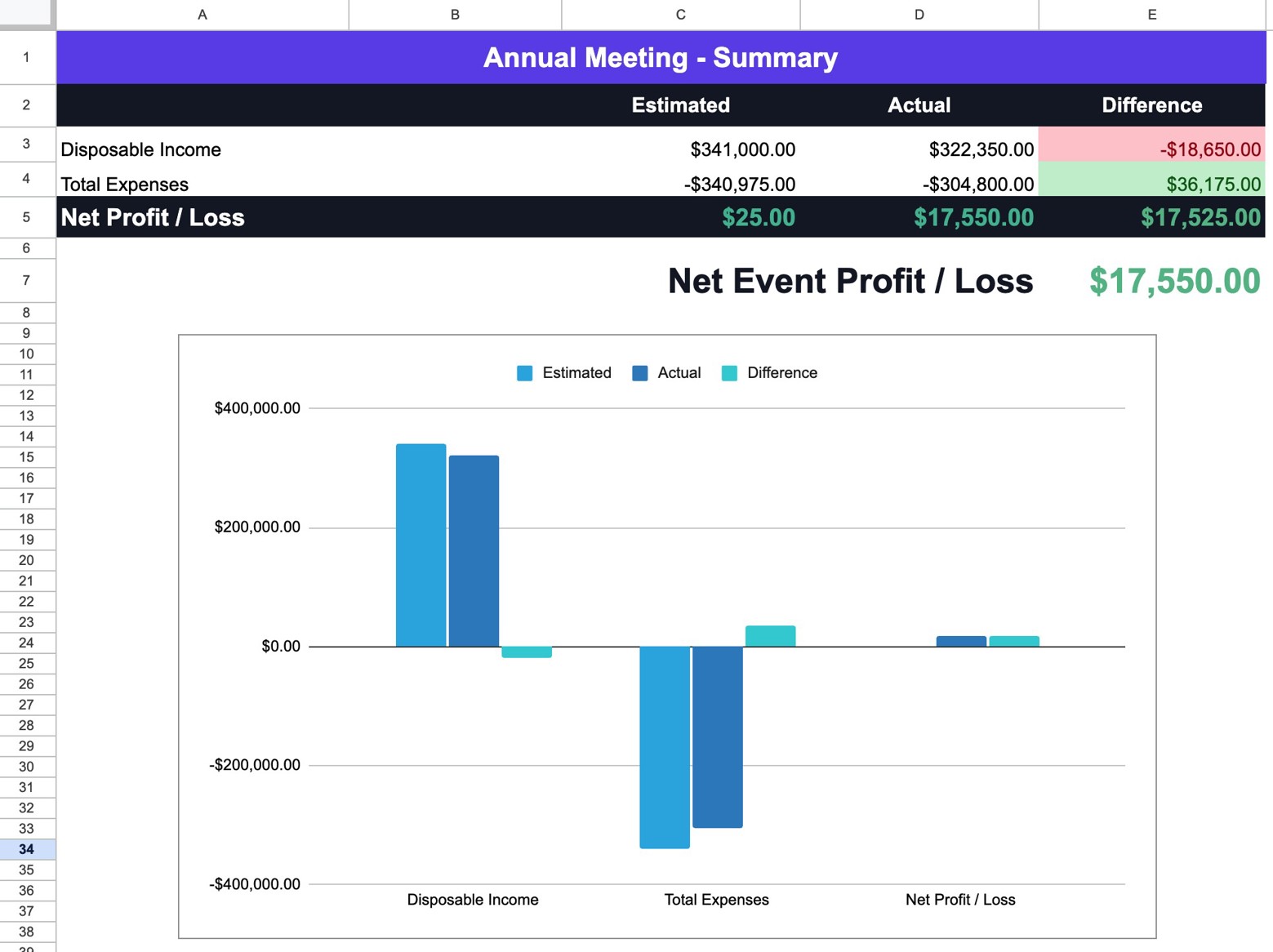
A summary of your estimated and actuals with a graph.
Ensure the financial success of your conference with our free Google Sheet budget template.
How to Plan a Conference Budget in 9 Steps
1. Select a Finance Chair for your organizing committee
This person will be responsible for working with the Event Chair to set up a Finance Sub-committee to set an event budget and request regular updates from the other sub-committee chairs on where things stand in terms of event revenues and expenses. Check out our article about the 6 conference organizing committee roles and tasks.
2. Determine if the event is in-person or virtual
Expenses incurred for in-person events are vastly different from those for virtual events. While in-person events need to consider things like a physical venue, food and beverages, equipment rental and decor, virtual events have significantly more extensive software requirements and tech support to plan for.
Both event types will require abstract submission software and registration software, as well as line items like marketing and entertainment.
3. Secure sponsorships and exhibitors
Sponsors and Exhibitors are an important source of income. Talk to the organizers of the previous editions to get a list of potential exhibitors and sponsors.
For more information, read our article on the 7 steps to get sponsors for your conference as well as our article on How to Attract and Retain Academic Sponsors.
4. Find your venue
Venue rental is one of the main fixed costs associated with an in-person conference. In order to set an accurate budget that helps your committee project real potential conference revenue, this decision should be made as early as possible.
You will most likely need this to confirm your dates.
5. Choose your software
Software that allow your organizing committee to build and event website, run a call for papers, execute a proper peer-review process (a very important step to differentiate your event from a predatory conference), deliver a mobile app and manage event registration are all budget lines for both in-person and virtual events.
Virtual events require more advanced software that actually runs the events in real-time, creating a seamless experience for conference-goers who have registered for a pre-arranged agenda of presentations. This can add a considerable cost to the expense line of your budget.
6. Choose your vendors to estimate all expenses
For in-person events, the vendors you select to provide your audio/visual rentals, food and beverages, marketing and social media management can significantly influcence your event costs. Consider how much you want to spend on these budget lines and consider vendors based on how well they fit your budget.
Enter every expense in your conference budget once you've selected your vendors or once you received quotes from them.
7. Estimate the number of registrants
Look at previous editions or similar conferences of the same field. Ask yourself:
- Are there more attendees in North America, Europe or Asia?
- How will the location of this edition affect the attendance?
- Are there other conferences on the same topic near the same dates?
- Is there enough accomodations nearby to host the number of participants I expect?
Based on those answers, guess the number of attendees and try to break them down by registration type (members, non-members, student, professionals, etc.). This can help in the next step where you'll determine the registration costs.
8. Determine the registration fees
This is often an important line in the income of your template so don't overlook this step. We wrote an entire article on the topic: How Much to Charge for an Academic Conference (with template).
Look at how much previous editions charged to ensure costs stay within what participants expect to avoid seeing a drop of attendance.
Once every expense is carefully entered in your budget template, plugin the number of participants and try different registration costs (use the Income section of our free event budget template) to see how it influences your profit and loss (P&L).
9. Follow your budget closely as things evolve
Now that you’ve considered all the line items that you’ll need to include in your budget, it’s time to actually get the ball rolling. Enter the actual cost of your expenses and also the number of registrants in your budget template to track how you're doing based on your objective.
Make sure your conference budget is saved in Microsoft Excel or Google Sheet that is easily accessible to all committee members and that you have regular back-ups.
Make sure to keep your budget template for future events!
Conclusion
While the main goal for most research conferences is to share new findings and provide academics the opportunity to share their work and foster collaborations, no one wants to run out of money.
A simple, easy-to-update conference budget combined with regular updates on where things stand are critical to ensure your conference breaks even or remains profitable.
It’s easy to make mistakes when setting a conference budget, and it’s difficult to start from scratch. That’s why we’ve provided these handy tips and a budget spreadsheet to give you a solid start to help you focus on what you do best: organizing a successful, engaging research conference.
Try the leading conference platform for academic and research conferences.


