Virtual Event Planning: The Ultimate Guide
Planning and Hosting Engaging Virtual Events for Researchers
Ask any researcher, and they’ll tell you virtual events often lack the high-quality discussions of physical conferences.
Does this mean your online event is doomed to fail? Absolutely not.
Based on our experience working with organizations like Stanford University, NASA, and MIT, we’ve learned that a digital-first approach—focused on speaker preparation, audience engagement, and leveraging robust event platforms—can replicate the meaningful conversations and networking opportunities researchers love.
In this step-by-step virtual event planning guide, we'll show you how to create a successful virtual event that engages participants, fosters collaboration, and sparks valuable discussions.
What is a Virtual Event?
A virtual event is an online conference designed to connect participants across the globe to share knowledge and foster collaboration. Common elements include:
- Interactive presentations with live Q&A sessions
- Breakout rooms for smaller discussions
- Virtual poster sessions for research presentation and feedback
- Spontaneous networking opportunities
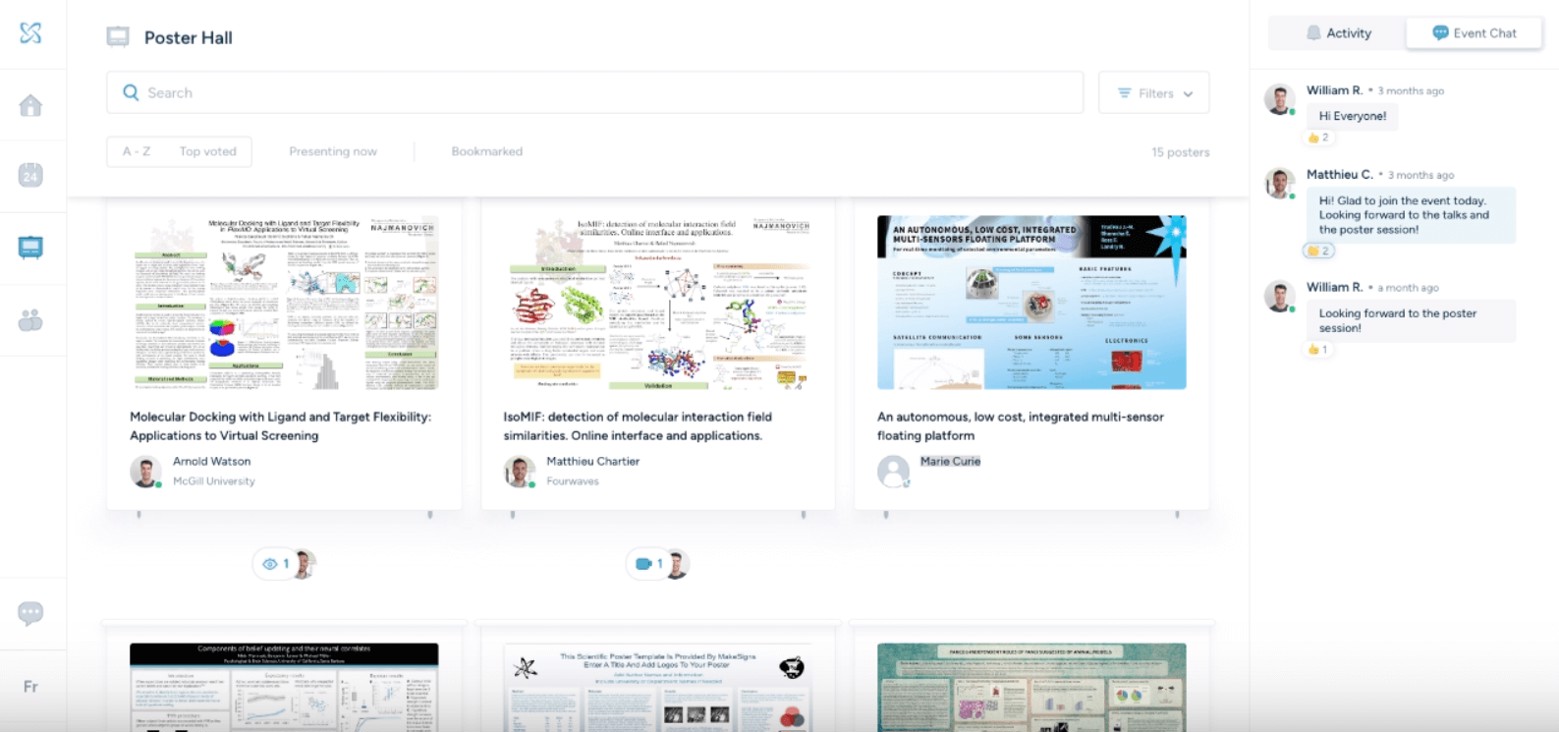
Fourwaves' poster hall with scientific presentations
Virtual events come in many formats: livestream, on-demand, asynchronous, or simulated live (pre-recorded sessions where speakers interact with attendees in real time).
How Virtual, Hybrid, and In-Person Events Differ
- Virtual events: Participants join from various locations and time zones.
- In-person events: Physical presence is required.
- Hybrid events: Combines virtual and in-person formats, synchronizing live presentations with virtual participation tools.
Learn more about asynchronous hybrid events.
The Benefits of Virtual Events
- Attracting a global audience instead of local folks limited to your geographical location.
- Encouraging diverse voices, global perspectives, and inclusion in community. In-person events are less accessible to people with disabilities, lack of funds, and work and family duties. With virtual events, everyone can attend at the comfort of their own homes.
- Saving costs. Virtual events usually require investments in tech and equipment. On the other hand, physical events involve additional expenses like venue, travel, food, accommodation, and transportation.
- Minimizing event footprint. Unlike on-site events that create carbon emissions, virtual events reduce carbon footprint while retaining real-time discussions. For one university, air travel for academic conferences accounts for roughly 1/3 of its carbon footprint, which is equal to the total annual carbon footprint of a city of 27,500 people in the Philippines!
- Boosting convenience. Speakers have the choice to present live or pre-record their presentations. Thanks to the recorded talks, attendees can watch at their most convenient time.
Overcoming Challenges in Virtual Events
Despite the benefits, many researchers feel virtual events lack peer discussions and networking opportunities. According to a report from EMBO:
- 41% feel the online environment doesn’t support quality feedback.
- 87% find virtual conferences insufficient for peer discussions.
- 92% struggle to meet new people.
To address these challenges, you need a platform that facilitates meaningful interactions. Tools like Fourwaves, which offer features like virtual poster sessions, live chat, and video networking, can help bridge the gap.
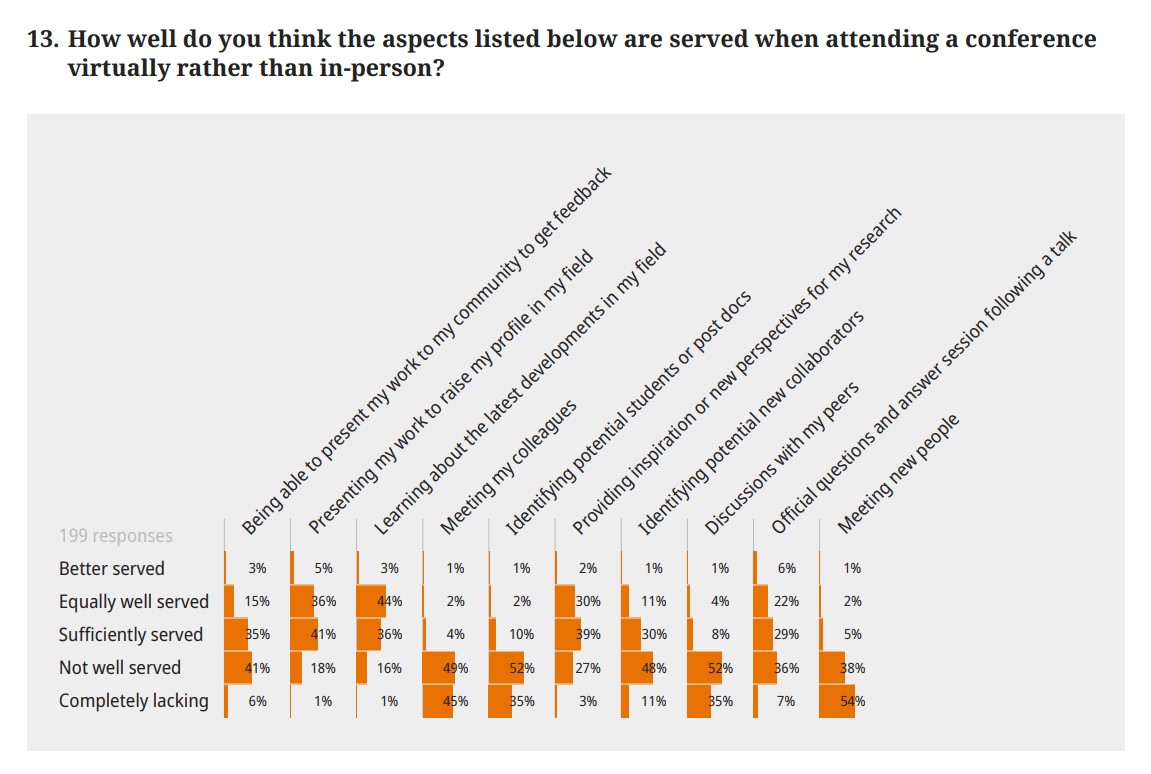
7 Steps to Hosting a Successful Virtual Events
Step 1: Understand Your Participants' Tech Comfort Level
Your audience’s tech-savviness can make or break your event. Even experienced researchers may struggle with virtual platforms.
- Set up rehearsals for speakers to check microphones, webcams, and internet connectivity.
- Create an information page with instructions for attendees on navigating the platform.
- Offer live technical support during the event.
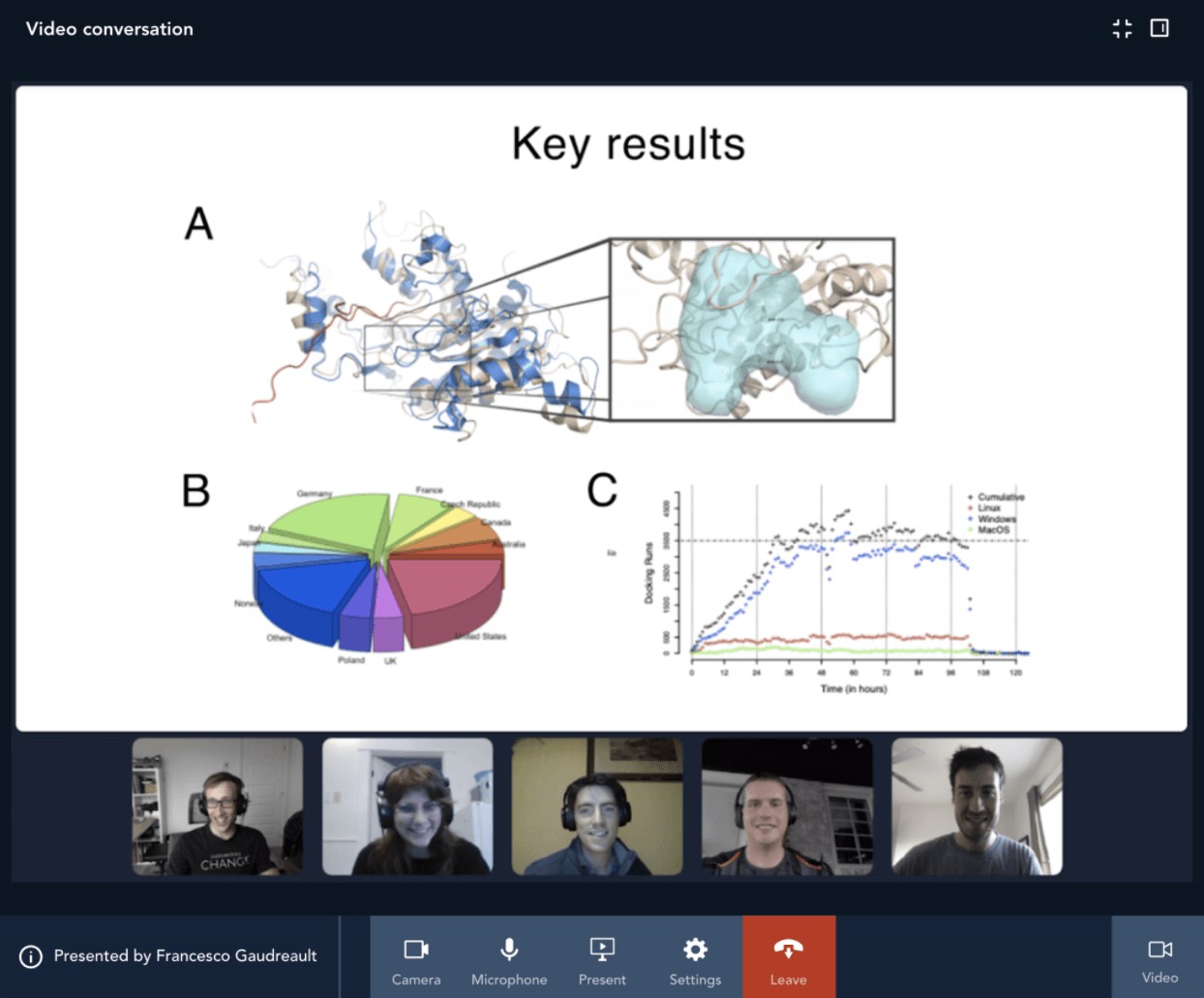
A presentation on Fourwaves.
Step 2: Secure Sponsors to Lighten Financial Load
Identify sponsors whose values align with your event. Reach out with a sponsorship proposal detailing:
- Audience demographics
- Event highlights
- Sponsorship benefits, like exposure through branded breakout sessions or digital swag
Using Fourwaves’ event data export, you can provide a post-event report with metrics like attendee numbers, engagement, and ROI to attract sponsors for future events. To learn more about event sponsorships for academic events, click here.
If you are trying to find the right sponsors and maximize tour chance of securing them, read this 7 Steps to get sponsors for a conference.
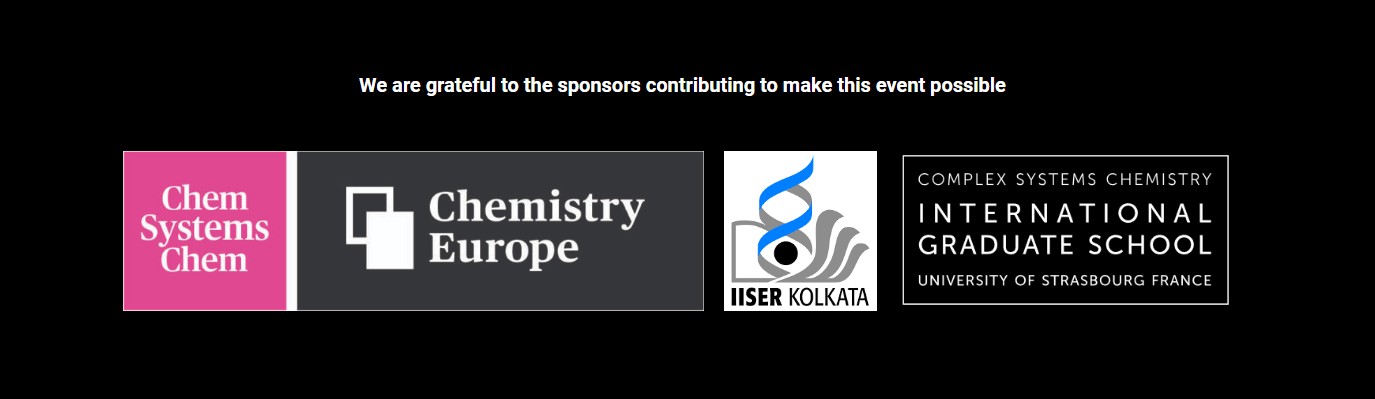
Step 3: Find Engaging Speakers
With the average audience’s attention span hovering 15-20 minutes in online meetings, speakers must be skilled at engaging with viewers magnetically. Your speakers set the tone for your event. Choose individuals who can captivate an online audience and navigate virtual presentations effectively.
Encourage interactivity through live polls, Q&A sessions, and audience reactions to maintain engagement.
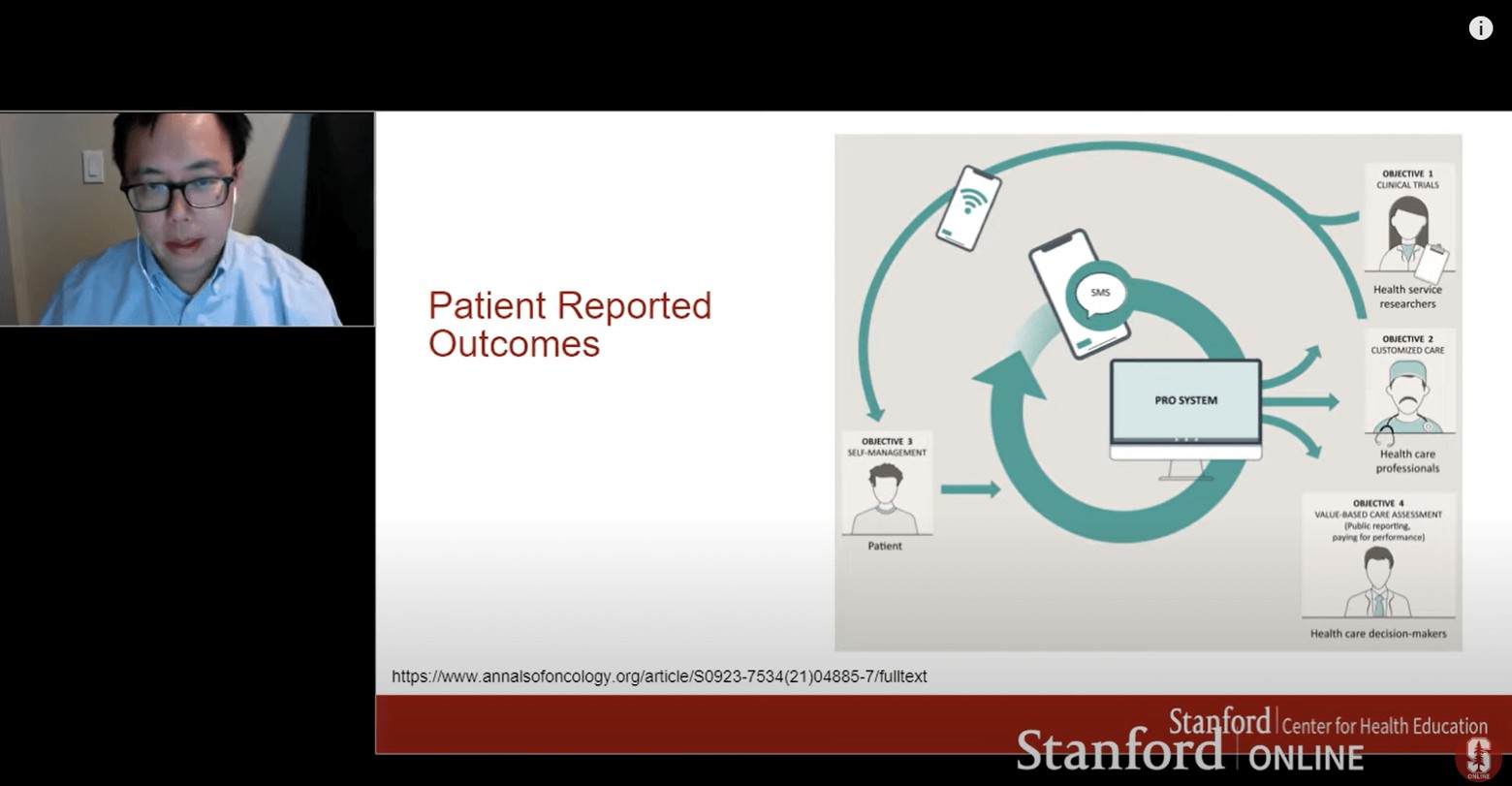
Do a quick search of the speaker’s name on YouTube to assess their presentation style.
Step 4: Call for Papers and High-Quality Submissions
A well-organized call for papers (CFP) ensures quality presentations. Clearly outline submission guidelines, deadlines, and review criteria.
- Introduction to event
- Important dates (e.g., deadlines)
- Link to submission portal
- Submission guidelines
- Review process (e.g. How are submissions evaluated by reviewers?)
Streamline the process with an abstract management system like Fourwaves, which enables custom submission forms, peer review software
, and automated communication.
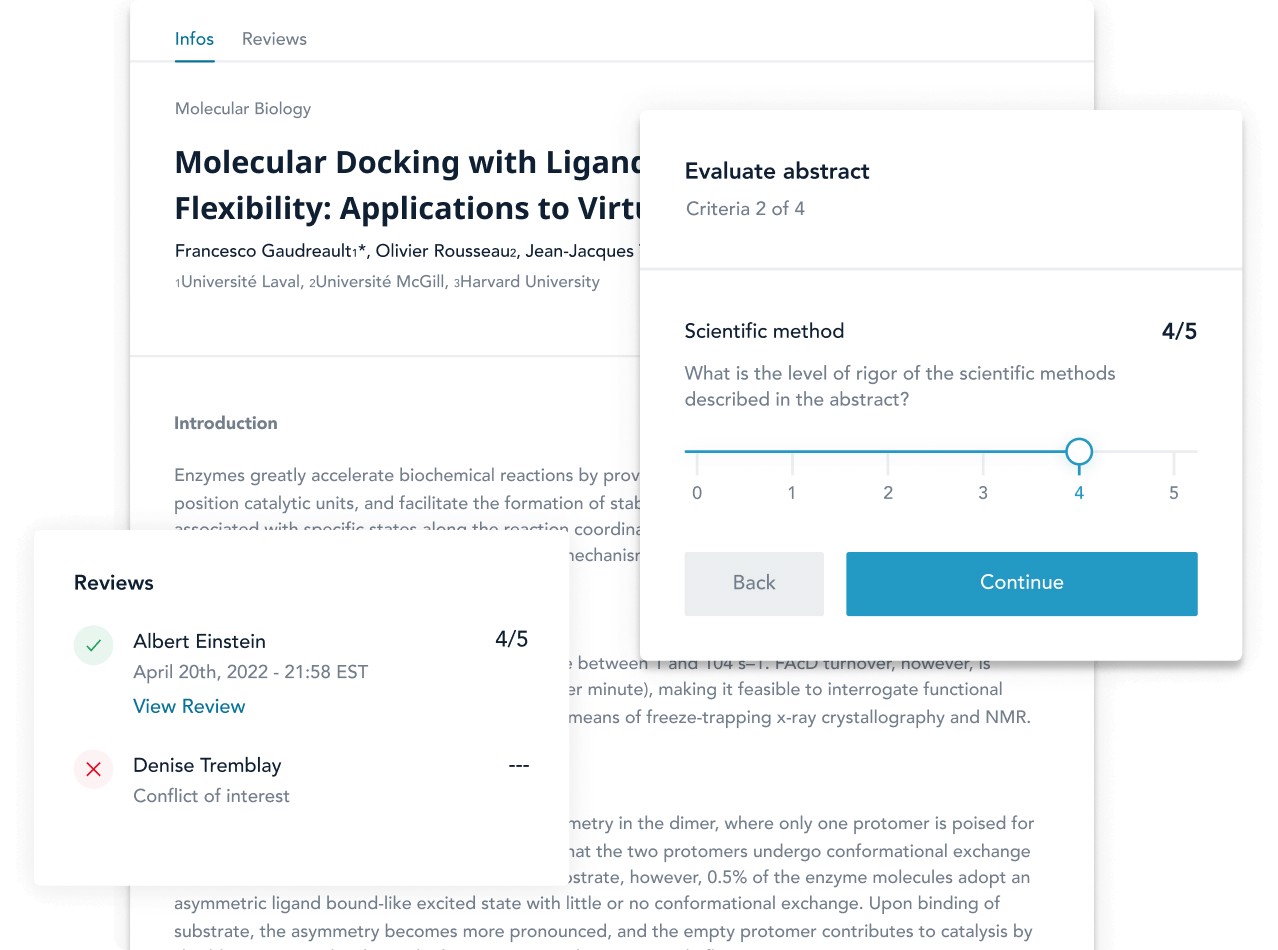
Fourwaves' abstract management tool.
Customize your submission form down to the nitty-gritty (e.g., number of words in abstract).
You can also define the criteria of your peer-review software, enable authors to edit submissions, and auto-send confirmation emails to authors—all in one place.
Step 5: Create Your Event Website
A professional event website legitimizes your virtual conference and provides participants with essential information. Include:
- Event details (dates, registration info, program highlights)
- Speaker bios and sponsor logos
- Submission and FAQ pages to address technical issues and participation guidelines
- Home page
- Name and date of the event
- Overview
- Event registration information (including registration period and costs)
- List of speakers
- Sponsors logos
- Contact information for participants, sponsors, etc.
- Social media icons - Submission portal for papers, posters, slides, etc. (tip: you can use Fourwaves’ abstract management system for this!)
- Program page
- Sponsorship page (if you're looking for more sponsors)
- Information or FAQs page
- Abstracts guidelines
- Judging criteria
- Rules of conduct in event
- Troubleshoot common technical issues
- Information on navigating around the event
- Instructions for online discussions
For example, if you just added a second online discussion time-slot to accommodate more participants, highlight it on the schedule page. Better yet, announce it in a website pop-up or floating bar.
That’ll ensure it gets seen. And who knows, it might even attract more registrants across the globe.
Step 6: Facilitate Networking Opportunities
Encourage meaningful interactions by:
- Hosting breakout sessions for small group discussions
- Offering one-on-one access to speakers
- Incorporating live chat features and virtual lounges
Fourwaves makes this seamless with features like virtual poster halls where participants can join ongoing discussions or use listening mode before diving in.

Step 7: Promote Your Event Effectively
Craft key messaging that resonates with your target audience. Use strategies like:
- Social media posts (e.g., “Save the Date,” speaker highlights)
- Press releases emphasizing the event’s relevance
- Email campaigns to maintain momentum post-event
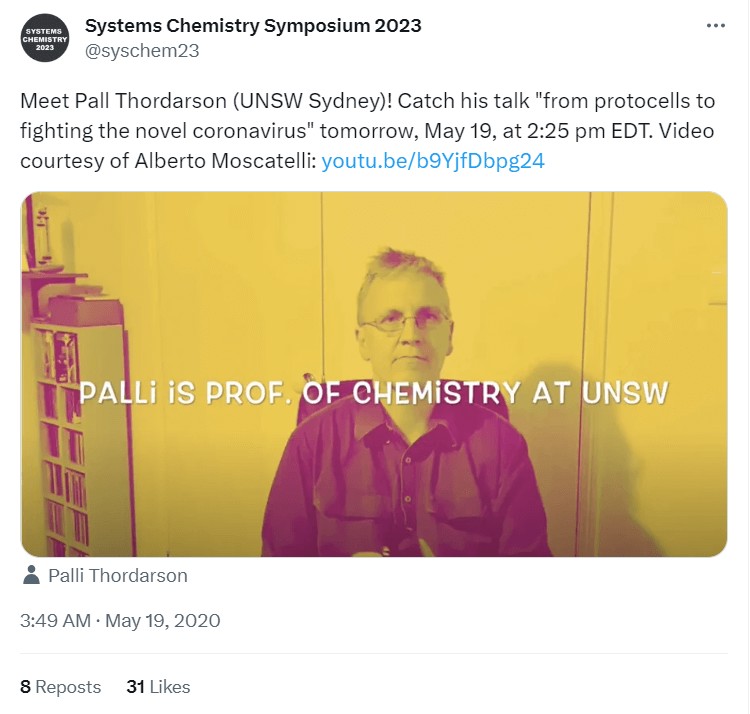
Get Started Today!
Virtual events may differ from in-person conferences, but with the right planning and tools, you can replicate the meaningful conversations and connections we all value.
Don’t settle for basic video conferencing solutions. With Fourwaves, you can manage every aspect of your academic event—from abstract submissions to interactive virtual sessions—all in one place.
Start your free plan or book a demo today to see how Fourwaves can transform your next virtual or hybrid event.


